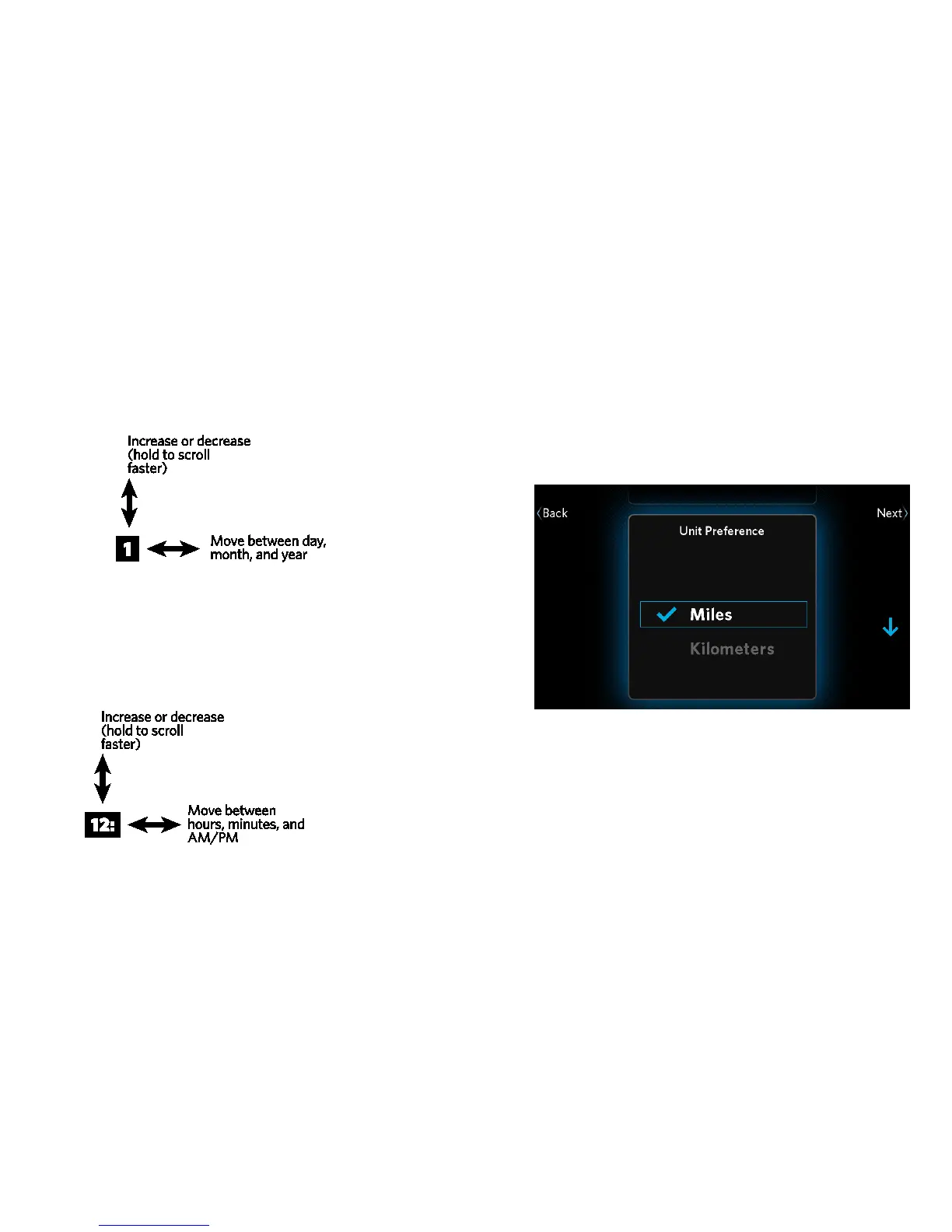Precision Series / Energy Series EFX Owner's Manual:: EFX 447 / 245 18
5. At the Date screen, use the arrow buttons to enter
the current date.
When you have finished entering the date, touch
Next.
6. At the Time screen, use the 12 Hour / 24 Hour
button and the arrow buttons to enter the current
time.
When you have finished entering the time, touch
Next.
7. At the Unit Preference screen, use the up and
down arrow buttons to select kilometers or miles,
then touch Next.
Figure 13: Unit selection