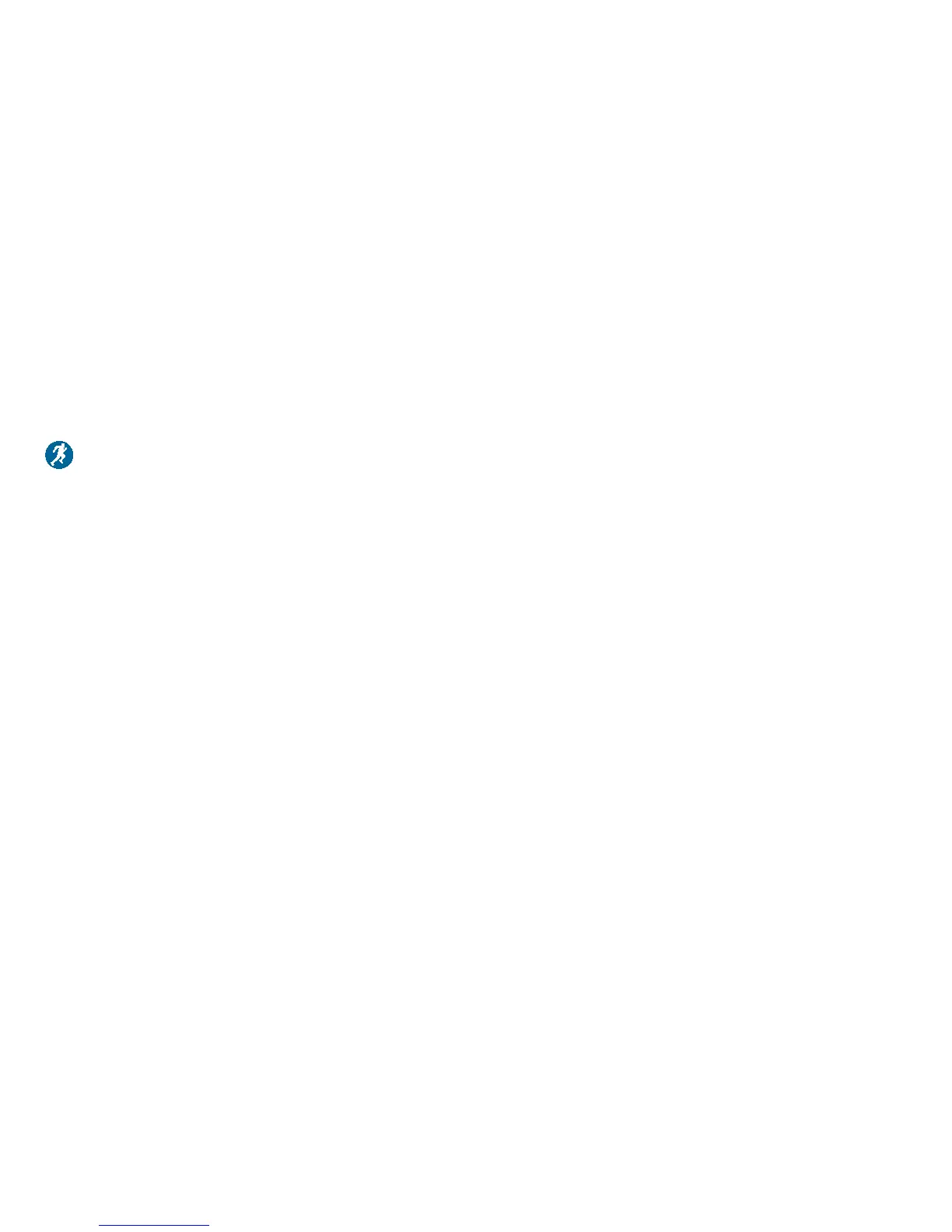use this feature.
In addition to the overall settings for the fitness
equipment, you can adjust the default workout
duration assigned to your profile. This duration is
normally set to 30 minutes.
To change your user settings:
1. At the home screen, touch Settings.
2. At the Settings screen, touch My Settings.
3. Use the up and down arrow buttons to make your
adjustment, then touch Save to return to the My
Settings screen.