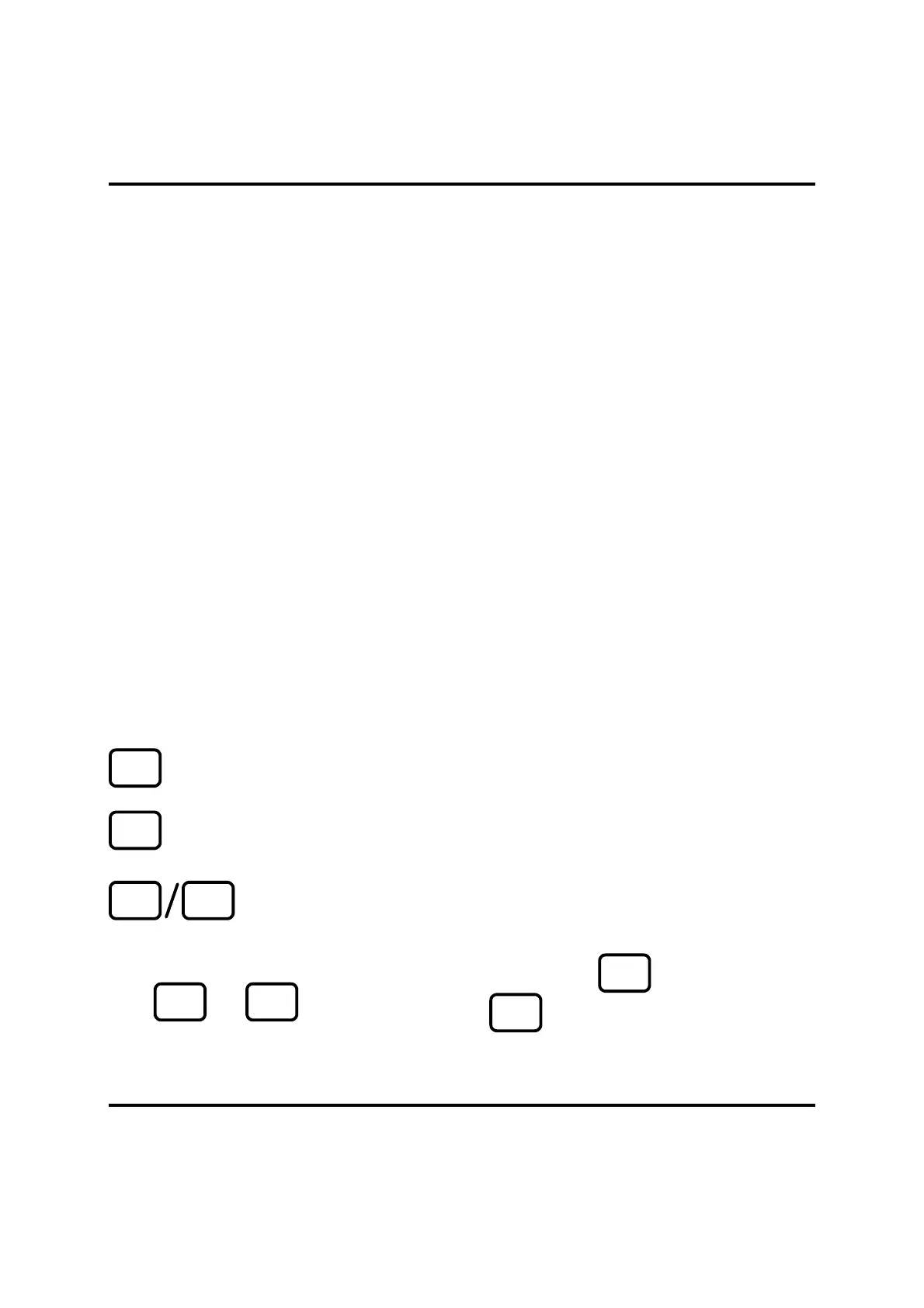CONTROLS/INSTRUMENTS
• Overspeed time and percentage for two
(2) speed thresholds
• Over-rev time and percentage
• Maximum vehicle speed and RPM
• Coasting time and percentage
• Automated oil change interval tracking
• Hard braking incident records
• Driver initiated incident records
• Stop and check engine code logs.
• Optimized Idle
tm
active time, idle time,
and estimated fuel savings
• J1587 data link timeouts and power
interruptions
• Leg time, miles, fuel used, fuel economy,
average speed, and cruise time and
percentage
• Accident Incident Records.
ProDriver
tm
- Quick Reference
NOTE: The following information is only for
reference and does not attempt to teach how to
operate the ProDriver
tm
.
You must refer to Detroit
Diesel ProDriver
tm
User Manual (6SE701 9511),
for a full description on how to set up and operate
your ProDriver
tm
display.
Button functions
Displays main menu or previous
menu level.
Displays selected menu options;
saves new data.
are available
INFO
UP
Button combinations
UP
and
time to store an incident record.
at the same
Special button functions
Alternate labels are displayed along the bottom of
the screen directly over each button when the
buttons are used to perform special functions.
DISPLAY SCREENS
Idle time
Automatically displayed when engine is idling.
Shows idle time for current leg of the trip and as a
percentage of engine running time. A bar graph
shows the idle percentage compared to the fleet
goal.
Fuel economy
Automatically displayed when the vehicle is
moving. Shows average fuel economy for current
leg of the trip digitally and as a bar graph, with the
fleet goal centered on the screen. Instantaneous
economy is shown as a series of arrows. UP
arrows show an improving leg average, while
DOWN arrows show a decrease. The number of
arrows shows the amount of change.
Warning screens
Speeding, over revving, excessive idling and oil
change screens will be displayed until
acknowledged by pressing any button or the
condition ceases. The display will return to the
screen previously shown.
Alert screens
Shown if a warning condition exists with the
engine. Will be displayed until acknowledged by
pressing any button.
NOTE: Menu displays are available only when
the vehicle is stationary. The display may be
viewed with the ignition OFF by pressing
"MENU".
To edit the main menu at idle
IDLE SCREEN,
= MAIN MENU,
= IDLE SCREEN.
