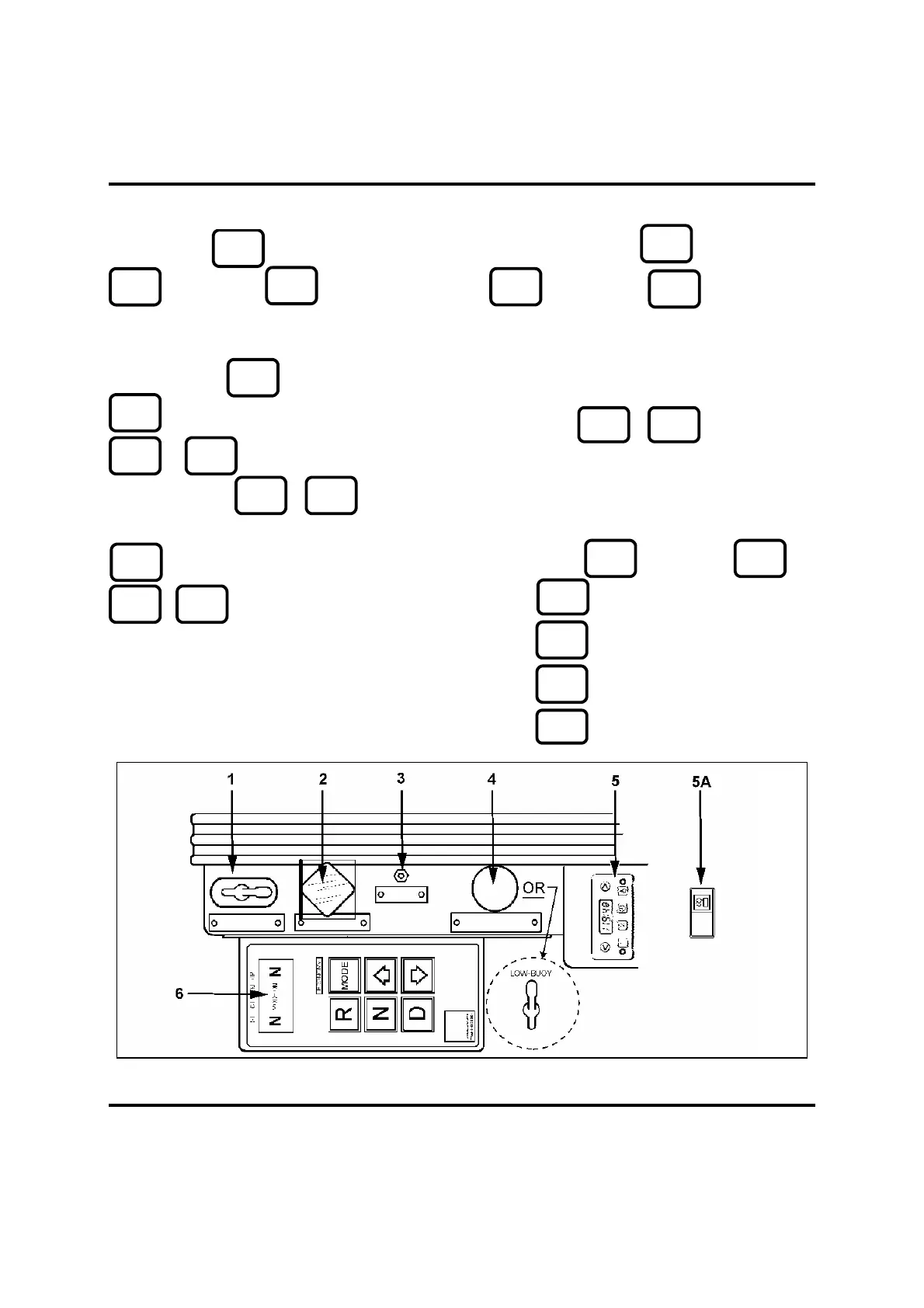CONTROLS/INSTRUMENTS
To review leg summary information at idle
INFO
IDLE SCREEN, = SUMMARY 1,
INFO
= SUMMARY 2,
INFO
= IDLE SCREEN.
To review trip summary information at idle
IDLE SCREEN,
,
→
TRIP SUMMARY,
INFO
= view trip summary page 1,
INFO
or
= view trip summary page 2.
Continue to press
INFO
or
= Main Menu, or
= Idle Screen
,
To review leg summary info while in motion
INFO
= SUMMARY 1,
INFO
= SUMMARY 2,
INFO
ECONOMY
SCREEN.
=
Display brightness
UP
Temporary adjustments may be made while in
the Fuel Economy, Idle or Leg Summary
screens by pressing:
or
The normal setting returns the next time the
engine is started.
Entering driver ID
Press
From the Main Menu screen,
→
Configuration ,
→
INFO
INFO
,
UP
to increment the selected digit. Press
to select the next digit to the right.
Press
INFO
to save the completed entry or
press to exit without saving changes.
R.H. LATERAL CONSOLE
FIGURE 25 18117A
