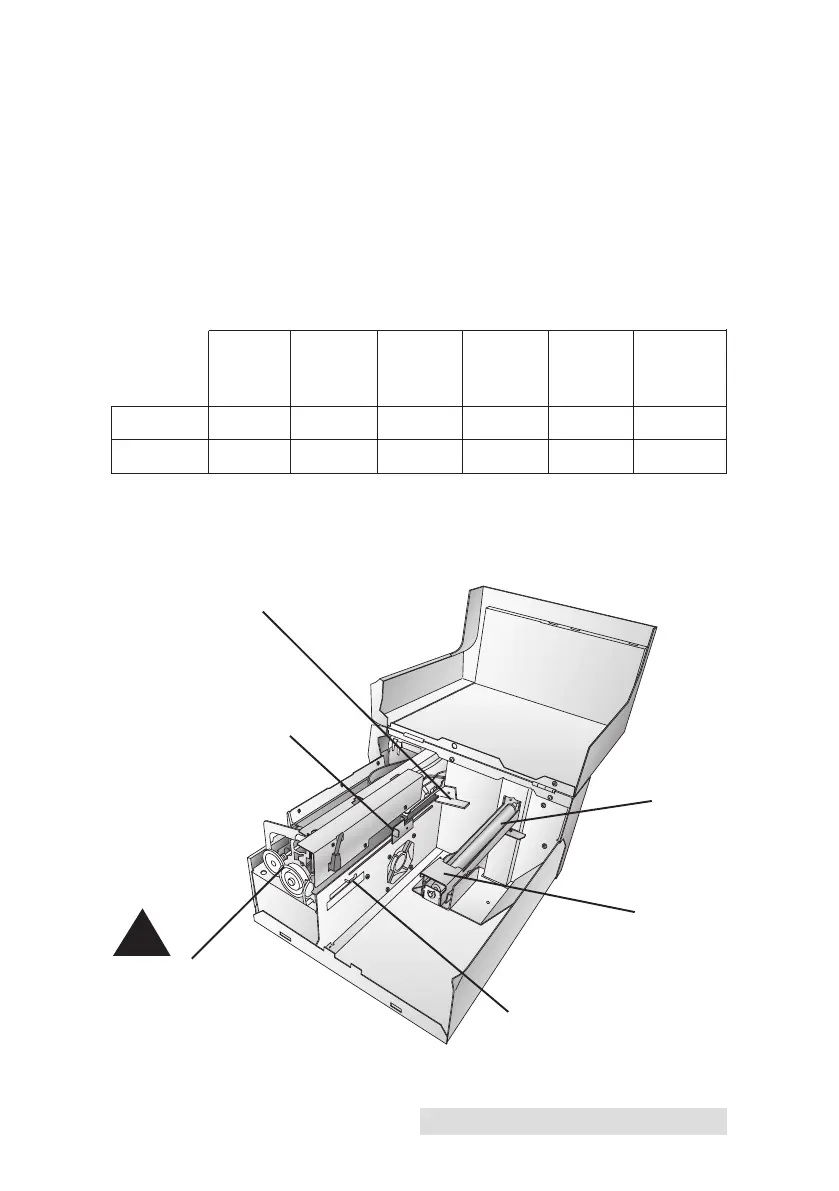Supplies and Driver Settings 9
NOTE
: All the stock listed on Primera's supply order sheet is semi-gloss or
gloss and is meant for use with the Dye-Based Black Ink. You can
use other stock if you like. If using plain paper stock, you will
most likely have success with the Pigment-Based Black Ink. It is
recommended that you test your stock and ink combinations before
committing to a large supply purchase.
Other paper label stock may also work properly as long as it is
in specification. Use the following table to identify if a certain
stock is within specification:
Max Roll Core Minimum Maximum Minimum Maximum
Outside Inside Label Label Label Label
Diameter Diameter Width Width Height Height
Inches 6 3 1.5 8.25 .75 24
Millimeters 152.4 76.2 38.1 203.2 19.05 609.6
Label Stock Compatibility Chart
The following illustration shows the internal parts you should
be familiar with when loading stock into your printer:
Roll Arm
Movable Throat Guide
Sensor Position Adjustment
Roll Guide
Fixed Throat Guide
WARNING.
Hazardous moving parts.
Keep fingers and other
body parts away from the
paper-feed gears.
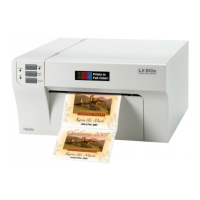