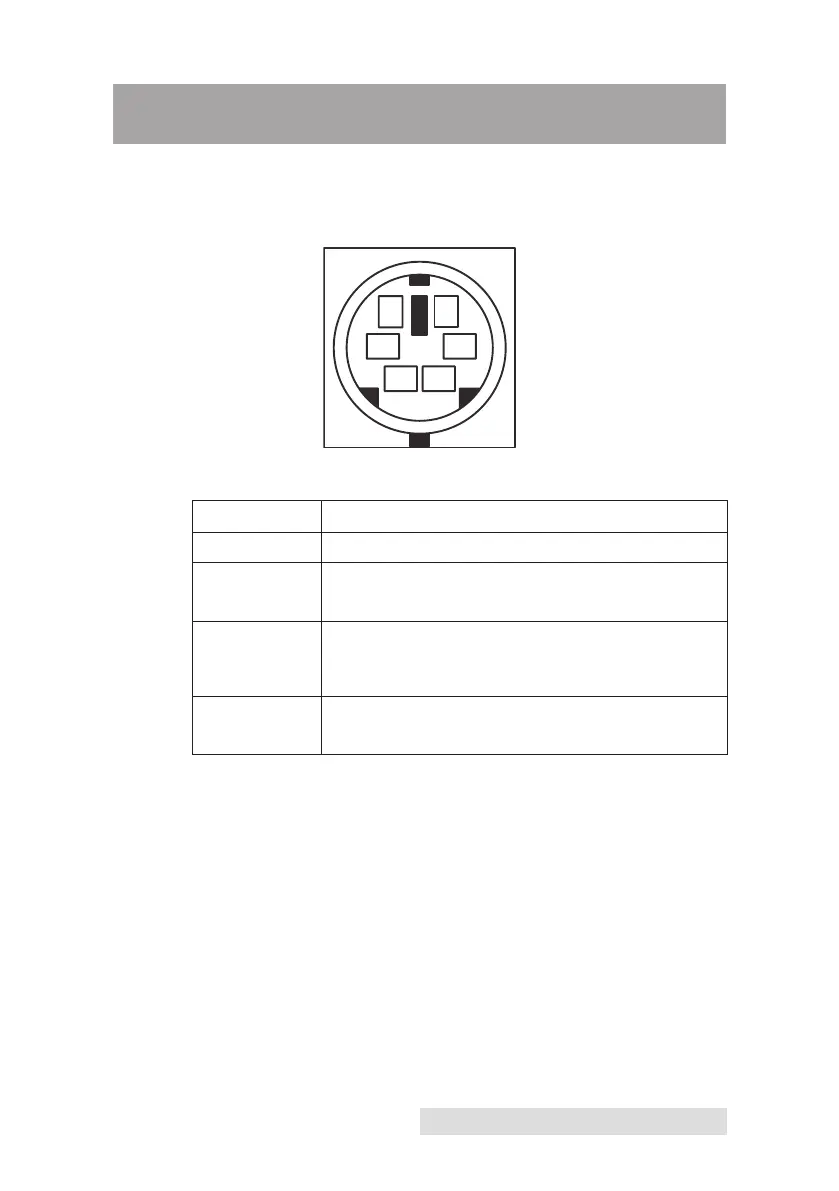Auxiliary Port Specifications 45
Section 7: Auxiliary Port Specifications
The 6-pin minicircular auxiliary interface is used for connect-
ing the printer with auxiliary equipment such as a Auto Cutter.
Pin assignments are as follows:
Uses 5v logic @ 5mA - All signals are active low.
Pin Number Signal Description
2 Cut signal - Output - Cut now.
3 Printer Busy - Output - Printer is Printing or
moving the paper.
4 Cutter Position - Input - Cutter is in normal
position (Ready). Low will keep printer from
starting next print.
5 Remote Pause - Input - Will keep printer
from starting next print.
NOTE:
Cut signal output is enabled when “Present between every label”,
mode is active. Rewinder is set to "NO" in printer driver preferences.
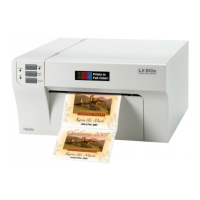