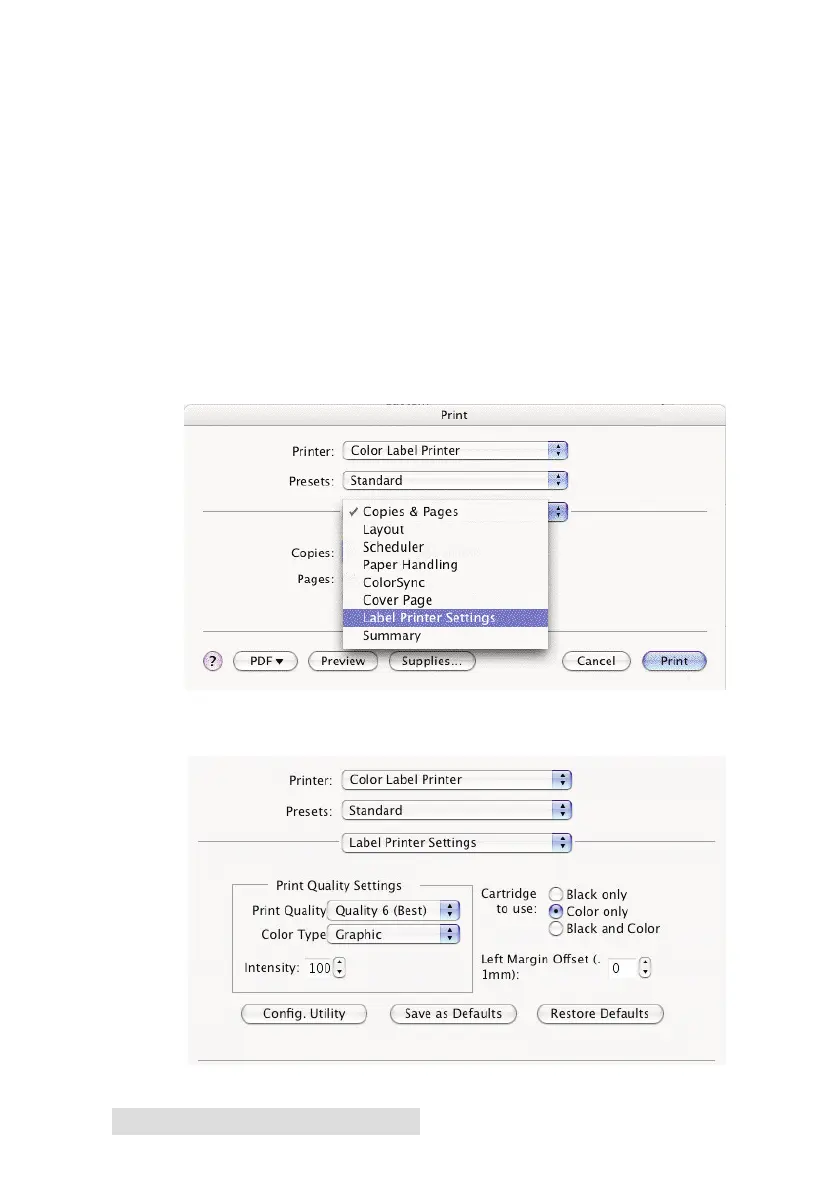16 Supplies and Driver Settings
NOTE on PC Settings
:
Most applications allow you to change these same printer driver
options from their "Print" and/or "Printer Setup" screens. This
means that you don't have to go back to the main printer setup
window each time you want to change a setting or option in the
printer driver. These applications will usually give you the same
choices and options, but in a slightly altered format. Most applica-
tions do not save your printer driver option changes, but instead
only use your changes for the current image.
To find Driver Settings on a Mac:
Click Print from within any printing application. The
following screen will appear:
Click the Copies and Pages drop down arrow. Choose Label
Printer Settings.
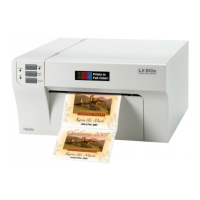