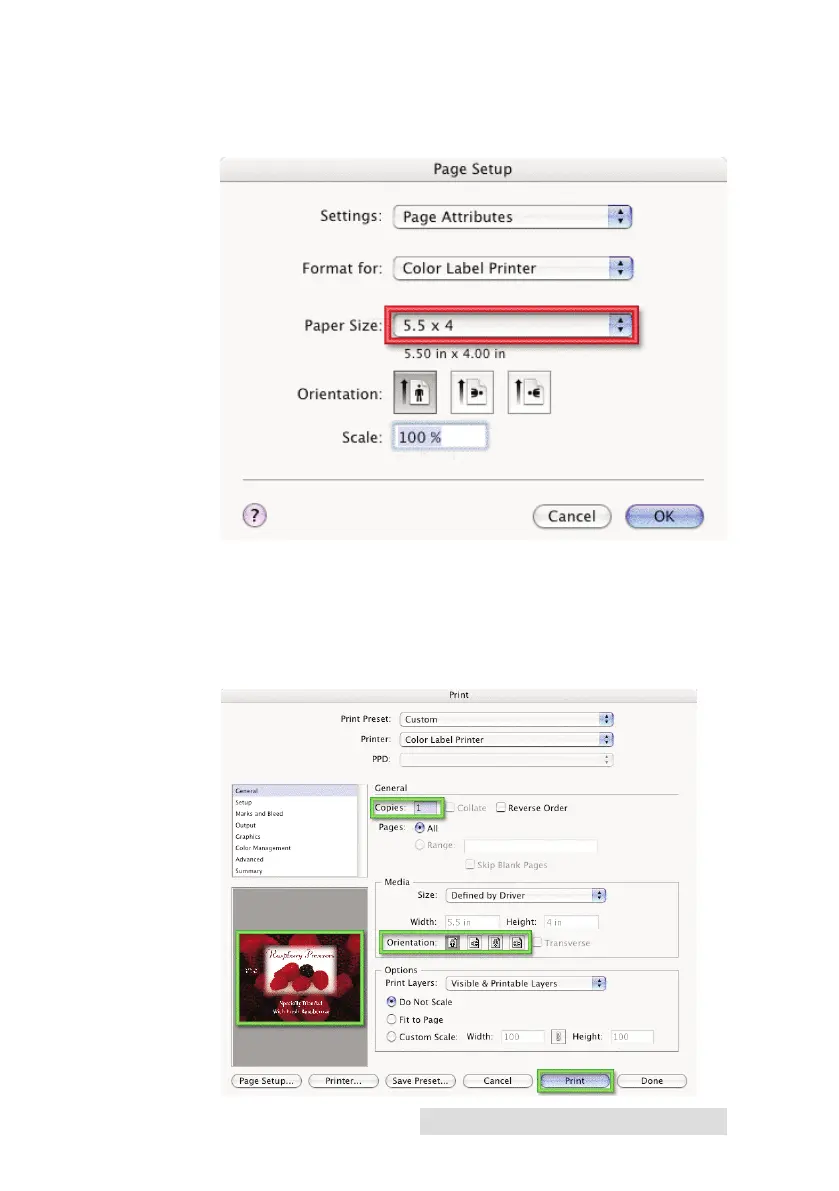Using the Printer 37
9. If you have created a custom size you will need to choose
it again here by clicking the drop down arrow and
choosing the custom size. Click OK.
10. You are now ready to print your label. Make sure the
number of copies is set. Also, check the orientation. The
label shown on the preview screen is how your label will
print. Make sure there is no white space around the label.
If there is white space you may have to change the
orientation. Click Print to print your label.
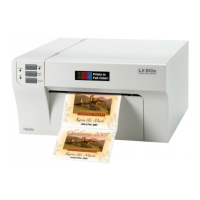