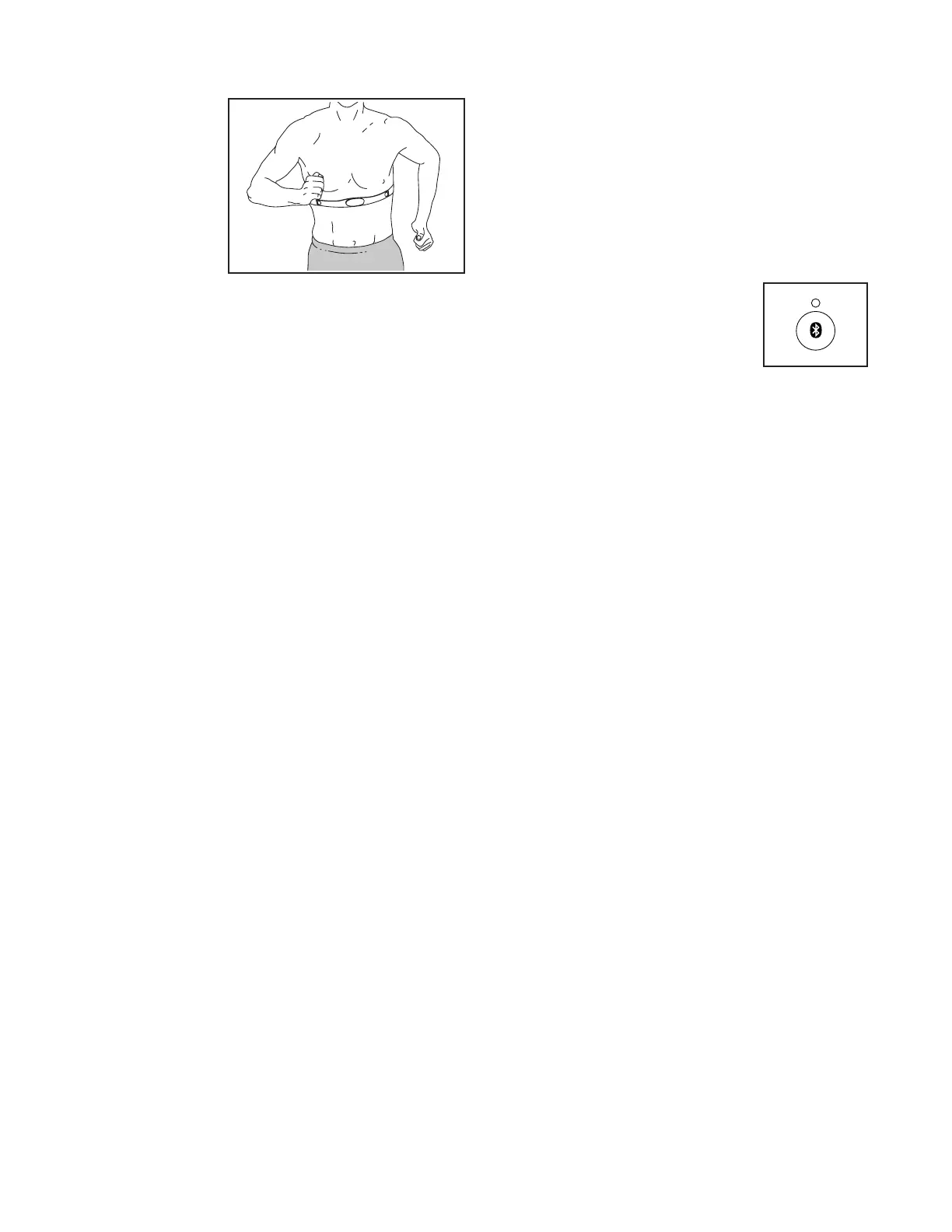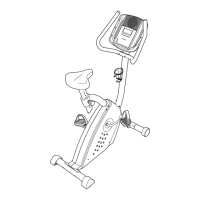23
THE OPTIONAL CHEST HEART RATE MONITOR
Whether your
goal is to
burn fat or to
strengthen your
cardiovascular
system, the key
to achieving the
best results is
to maintain the
proper heart
rate during your
workouts. The optional chest heart rate monitor will
enable you to continuously monitor your heart rate
while you exercise, helping you to reach your personal
fitness goals. To purchase a chest heart rate moni-
tor, please see the front cover of this manual.
Note: The console is compatible with all BLUETOOTH
Smart heart rate monitors.
HOW TO CONNECT YOUR TABLET TO THE
CONSOLE
The console supports BLUETOOTH connections
to tablets via the iFit–Smart Cardio Equipment app
and to compatible heart rate monitors. Note: Other
BLUETOOTH connections are not supported.
1. Download and install the iFit–Smart Cardio
Equipment app on your tablet.
On your iOS
®
or Android™ tablet, open the App
Store℠ or the Google Play™ store, search for the
free iFit–Smart Cardio Equipment app, and then
install the app on your tablet. Make sure that the
BLUETOOTH option is enabled on your tablet.
Then, open the iFit–Smart Cardio Equipment app
and follow the instructions to set up an iFit account
and customize settings.
2. Connect your heart rate monitor to the console
if desired.
If you are connecting both your heart rate monitor
and your tablet to the console, you must connect
your heart rate monitor before you connect
your tablet. See HOW TO CONNECT YOUR
HEART RATE MONITOR TO THE CONSOLE at
the right.
3. Connect your tablet to the console.
Press the iFit Sync button on
the console; the console pair-
ing number will appear in the
display. Then, follow the instruc-
tions in the iFit–Smart Cardio
Equipment app to connect your
tablet to the console.
When a connection is established, the LED on the
console will turn solid blue.
4. Record and track your workout information.
Follow the instructions in the iFit–Smart Cardio
Equipment app to record and track your workout
information.
5. Disconnect your tablet from the console if
desired.
To disconnect your tablet from the console, first
select the disconnect option in the iFit–Smart
Cardio Equipment app. Then, press and hold the
iFit Sync button on the console until the LED on the
console turns solid green.
Note: All BLUETOOTH connections between
the console and other devices (including any
tablets, heart rate monitors, and so forth) will be
disconnected.
