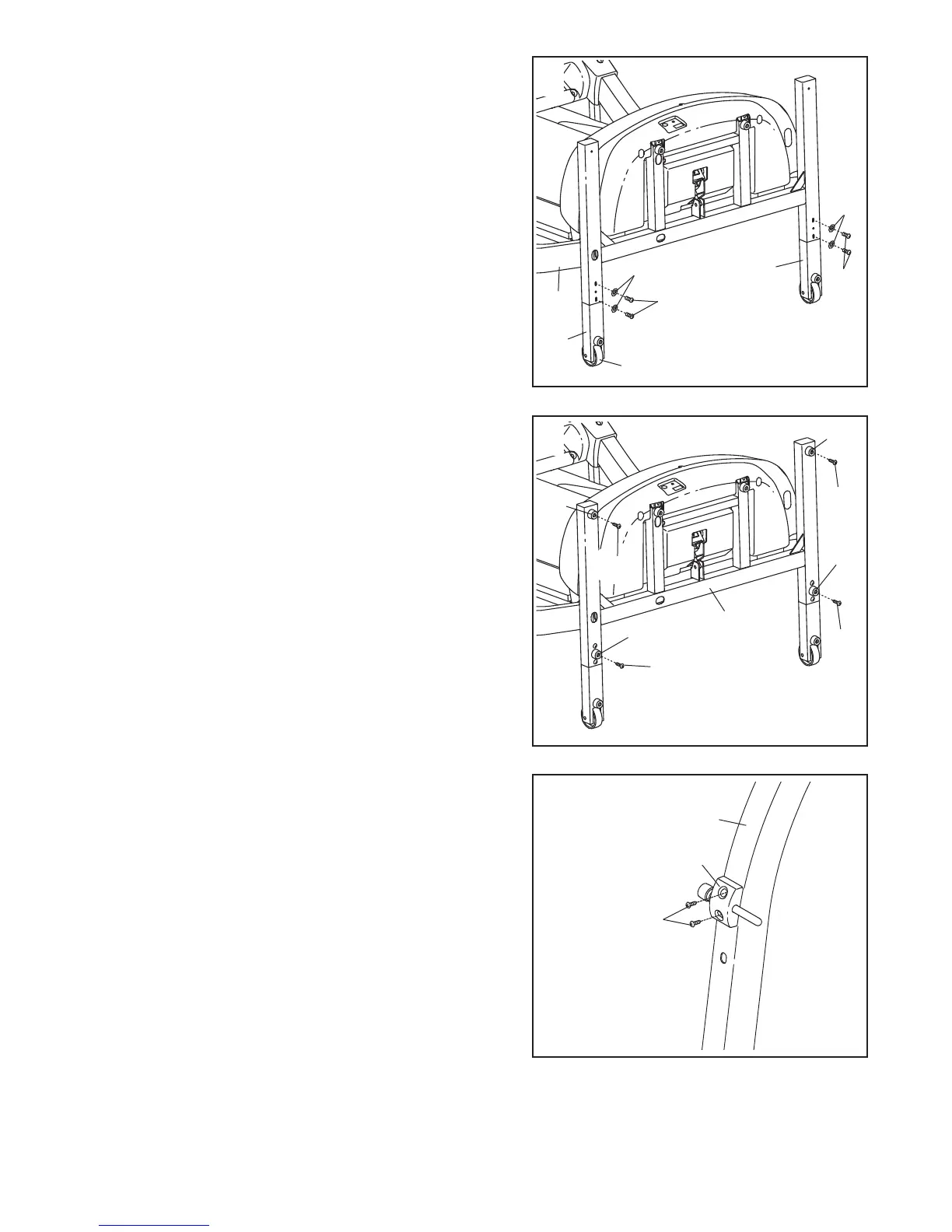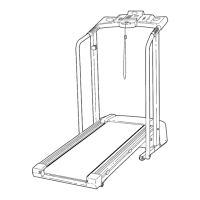7
4. With the help of a second person, carefully raise the
Upright (96) to the vertical position.
Remove the two Latch Screws (109) from the Left
Upright (96). Attach the Latch Assembly (110) to the Left
Upright with the two Latch Screws. Be careful not to
overtighten the Screws.
110
96
109
4
3. Attach the four Base Pads (125) with the four 1” Tek
Screws (123) to the bottom of the Upright (96) in the lo-
cations shown.
Note: One replacement Base Pad (125) may be in-
cluded. If a Base Pad becomes worn and needs to be re-
placed, use the replacement Base Pad.
125
125
125
125
123
123
123
96
3
2. With the help of a second person, carefully lower the
Uprights (96) as shown. Note: It may be helpful to place
your foot on one of the Wheels (94) as you tip the
U
prights.
M
ake sure that the Extension Legs (86) re-
main in the Uprights.
Attach each Extension Leg (86) with two 1/4” x 1” Bolts
(88) and 1/4” Star Washers (87) as shown.
88
87
87
86
88
86
96
94
2
123