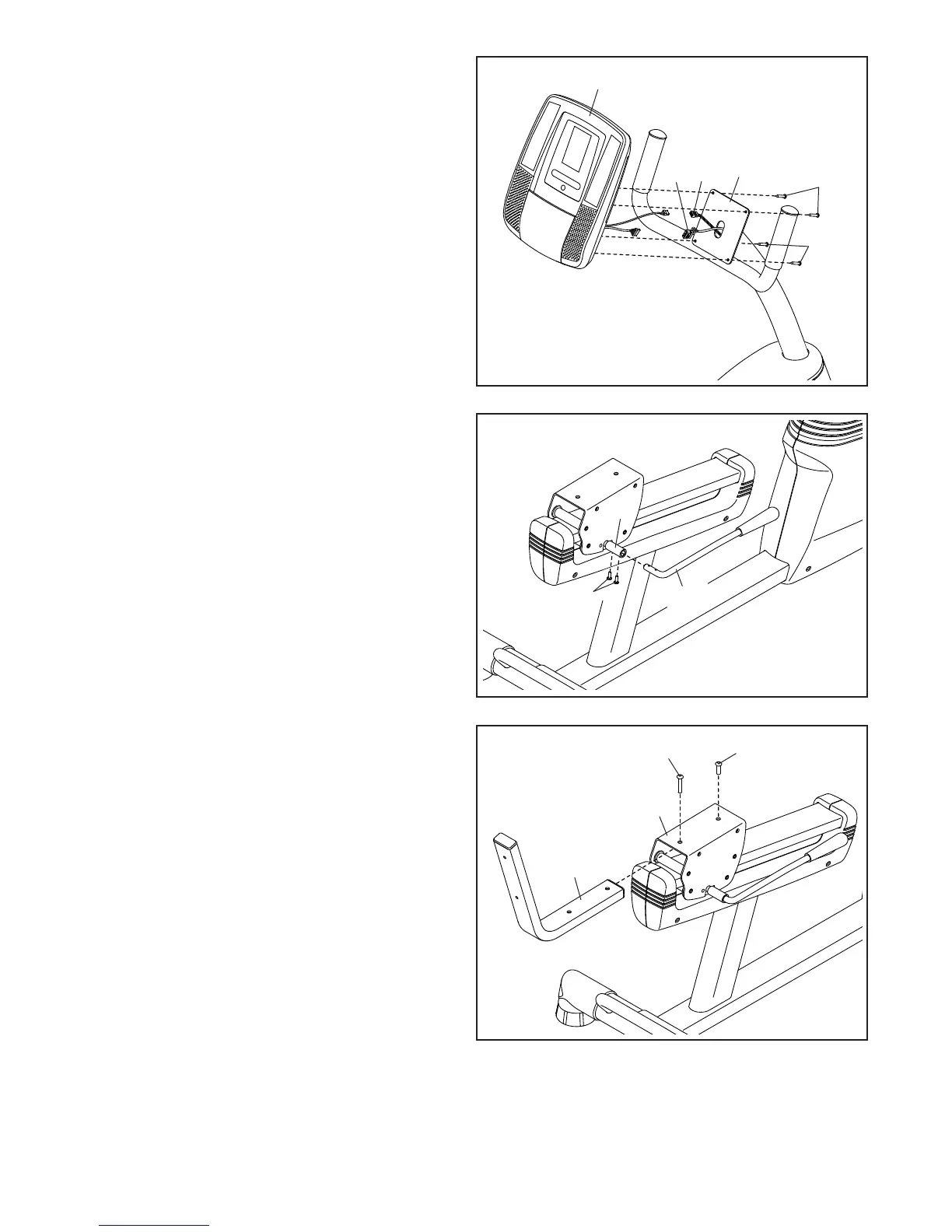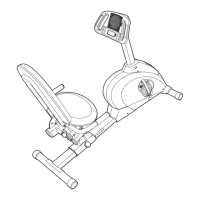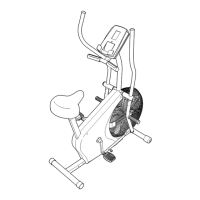9
8
53
4
2
61
61
42
8. While a second person holds the Console (4)
near the Upright (2), connect the wires on the
Console to the Main Wire (53) and to the Frame
Pulse Wires (42).
Insert the excess wire into the Upright (2) or into
the Console (4).
Tip: Avoid pinching the wires. Attach the
Console (4) to the Upright (2) with four M4 x
16mm Screws (61).
9. Orient the Adjustment Lever (15) as shown.
Attach the Adjustment Lever to the Brake Axle
(16) with two M5 x 16mm Screws (60).
10. Orient the Backrest Frame (5) as shown. Attach
the Backrest Frame to the Seat Carriage (3) with
an M8 x 20mm Screw (55) and an M8 x 30mm
Screw (56).
Avoid pinching
the wires
10
9
56
5
3
55
15
60
16
