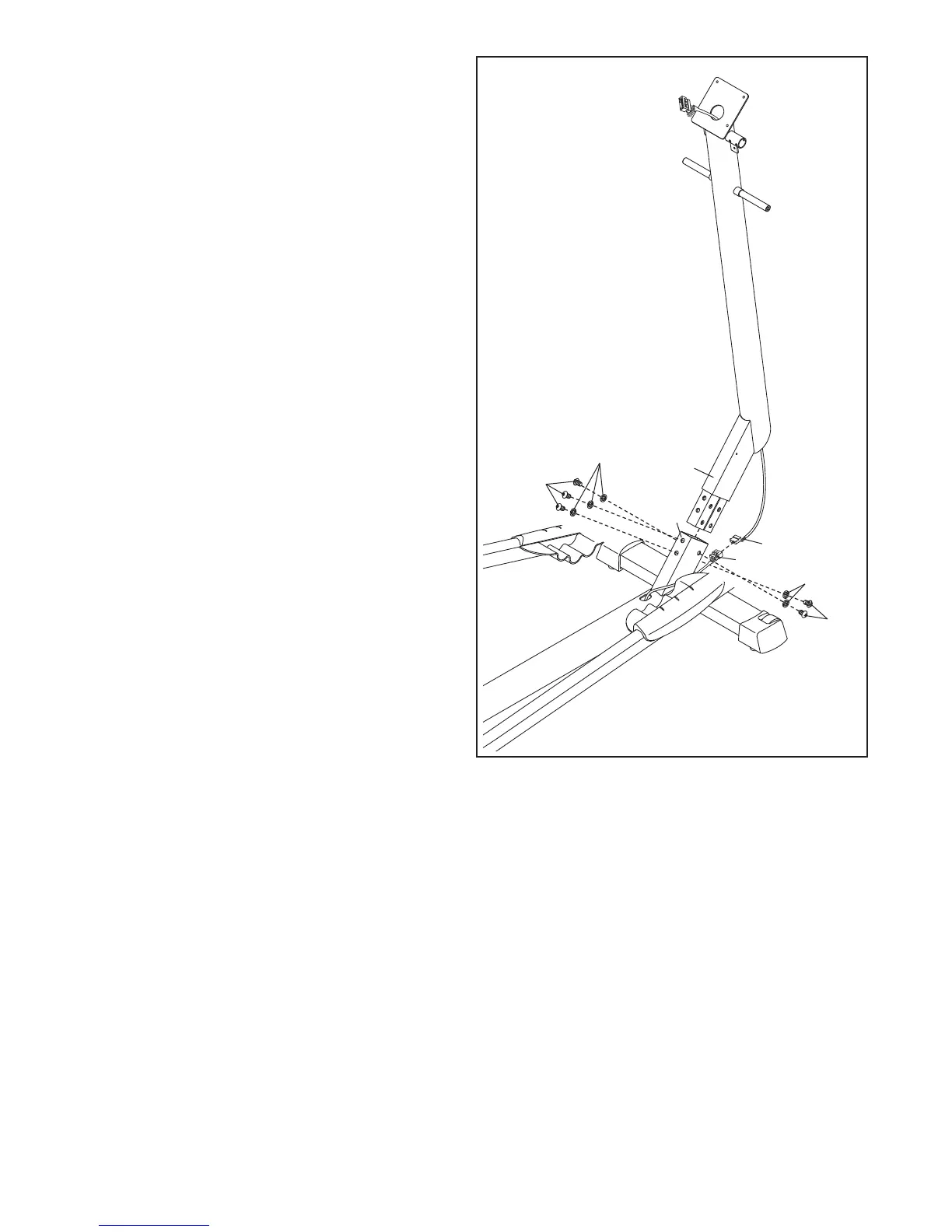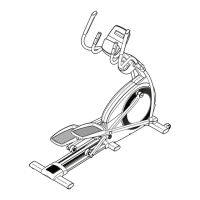7
3
3. Orient the Upright (2) as shown.
While a second person holds the Upright (2)
n
ear the Frame (1), connect the Upper Wire
Harness (89) to the Wire Harness (42).
Insert the Upright (2) into the Frame (1).
Tip: Avoid pinching the wires. Attach the
Upright (2) to the Frame (1) with five M10 x
20mm Patch Screws (79) and five M10 Split
Washers (109). Do not tighten the Patch
Screws yet.
2
89
42
79
79
109
109
Avoid pinching
the wires
1