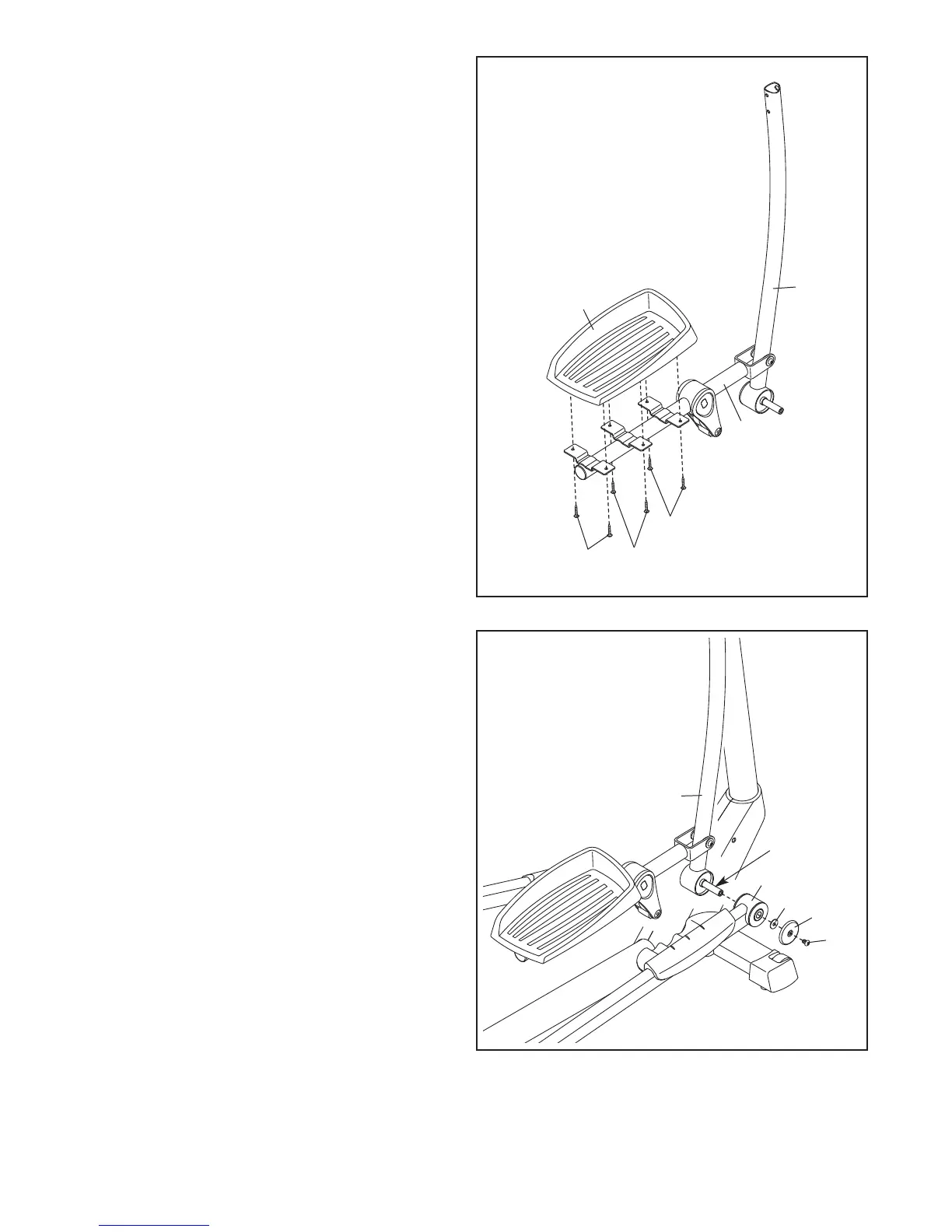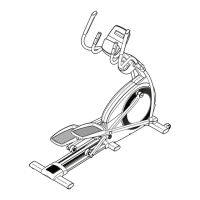8
4
6
21
84
84
84
13
5. Apply some of the included grease to the axle
on the Right Upper Body Leg (6).
Slide the front end of the Right Pedal Arm (49)
onto the axle on the Right Upper Body Leg (6).
Attach the Right Pedal Arm (49) with an M8 x
18mm Patch Screw (80), a Pedal Arm Cap (30),
and an M8 Washer (33). Do not overtighten
the Patch Screw.
Repeat this step to attach the Left Pedal Arm
(not shown) to the Left Upper Body Leg (not
shown).
4. Identify the Right Pedal Bracket (21) and the
Right Upper Body Leg (6) assembly, which is
marked with a “Right” sticker.
Then, identify the Right Pedal (13), which is
m
arked with a “Right” sticker.
Orient the Right Pedal (13), the Right Pedal
Bracket (21), and the Right Upper Body Leg (6)
as shown.
Attach the Right Pedal (13) to the Right Pedal
Bracket (21) with six M6 x 12mm Screws (84).
Repeat this step for the Left Pedal (not
shown), the Left Pedal Bracket (not shown),
and the Left Upper Body Leg (not shown).
80
30
33
49
6
Grease
5