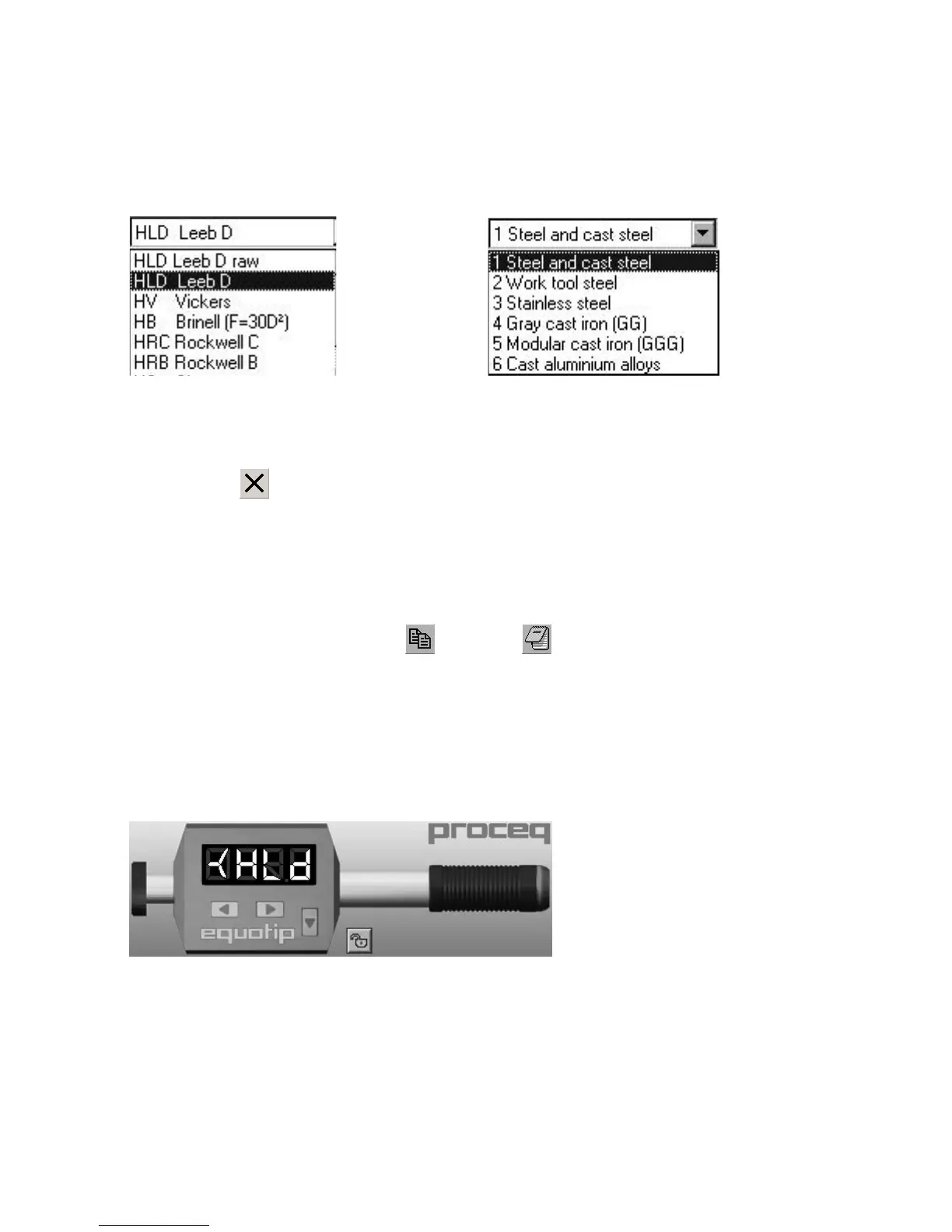© 2016 by Proceq SA 27
3.3. Editing Data
• After selection, single readings or entire measurement series can be edited through the “Edit”
menu or right-clicking on the relevant field or row.
• Through the “Edit” menu, the conversion settings for each or all measurement series can be
altered. This can also be done using the dropdown menus in columns “Scale” and “Material”.
3.4. Deleting Data
• Select the “Device” menu from the menu bar and select “Delete Device Memory” in the submenu,
or click the symbol in the toolbar.
• Click “Yes” to delete all measurements from the device.
• If you wish to save the measurements to the computer prior to deletion, select “Yes”. If “No” is
selected, the device memory is erased irrevocably.
3.5. Exporting Data
Data can be exported by using “Copy” or “Export” . In both cases, the exported data is a
delimited text file, in which the tab character separates each field of the table. The “Copy” function is
used to export only the selected fields of the table. It can be pasted directly into an excel sheet.
3.6. Remote Control
Equotip Piccolo 2 devices can be controlled remotely through Piccolink’s Remote Control section.
