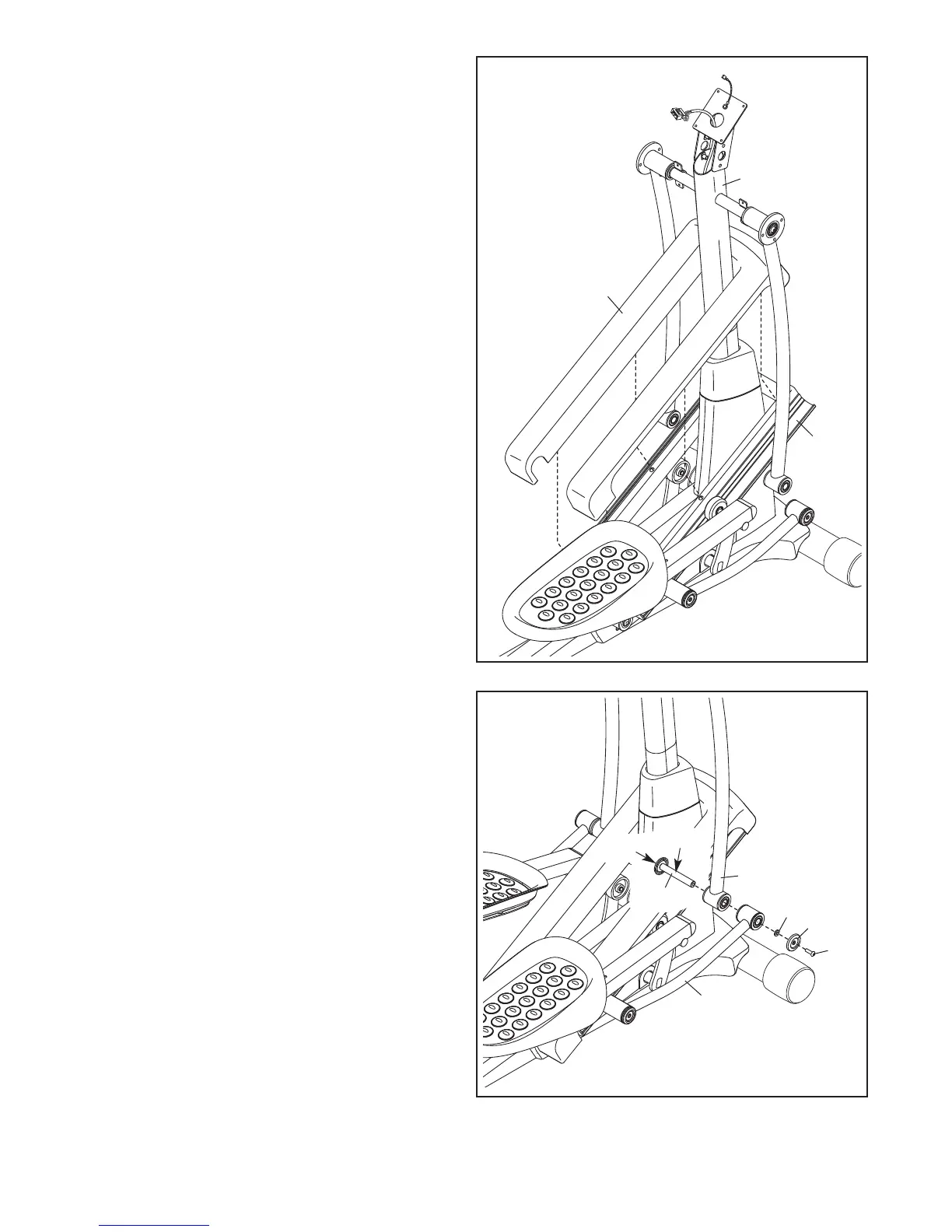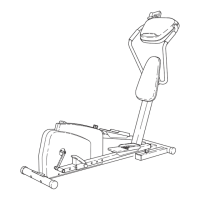10
9. Apply grease to a Link Arm Axle (114).
Insert the Link Arm Axle (114) into the Right
Upper Body Leg (6) and the Right Link Arm (43)
from the side shown.
Insert a hex key into the M8 x 35mm Patch
Screw (149) in the Link Arm Axle (114).
Using a second hex key, tighten another M8 x
35mm Patch Screw (149), a Small Axle Cover
(56), and an M8 Washer (95) into the other end
of the Link Arm Axle (114). Tip: Avoid damag-
ing the Small Axle Cover when tightening
the Patch Screw.
Repeat this step on the other side of the
elliptical.
9
8. Orient the Ramp Cover (131) around the
Upright (5) as shown.
Press the tabs on the Ramp Cover (131) into
the Ramp (130).
8
131
130
5
95
43
56
6
114
149
149
Grease