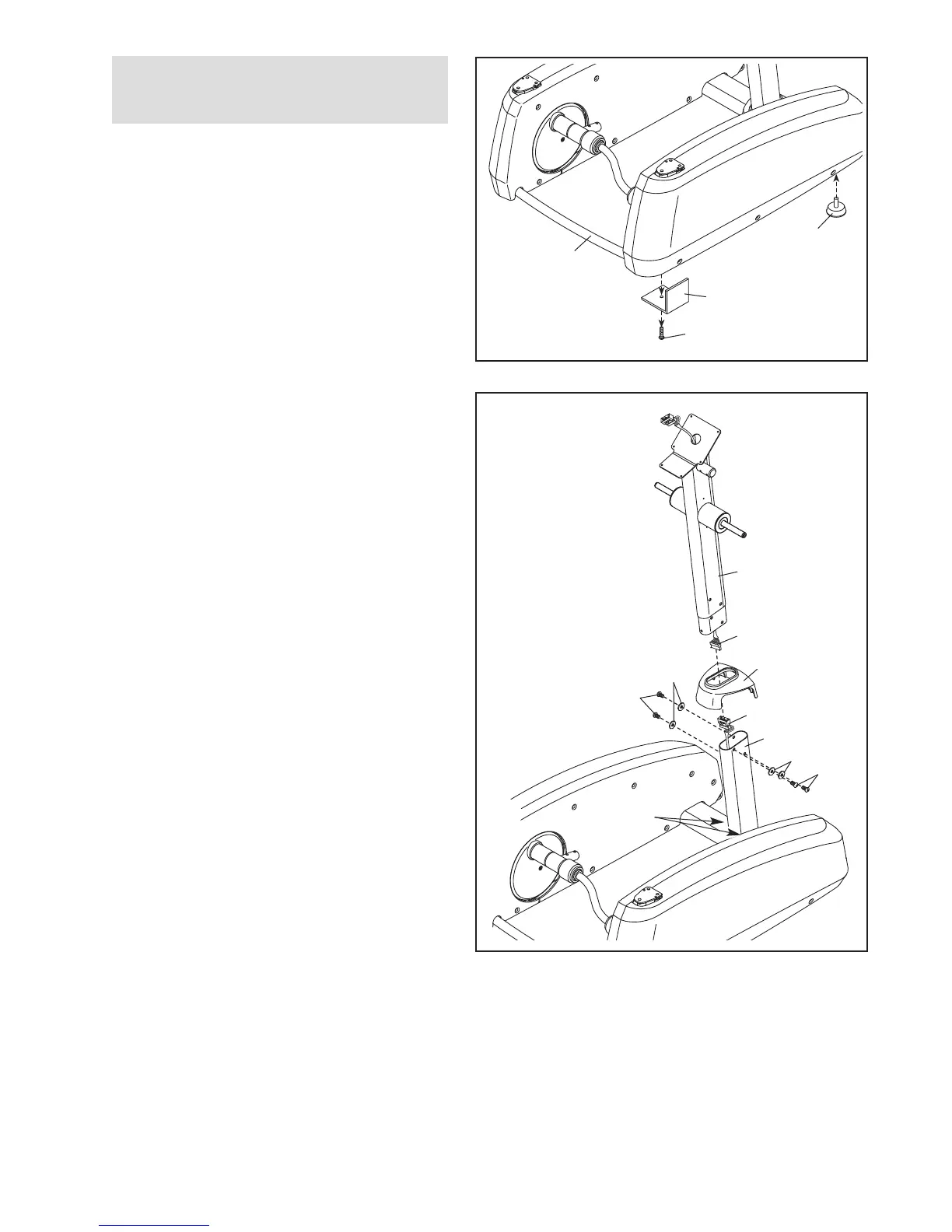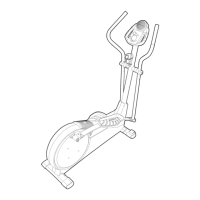6
1.
R
emove the four screws and the four shipping
brackets attached to the Frame (1). Discard the
screws and the shipping brackets.
Then, tighten four Leveling Feet (52) into the
underside of the Frame (1).
2. Identify the Frame Cover (54) and orient it as
shown. Press the Frame Cover posts into the
holes in the Frame (1).
Identify the Upright (2) and orient it as shown.
While a second person holds the Upright near
the Frame (1), connect the Upper Wire Harness
(81) to the Lower Wire Harness (82).
Tip: Avoiding pinching the Wire Harnesses
(81, 82). Insert the Upright (2) into the Frame
(1). Attach the Upright with four M10 x 19mm
Patch Screws (61) and four M10 Split Washers
(79). Do not tighten the Patch Screws yet.
1
2
52
1
1
Shipping Bracket
Screw
79
79
61
Holes
2
61
54
82
81
Avoid pinching
the wires
To make assembly easier, read the
i
nformation on page 5 before you begin.
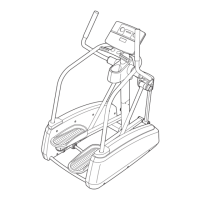