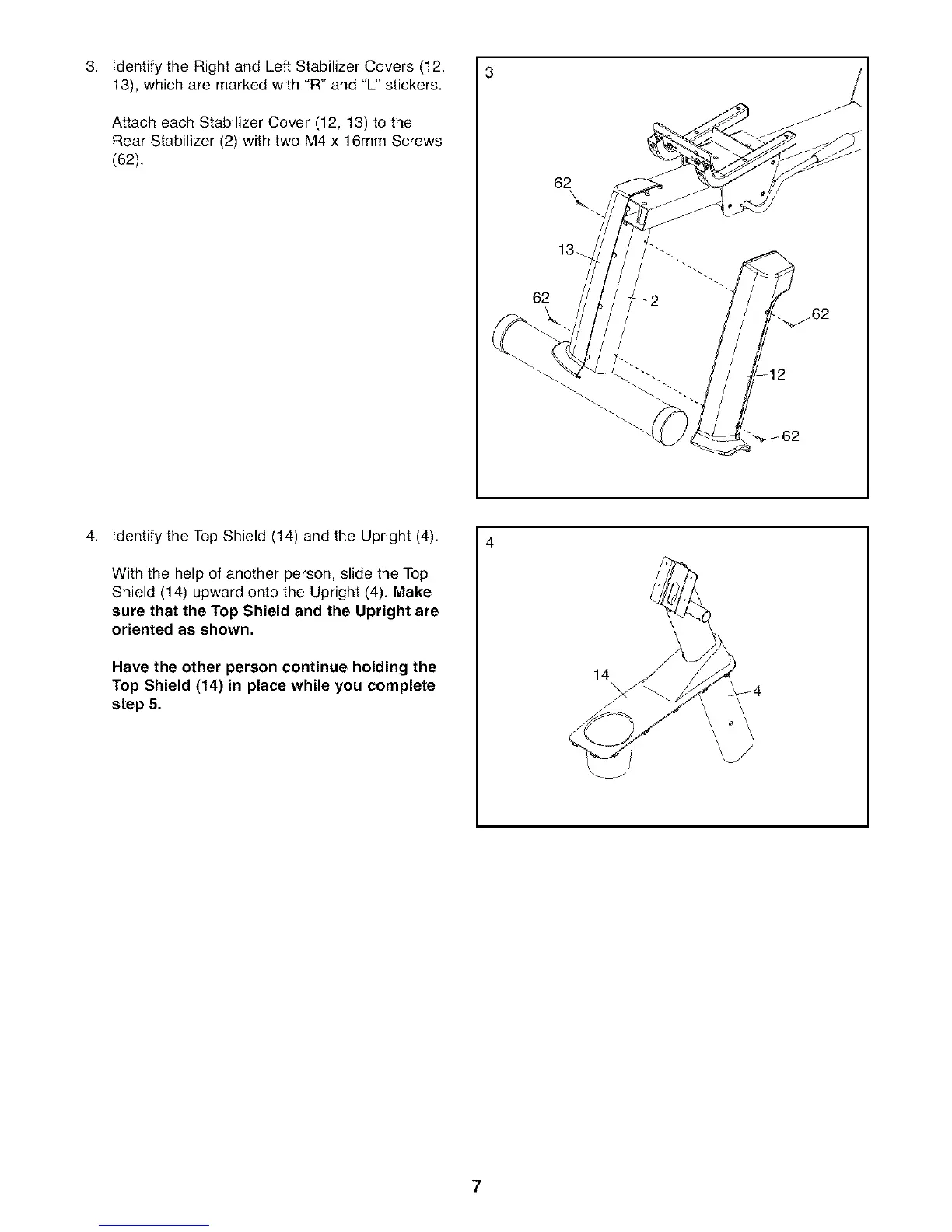3.
Identify the Right and Left Stabilizer Covers (12,
13), which are marked with "R" and "L" stickers.
Attach each Stabilizer Cover (12, 13) to the
Rear Stabilizer (2) with two M4 x 16mm Screws
(62).
62
62
\
2
4. Identify the Top Shield (14) and the Upright (4).
With the help of another person, slide the Top
Shield (14) upward onto the Upright (4). Make
sure that the Top Shield and the Upright are
oriented as shown.
Have the other person continue holding the
Top Shield (t4) in place while you complete
step 5.
4
14
7