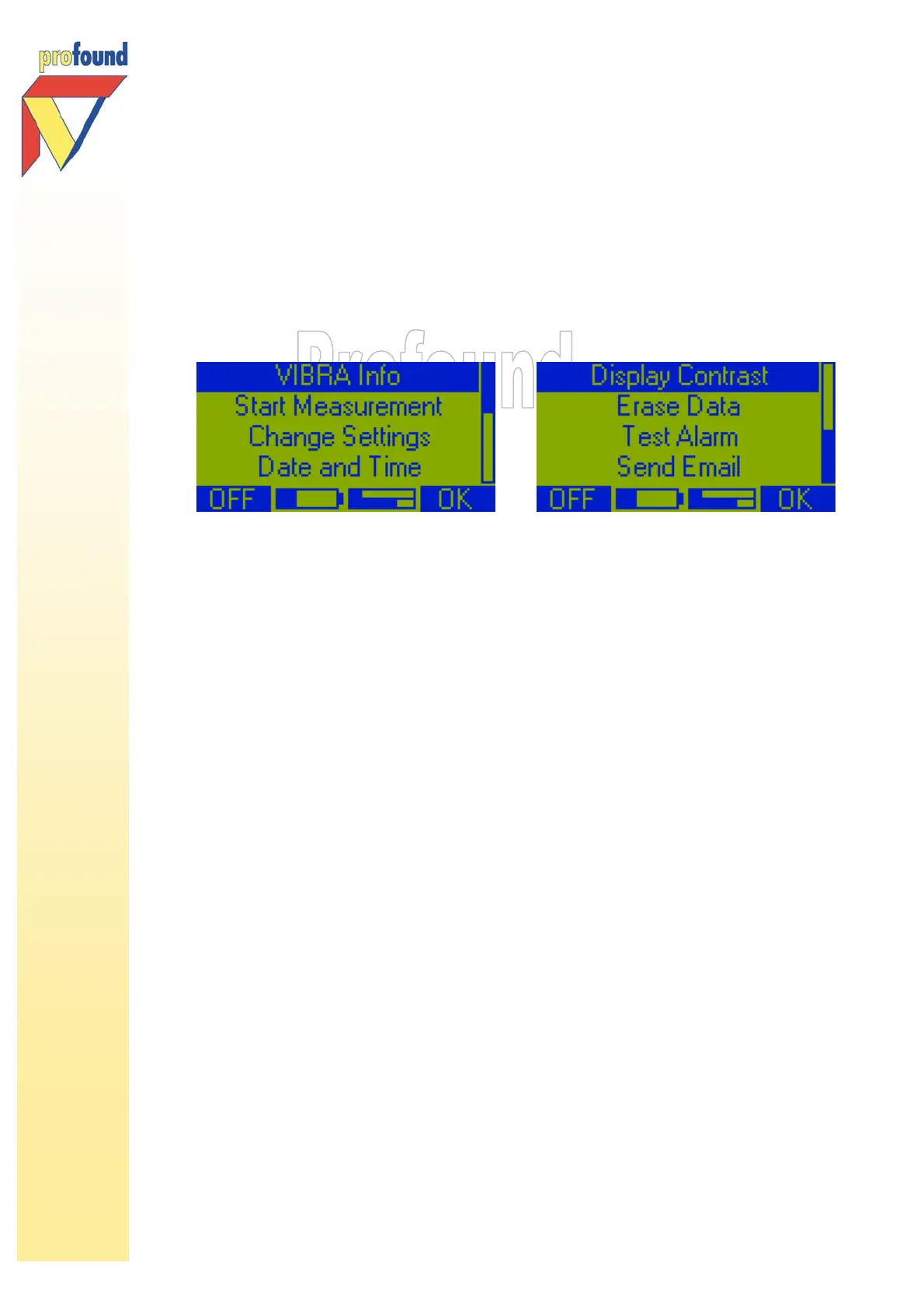Manual Profound VIBRA-series, version 2.00
16
• Change Settings
• Date and Time
• Display Contrast
• Erase Data
• Test Alarm
• Send E-mail
The selected menu option is highlighted in the display. By pressing the 2-key OK the option is activated.
Use the -keys to select other menu-items and the 12-keys to activate a selected item. The 12-keys
are also used in a submenu to confirm or cancel options and to change settings. By keeping the -key
pressed, the auto-repeat function automatically selects the next option.
Only the option Change Settings has an extensive submenu with options to program the VIBRA. Please
find a full description of the Change Settings menu in paragraph 5.3.
4.2.2 Measuring with the VIBRA
1. Press ON to switch on the VIBRA.
2. Check correct settings (Date and Time in the Main Menu, settings via the submenu Change
Settings)
3. The memory of the VIBRA should preferably be empty and the batteries full. If necessary,
delete data via the option Erase Data in the Main Menu and/or replace the batteries.
4. In the Main Menu select Start Measurement and press 2. The system will automatically start
measuring with the current settings.
5. Press 2 Stop to end the measurement.
6. While measuring you can press 1 Menu to enter the measuring submenu.
Please find more information about the measurement values in chapter 5,
specifically paragraph 5.2 and in chapter 2 (summary)
4.2.3 Measurement duration
The duration of the vibration measurement(s) should be long enough to be statistically representative and
to ensure that the vibration measured is typical for the exposures that are being assessed.
When determining the measurement duration, it is important to analyse all of the tasks that are being
undertaken and any additional conditions that may affect the duration. Very often a complete exposure
consists of various periods with different characteristics. To fully assess the exposure, separate analyses
