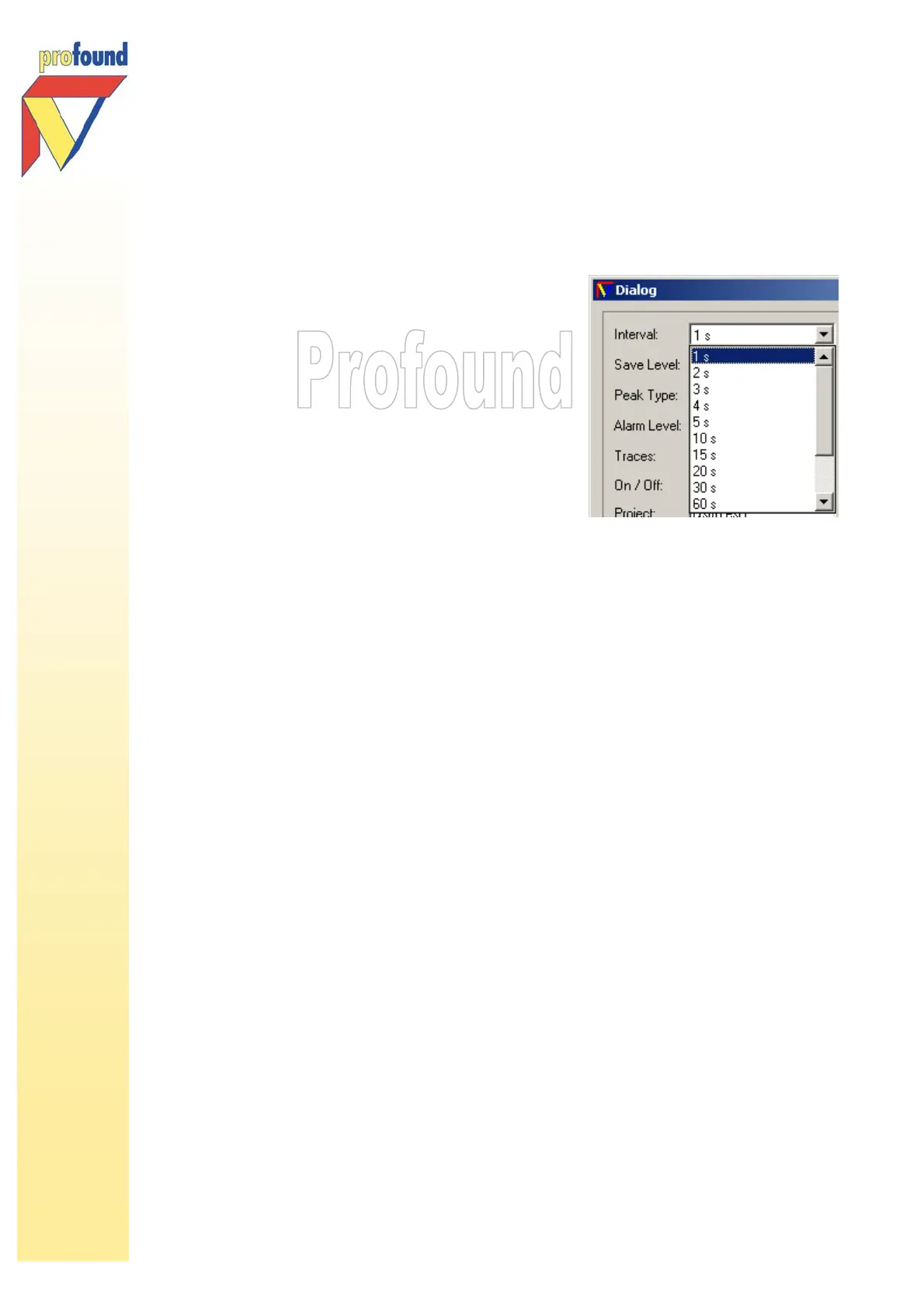Manual Profound VIBRA-series, version 2.00
54
6.4.1 Settings
Interval
This option is the same as the option Interval in the Change
Settings menu of the VIBRA, as described in paragraph 5.3.1.
Per interval the VIBRA saves the measured peak values. To
change the set interval: click the arrow at the right of the interval
time and select the desired interval of 1 second up to 15
minutes in the dropdown menu.
Save Level
This option is the same as the option Save Level in the Change
Settings menu of the VIBRA, as described in paragraph 5.3.2.
You can set or change a threshold value (maximum velocity in
mm/s). If the vibrations stay below the threshold during an
interval, nothing will be saved.
Peak Type (VIBRA-sbr/VIBRA+ option only)
This option is the same as the option Peak Type in the Change Settings menu of the VIBRA-sbr and
VIBRA
+
, as described in paragraph 5.3.3.
The options of Peak Type are: normal, cat 1, cat 2 of cat 3 refer to the building classification in categories
as described in DIN 4150 - part 3 and SBR - part A. Before starting a measurement it is advised to select
the relevant category. Then the dominant frequency method is applied correctly and accordingly the
chosen standard. The chosen Peak Type is also used for the smart alarm of the VIBRA
+
, as described in
paragraph 5.3.6.
Alarm Level
This option is the same as the option Alarm Level in the Change Settings menu of the VIBRA, as described
in paragraph 5.3.6. Default the alarm is off. You can set an alarm between 0.01 and 99.99 mm/s.
Traces
This option is the same as the option Traces in the Change Settings menu of the VIBRA, as described in
paragraph 5.3.8. With this option a full measuring signal of the highest peak value(s) is recorded every
hour. The duration of a trace is 2 seconds. Per hour between 1 and 9 traces can be saved.
On/Off
This option is the same as the option On/Off in the Change Settings menu of the VIBRA, as described in
paragraph 5.3.9. Tick the option Enable On/Off Time, if you would like to measure during specific times
and/or on specific days (VIBRA
+
option only).
Project
With this option you can easily set a project name. If at the start of the measurement the memory of the
VIBRA is empty, this project name will be used for the data file name. Preferably use a clearly identifiable
file name, like VIB0001 Main Street 24a
