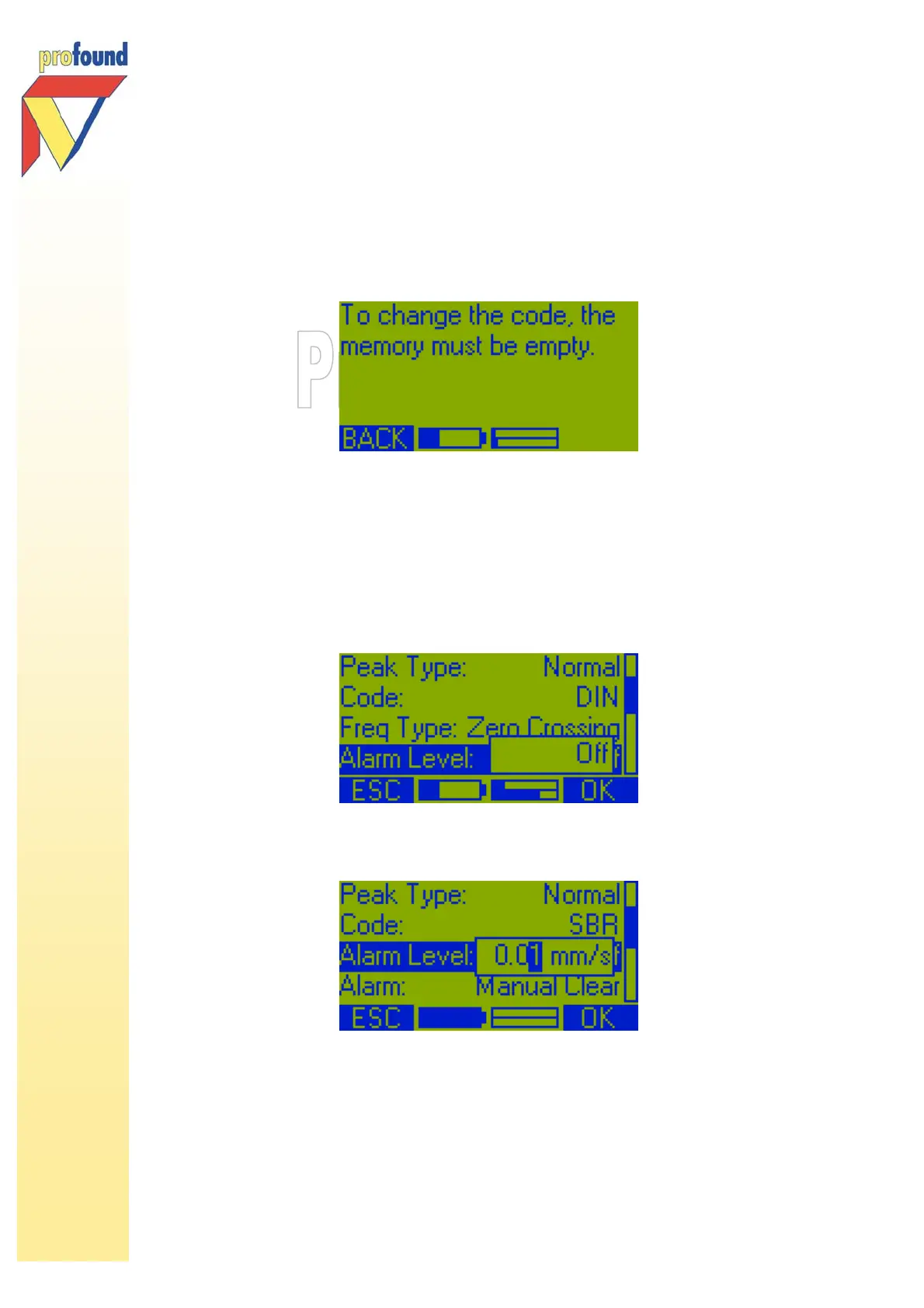Manual Profound VIBRA-series, version 2.00
31
While measuring, you cannot change the code in order to prevent confusion about the applied code,
while processing the data in the PC software. To change the code, the memory must be empty. The
following message will be displayed:
Leave the Change Settings menu and return to the main menu to (upload and then to) erase data in the
memory of the VIBRA
+
, as described in paragraph 5.6.
5.3.5 Alarm level
After selecting the option Alarm Level and confirming it by pressing the 2-key OK, the next screen
appears on the display:
The default alarm level is off. Use the arrow keys to select the desired alarm level between 0.01 and
99.99 mm/s. Confirm your choice with the 2-key OK.
With this feature the VIBRA is able to check, real-time, the vibration levels measured against existing
recommendations or codes, for instance the Dutch SBR guideline or the DIN standard. During the
measurements the VIBRA will check whether the topical vibration levels exceed the set value. In case it
has been exceeded, the screen colours are inverted and the display starts to blink as long as the preset
duration or until a key has been pressed.
