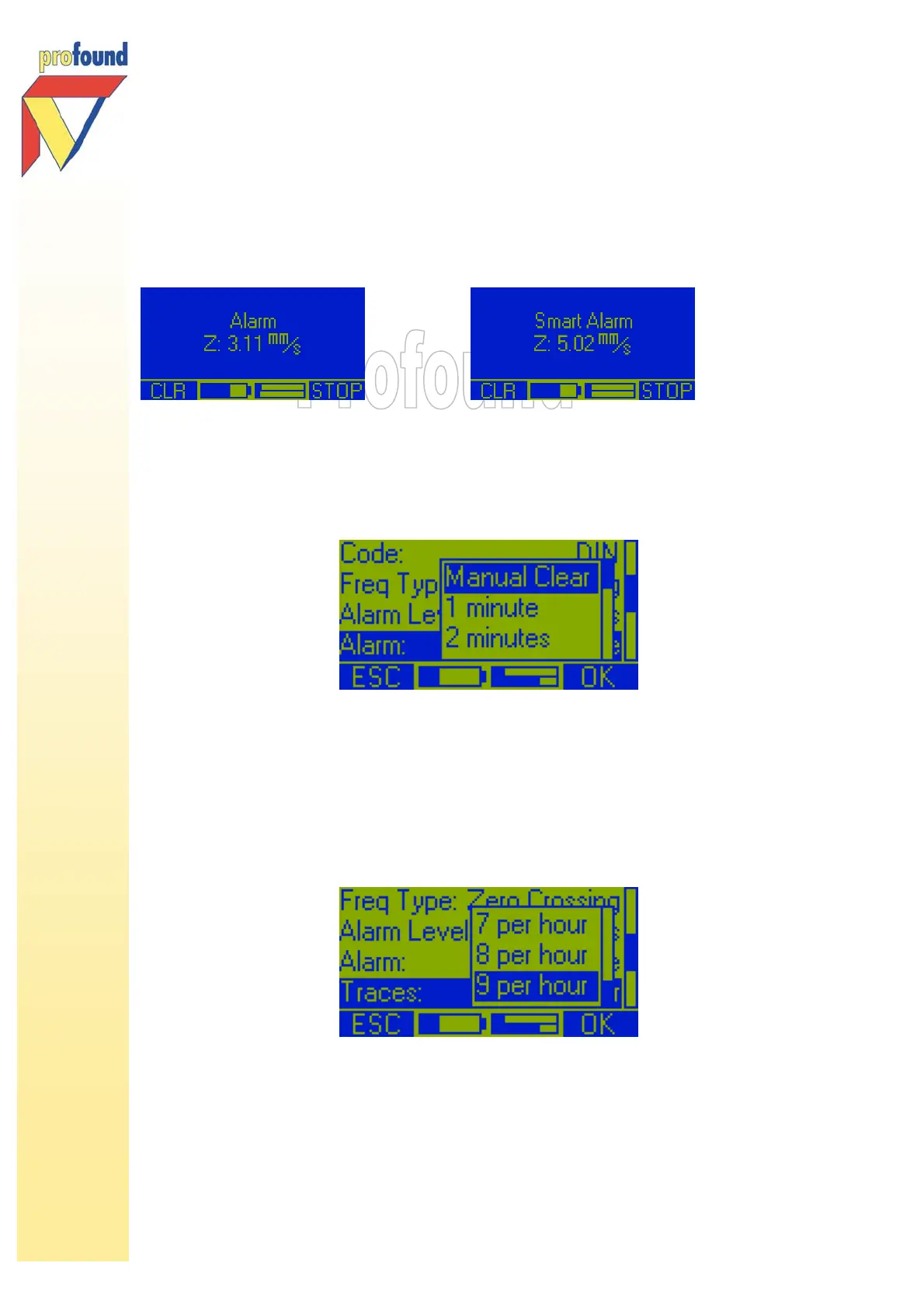Manual Profound VIBRA-series, version 2.00
33
When while measuring the alarm goes off, the system will show the alarm type set (hard set value or
smart alarm):
5.3.7 Alarm
After selecting the option Alarm and confirming it by pressing the 2-key OK, the next screen appears on
the display:
The default alarm duration is 5 minutes. Use the arrow keys to select the desired alarm duration: 1, 2,
5, 10, 15, 30 or 60 minutes. If you select Manual Clear, the alarm will remain on display (and the
alarm beacon will stay activated) until any key is pressed. Confirm your choice with the 2-key OK.
5.3.8 Traces
After entering the option Trace, the following drop down menu appears on the display:
With this option you can instruct the VIBRA to save the full measuring signal (= trace with a duration of 2
seconds) of 1 or more time intervals per hour, not just the peak values. Automatically the interval(s) with
the highest peak values are selected.
The standard data save level is 0.2 mm/s. If a higher data save level has been set (see paragraph 5.3.2),
this save level will also be used for the trace data save level. Per hour always one or more traces are
