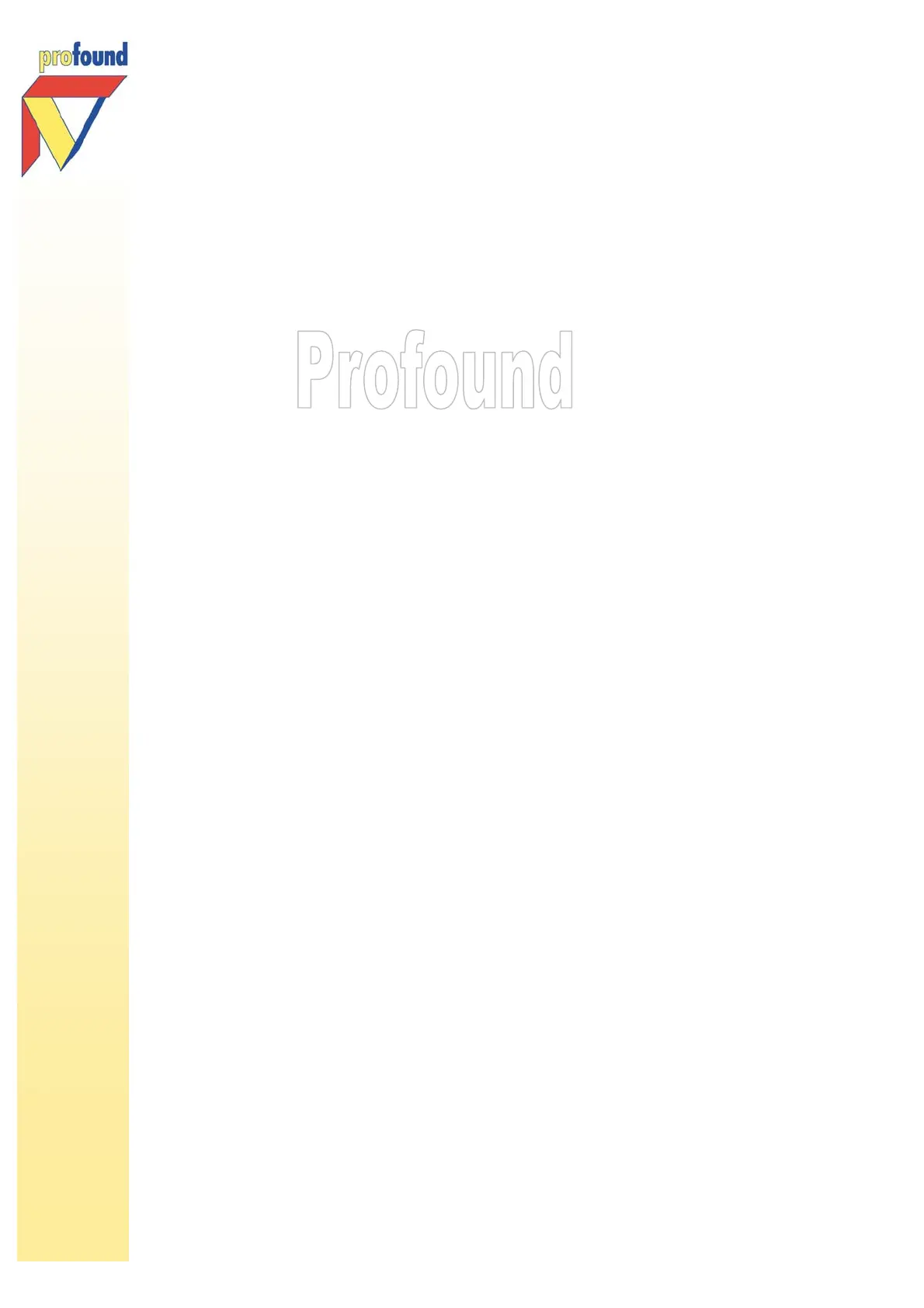Manual Profound VIBRA-series, version 2.00
17
of those periods may be required. Each time the duration of measurements should be recorded in the final
assessment report.
Measurement duration ‘Vibration in buildings' - Effects on structures
The measurement duration should include periods during which the vibration source or sources to be
assessed, are operating. In general this is at least 1000 T, whereby T is the vibration time at the lowest
relevant frequency of the vibration.
In case of railway and traffic the measurement duration should preferably be a week.
Measurement duration ‘Vibrations in buildings - Effects on persons in buildings
The measurement duration should include the whole day, evening and night or at least a representative
period. When the vibration source is not active, the background vibration level should also be measured
in order to fully assess the exposure caused by the vibration source and also to be able to analyse the
difference in vibration intensity.
Please find more information about the desired duration of the vibration measurement in the applicable
standards.
4.2.4 Switching off the VIBRA
Ending a measurement and switching off the system:
• In the Main Menu press 1 OFF to switch off the VIBRA
• In the measuring menu press 2 STOP to end measuring, followed by 1 OFF in the main
menu
• In a submenu like Change Settings, press 1 twice to switch off the system
• While switching off the following message appears on screen 'Switching Off, Wakeup
Disabled'. If you have set an On/Off time, the system will mention this, as described in
paragraph 4.2.5
If possible, take a photograph of the measuring location. Finally, replace the system and the
geophone in the case.
4.2.5 Unmanned measurements with the VIBRA - Wakeup enabled-
An unmanned measurement is basically identical to a manned measurement as far as location and layout
of the system is concerned. You only need to:
1. program when the system should switch on and of (if applicable)
2. preferably lock the system partially or completely
The easiest way to program the VIBRA for an unmanned measurement is through the Change Settings
Dialog in the PC software, as described in paragraph 6.4.2. Locking the system can only be done via the
PC software in combination with the unique licence file of the system.
