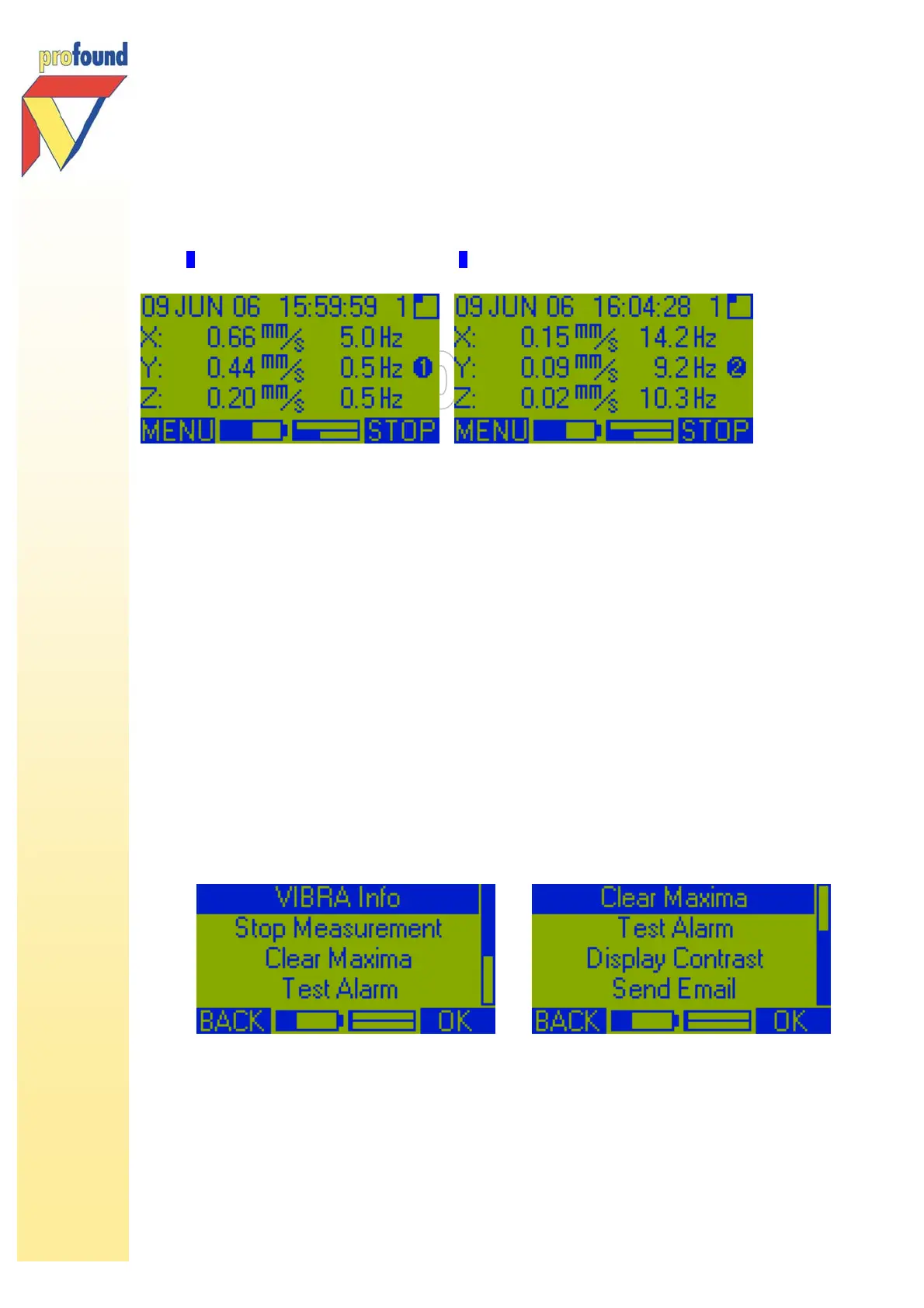Manual Profound VIBRA-series, version 2.00
26
Display of the during the measurement shown dominant frequency
using: 1 for [FFT (DIN) or Method I (SBR)] or 2 for [Zero Crossing (DIN) or Method II (SBR)]
This display setting can be set in the sub measurement menu, as described in the next paragraph.
Independent of the chosen Frequency Type, both dominant frequency methods are automatically
applied and saved while measuring (VIBRA
+
only). A VIBRA always uses Zero Crossing.
In the PC software VIBRA
+
-measurements can always be displayed according to FFT or Zero
Crossing.
5.2.2 Options while measuring
Press 2 Stop to end measuring. While measuring you can press 1 Menu to enter the following
measuring submenu:
• VIBRA Info : ID-data of the system as well as the geophone
• Stop Measurement : end the measurement
• Frequency : set the displayed frequency method
• Clear Maxima : reset all maximum values to zero
• Test Alarm : check correct functioning of the external alarm beacon (see § 5.7)
• Display Contrast : manually adjust the display contrast (see § 5.5)
• Send Email : manually send an e-mail containing the peak data (except traces)
to the preset address in the PC software (see chapter 7)
Except for the option Stop Measurement, entering these options will not interrupt the measurement.
Ending the measurement or resetting a maximum (only the maximum shown) can also be done
directly in the measuring menu.
