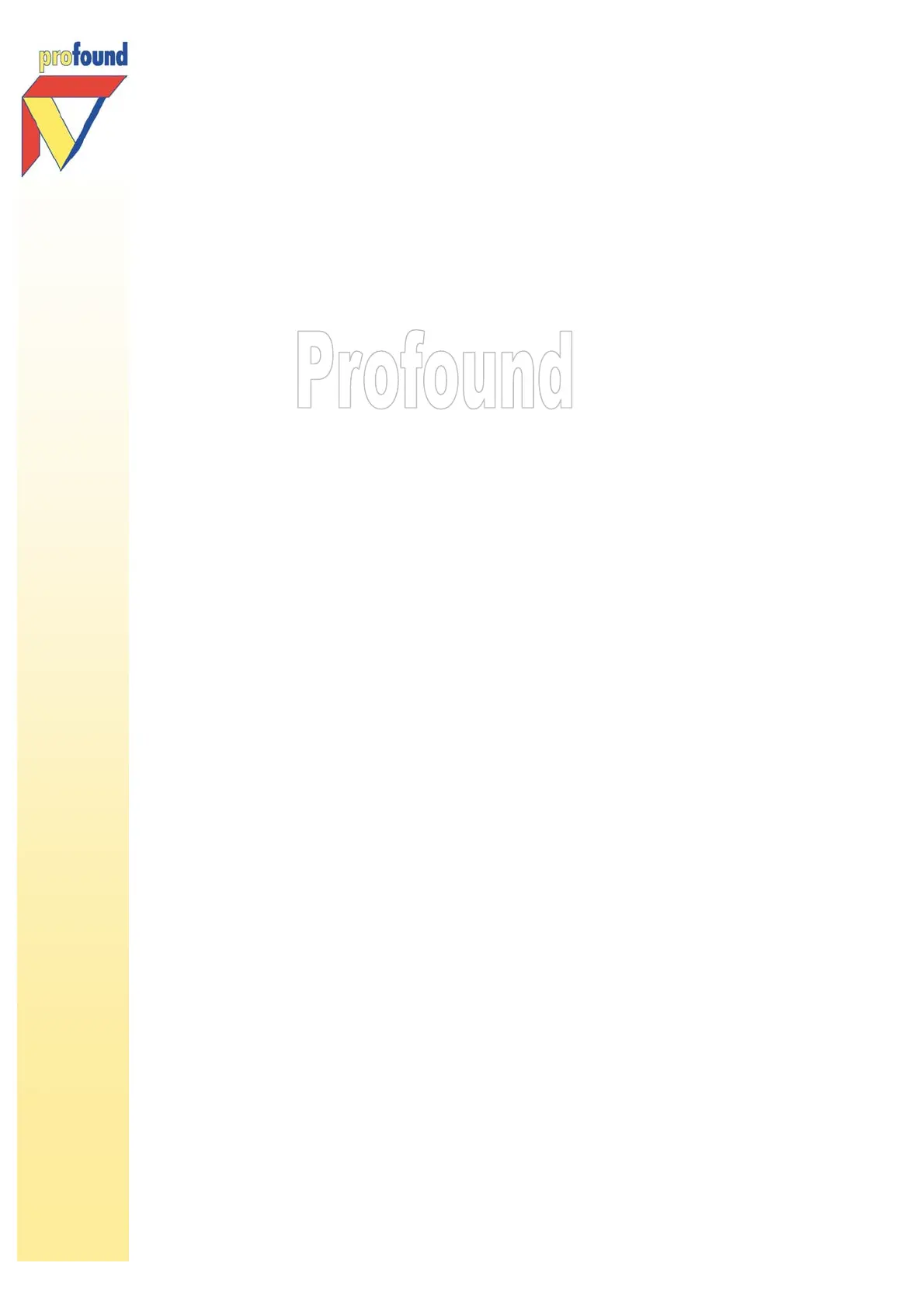Manual Profound VIBRA-series, version 2.00
2
Contents
0
Warranty, liability and service agreement...............................................................................4
1.0
Introduction............................................................................................................................5
2.0
Getting started.......................................................................................................................7
3.0
The VIBRA equipment.............................................................................................................9
3.1 Introduction .........................................................................................................................9
3.2 Connector ports of the VIBRA...............................................................................................9
3.3 Maintenance of the VIBRA..................................................................................................10
3.3.1 Replacing the batteries.................................................................................................10
3.3.2 Cleaning........................................................................................................................10
3.3.3 Calibration.....................................................................................................................11
4.0
Vibration monitoring with the VIBRA...................................................................................11
4.1 Preparation of the VIBRA....................................................................................................11
4.1.1 Positioning the geophone .............................................................................................11
4.1.2 Positioning the VIBRA ....................................................................................................13
4.1.3 Connecting geophone to the VIBRA...............................................................................14
4.1.4 Geophone detection and error messages ....................................................................14
4.2 Measuring with the VIBRA ..................................................................................................15
4.2.1 Switching on the VIBRA..................................................................................................15
4.2.2 Measuring with the VIBRA..............................................................................................16
4.2.3 Measurement duration..................................................................................................16
4.2.4 Switching off the VIBRA..................................................................................................17
4.2.5 Unmanned measurements with the VIBRA – Wakeup enabled .....................................17
4.3 Frequency measurements with the VIBRA-series ..............................................................18
4.4 Level and calibration check (VIBRA
+
only)........................................................................19
4.5 Intelligent data-reduction facilities.....................................................................................19
5.0
Description of the menu options .......................................................................................22
5.1 Option Vibra Info ...............................................................................................................22
5.2 Option Start Measurement................................................................................................22
5.2.1 Available measurement information while measuring ..................................................23
5.2.1.1 Actual measuring values......................................................................................23
5.2.1.2 Maxima.................................................................................................................24
5.2.1.3 Measuring values in accordance with the governing code...................................25
5.2.2 Options while measuring ..............................................................................................26
5.3 Option Change Settings....................................................................................................27
5.3.1 Interval..........................................................................................................................28
5.3.2 Save Level....................................................................................................................28
5.3.3 Peak Type (VIBRA-sbr/VIBRA
+
-option) ...........................................................................29
5.3.4 Code (VIBRA
+
-option)....................................................................................................30
5.3.5 Alarm Level...................................................................................................................31
5.3.6 Smart Alarm (VIBRA
+
only)............................................................................................32
5.3.7 Alarm ............................................................................................................................33
5.3.8 Traces...........................................................................................................................33
5.3.9 On/Off ...........................................................................................................................34
