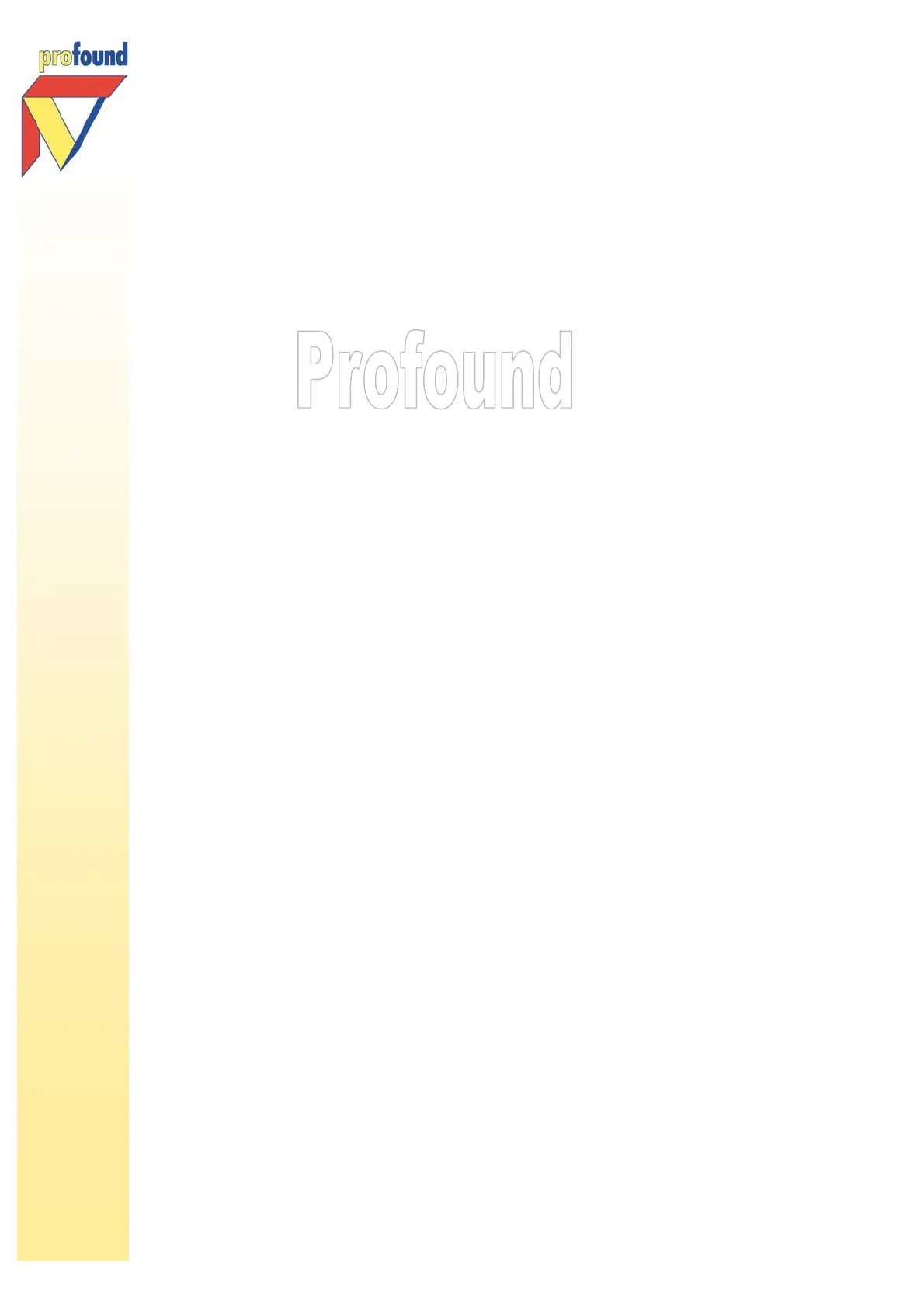Manual Profound VIBRA-series, version 2.00
3
5.3.10 Days (VIBRA
+
-option)................................................................................................35
5.3.11 Project ......................................................................................................................36
5.3.12 Exiting the Change Settings menu...........................................................................36
5.4 Option Date and Time.......................................................................................................37
5.5 Option Display Contrast ....................................................................................................37
5.6 Option Erase Data.............................................................................................................38
5.7 Option Test Alarm .............................................................................................................38
5.8 Option Send E mail (VIBRA
+
-option).................................................................................39
5.9 Switching Off.....................................................................................................................39
5.10 Memory and battery ..........................................................................................................39
6.0
VIBRA PC software .............................................................................................................40
6.1 Unique license file.............................................................................................................41
6.2 Installation: PC software, licence file, driver......................................................................41
6.3 Processing measuring data...............................................................................................44
6.3.1 Downloading data.........................................................................................................44
6.3.2 Viewing data .................................................................................................................45
6.3.3 Exporting data (graphically and numerically)................................................................49
6.3.3.1 Graphical data export...........................................................................................49
6.3.3.2 Numerical data export..........................................................................................49
6.4 Programming and locking the VIBRA with the PC software................................................52
6.4.1 Settings.........................................................................................................................54
6.4.2 Locking functions..........................................................................................................55
6.4.3 VIBRA User ID................................................................................................................55
7.0
Wireless data transfer and e-mail alarm via GPRS (VIBRA
+
-option)...............................57
7.1 Installation of the SIM card in the VIBRA
+
.........................................................................57
7.2 Activating the mobile subscription: e-mail and GPRS settings .........................................58
7.3 Status and data per e-mail................................................................................................61
7.4 Troubleshooting concerning the e-mail function ...............................................................64
7.5 E-mail alarm function ........................................................................................................66
Appendix I
Technical specifications........................................................................................68
Appendix II
Signal flow chart VIBRA-series ...............................................................................69
Appendix III
Schematic overview e-mail alarm.........................................................................71
Appendix IV
Schematic overview VIBRA USB plug (alarm connection)...................................72
Appendix V
Recommended vibration criteria to avoid building damage ..............................73
