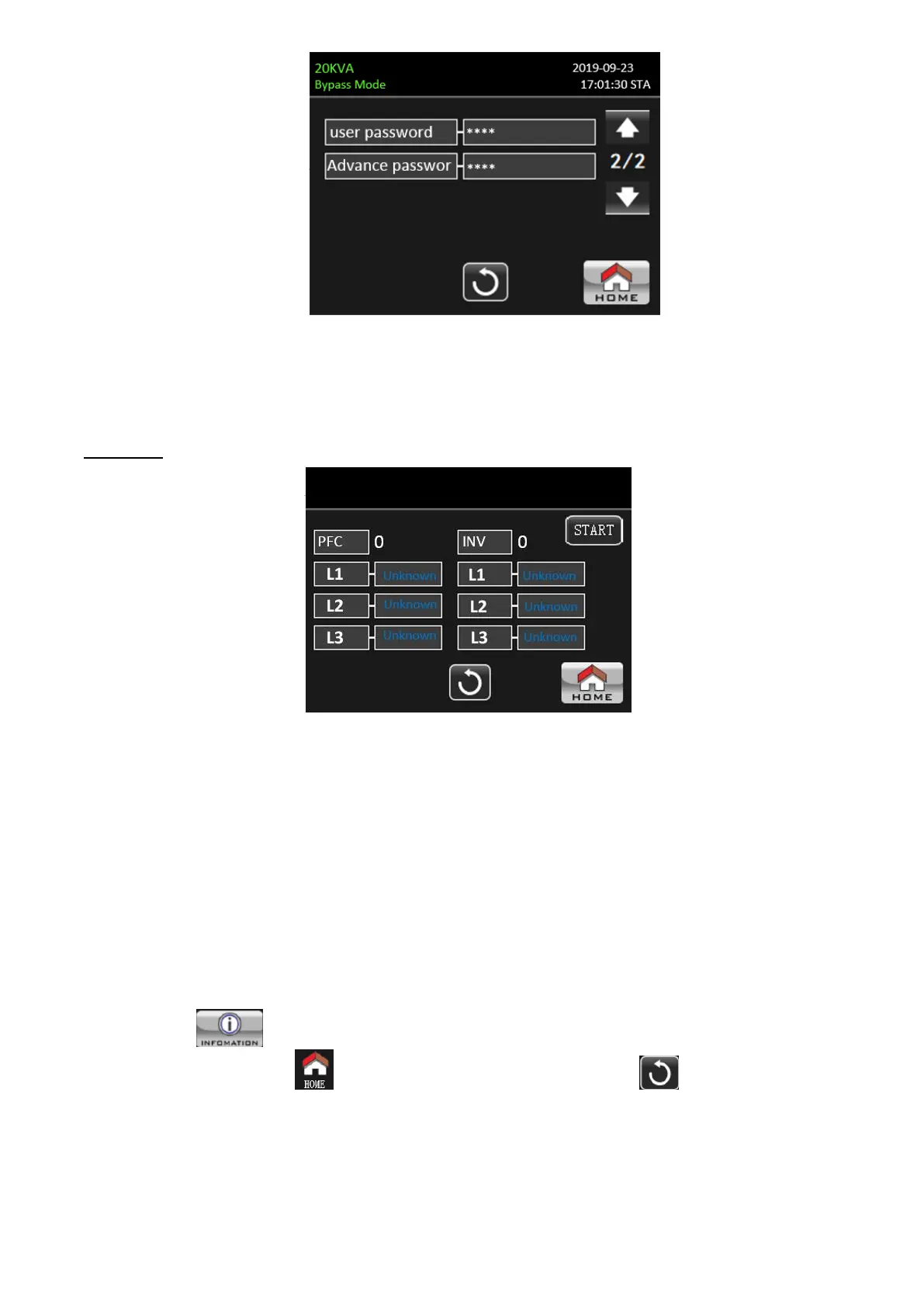33
OTHERS setting page2
User Password: Set up User new password to enter “ADVANCE User” menu page.
Advance Password: Set up User new password to enter “ADVANCE Maintainer” menu page.
SELFTEST
This function is only effective when UPS type setting is “HV”. Therefore, please disconnect all loads and
utility first before executing this function. Then, please change UPS type to “HV”. For the detailed operation,
please check “System Parameter” menu under Advance Maintainer directory.
After changing UPS type to “HV”, you have to restart the UPS. After the UPS is restarted, please enter
Advance screen and enter Maintainer password. It will show “SELFTEST” selection in the screen. In the
screen, all tested items are shown “unknown”. Simply click “START” button, the UPS will start self-test. If the
UPS is normal, it will show “Normal” in all columns. Otherwise, “Unknown” will be displayed in the columns.
3-2-5. Information screen
Touch the icon to enter information page. There are three sub-menus: BASIC, RATED and
PARAMETER. Touch the icon to return to main screen. Touch the icon to go back to previous
menu.