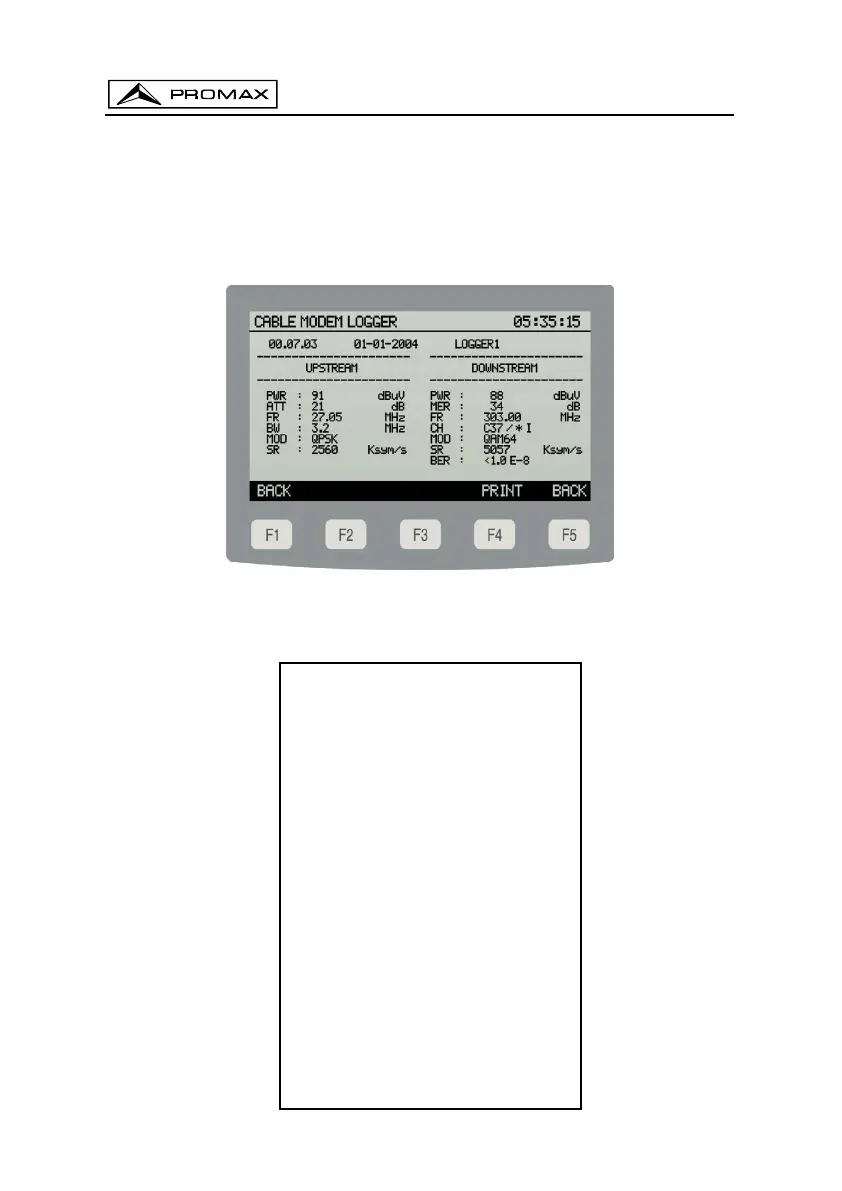USER’S MANUAL. PROMAX-25
Page 20 09/2004
To return to the measurement functions menu, press the BACK [F1] option from
the lower selection box.
To delete the measurements stored in a logger select the DELETE [F2] option.
A message to confirm the erasing procedure will appear on screen.
To view the measurements stored in a logger select the VIEW [F3] option:
Figure 10.- Viewing a logger.
To print the stored measurement select the PRINT field, previously consult
section 4.3 Connecting to a computer or a printer.
************************
* PROMAX-25 *
************************
00:01:38 01-01-2005
************************
UPSTREAM
************************
PWR: 91 dBuV
ATT: 21 dB
FR: 27.05 MHz
BW: 3.2 MHz
MOD: QPSK
SR: 2560 ksym/s
************************
DOWNSTREAM
************************
PWR: 82 dBuV
MER: 32 dB
FR: 303.00 MHz
CH: C37 / IRC
MOD: QAM64
SR: 5057 ksym/s
BER: <1.0E-8
Figure 11.- Example of print.