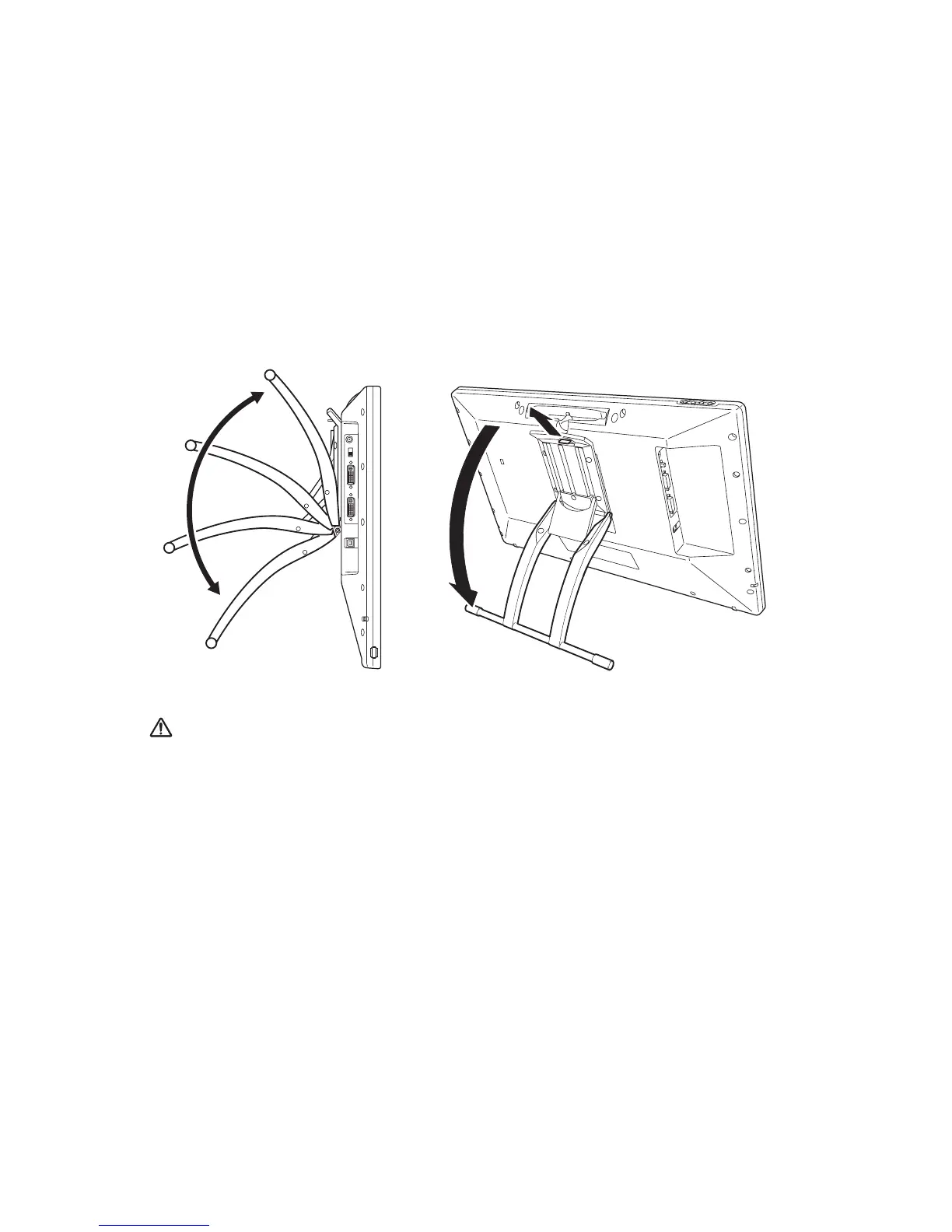ActivPanel User Guide 7
Features
To open the display stand, pull up on the adjustment lever and swing stand out to desired incline.
Release lever to lock the stand in place.
To close the stand, pull up on the adjustment lever and gently move stand back into closed position
until the latch catches. Release lever to lock the stand in place.
Caution:
Avoid catching your finger in the gap of the movable portion of the stand.