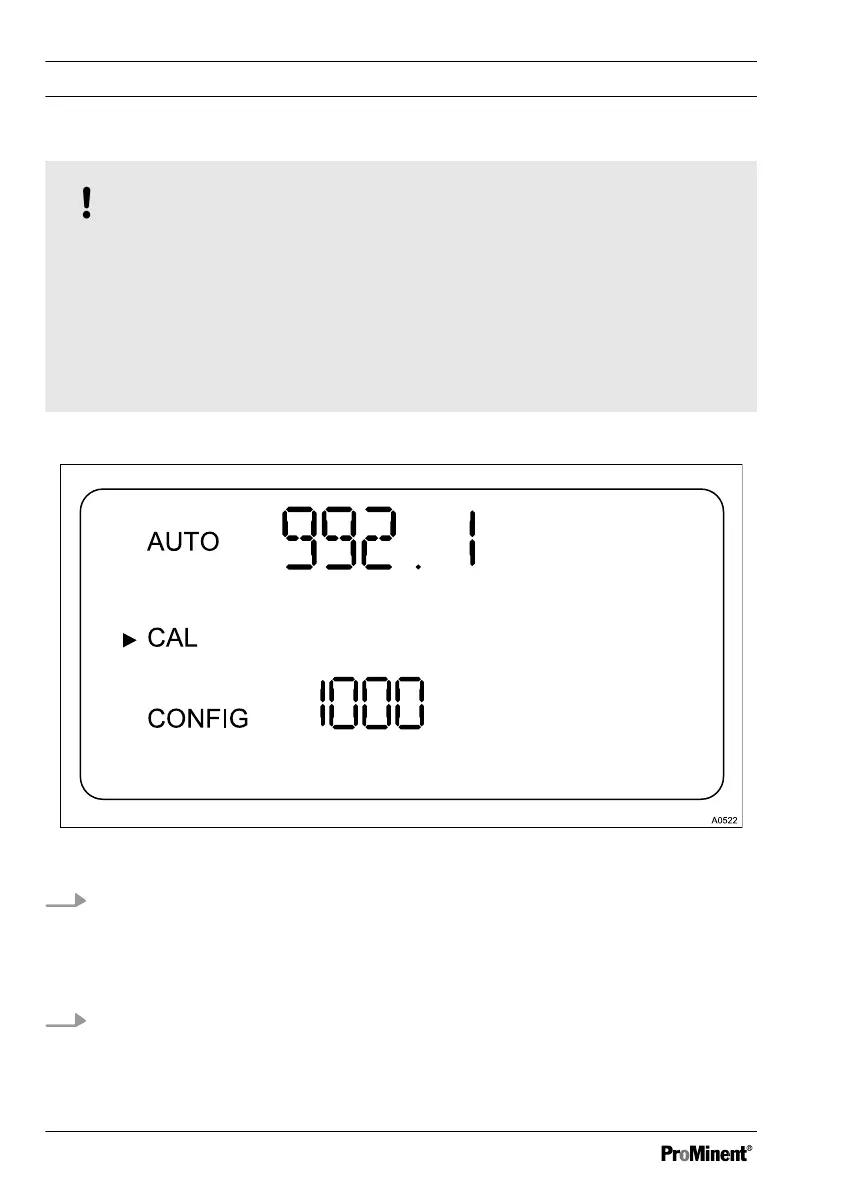NOTICE!
Cleaning the cuvette
Possibility measurement value distortion
Before inserting the respective cuvette, it must be thoroughly cleaned with
the cleaning cloth provided with the calibration set. Even minimal traces of
foreign bodies on the surface of the cuvette can cause the measured result
to be falsified.
Prerequisites: The sensor is operational and is switched to
[AUTO]
mode.
Fig. 24: Display [Calibration 1000 NTU]
1. Use the
[MODE/EXIT button]
key to select
[CAL]
mode.
ð
The LCD display (see Fig. 24) shows an arrow next to
[CAL]
. The
lower display value (1000) is the selected calibration point. The upper
displayed value is the currently measured NTU value.
2. Open the flow unit by screwing it in a clockwise direction and remove the
cuvette sample together with the cuvette.
Operation
60
