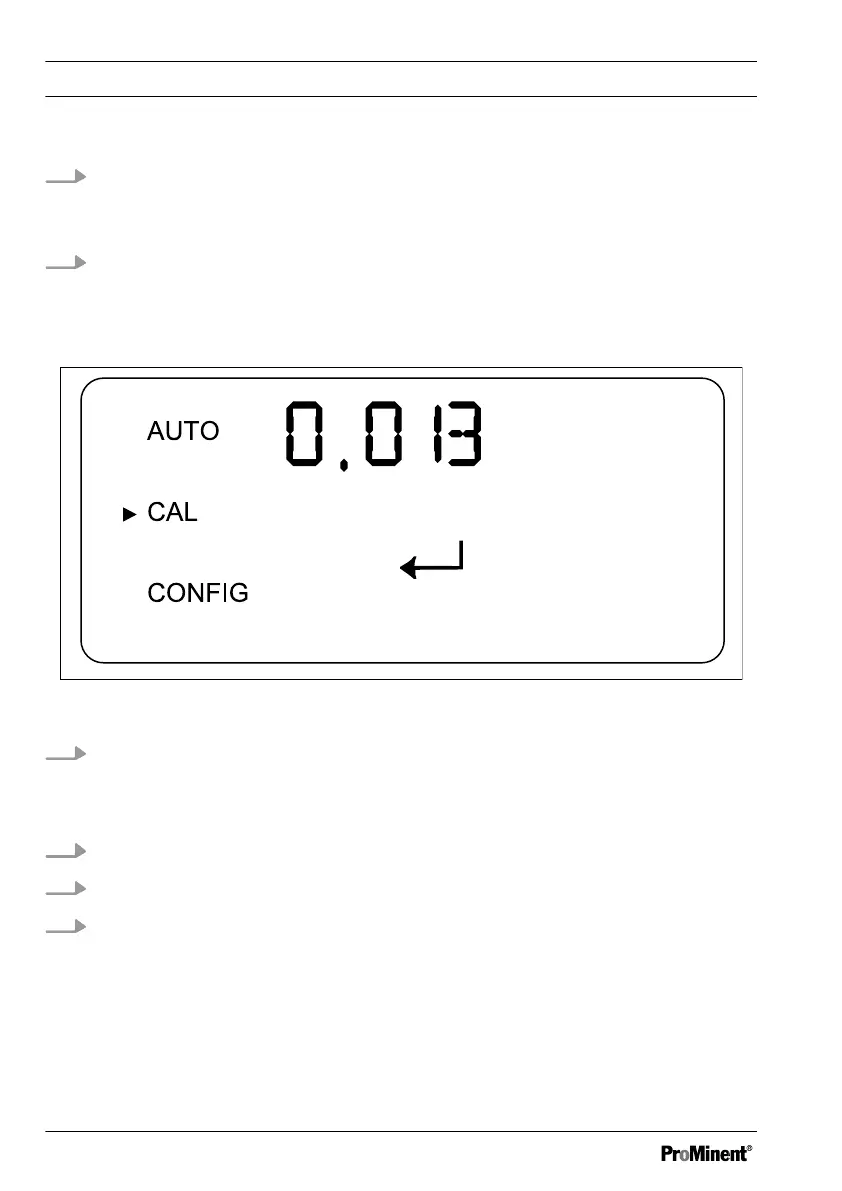11.
Place the
[0.02 NTU]
calibration cuvette in the DULCO
®
turb C so that the
marking ring marker points towards yourself, see
Ä „Indexing the standard solution with your cuvette“ on page 56
12. Slowly rotate the calibration cuvette 20° from the centre point to the left
and then 20 ° from the centre point to the right
ð
Leave the calibration cuvette in the position with the lowest measured
value.
Fig. 29: Display [Start calibration ]
13. Press the ↲-key in order to start calibration to
[0.02 NTU]
ð
A 30 second countdown begins, after which the DULCO
®
turb C is
calibrated to
[0.02 NTU]
.
14.
Remove the
[0.02 NTU]
calibration cuvette from the DULCO
®
turb C
15.
Place the cuvette sample with the cuvette into the
DULCO
®
turb C.
16. Close the in-line flow fitting by screwing it in an anticlockwise direction
ð
The DULCO
®
turb C is now calibrated and is returned to
[AUTO]
mode.
Operation
64
