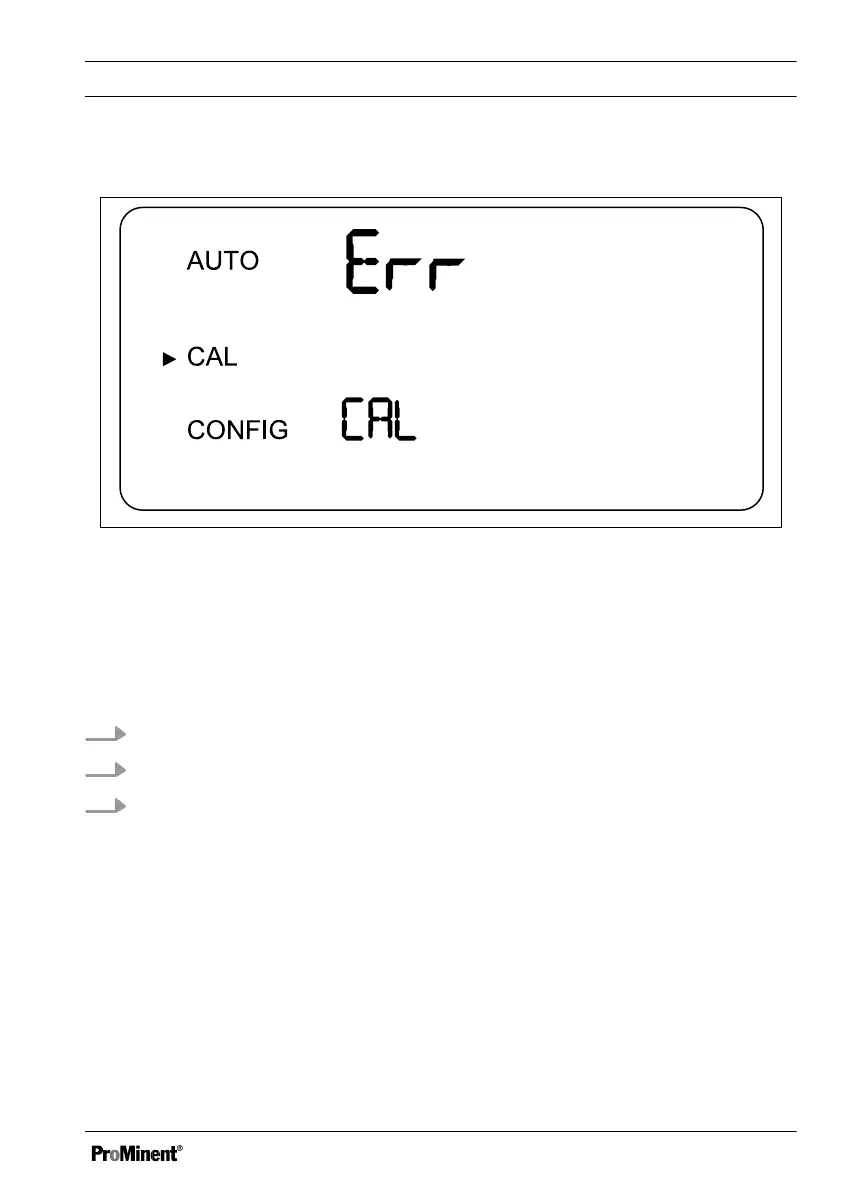Incorrect calibration
Fig. 30: Display [Incorrect calibration]
If the
[Err CAL]
message is shown, then the DULCO
®
turb C internal diagnostics
system has determined that an error has occurred during calibration.
Press the
[MODE/EXIT button]
in order to repeat the calibration process.
Restoring the factory calibration settings
1. In order to restore the factory calibration, press and hold the ▲-key
2. Now press the ↲-key and release it again
3. Now release the ▲-key.
ð
The sensor will now work with the factory calibration values.
Operation
65
