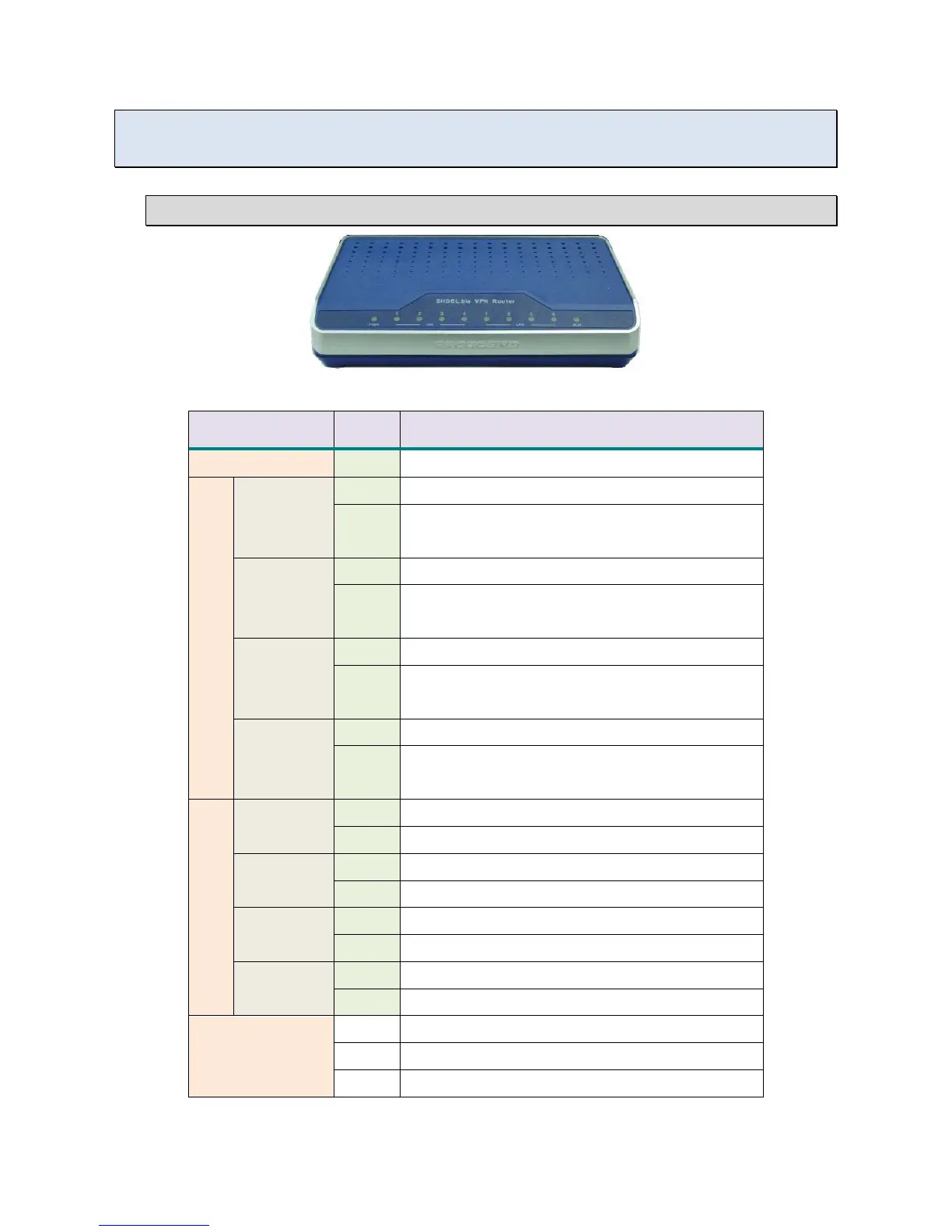7
2
2
G
G
e
e
t
t
t
t
i
i
n
n
g
g
t
t
o
o
k
k
n
n
o
o
w
w
a
a
b
b
o
o
u
u
t
t
t
t
h
h
e
e
V
V
P
P
N
N
R
R
o
o
u
u
t
t
e
e
r
r
2
2
.
.
1
1
F
F
r
r
o
o
n
n
t
t
P
P
a
a
n
n
e
e
l
l
LED status of VPN Router:
LEDs Active Description
PWR On The power adaptor is connected to this device
DSL
LINK 1
On SHDSL.bis line 1 connection is established
Blink
SHDSL.bis line 1 handshake
Transmit or received data over SHDSL.bis link 1
LINK 2
On SHDSL.bis line 2 connection is established
Blink
SHDSL.bis line 2 handshake
Transmit or received data over SHDSL.bis link 2
LINK 3
On SHDSL.bis line 3 connection is established
Blink
SHDSL.bis line 3 handshake
Transmit or received data over SHDSL.bis link 3
LINK 4
On SHDSL.bis line 4 connection is established
Blink
SHDSL.bis line 4 handshake
Transmit or received data over SHDSL.bis link 4
LAN
LINK/ACT1
On Ethernet cable is connected to LAN 1
Blink Transmit or received data over LAN 1
LINK/ACT2
On Ethernet cable is connected to LAN 2
Blink Transmit or received data over LAN 2
LINK/ACT3
On Ethernet cable is connected to LAN 3
Blink Transmit or received data over LAN 3
LINK/ACT4
On Ethernet cable is connected to LAN 4
Blink Transmit or received data over LAN 4
ALM
On SHDSL.bis line connection is dropped
Blink SHDSL.bis self test
Off No Alarm
