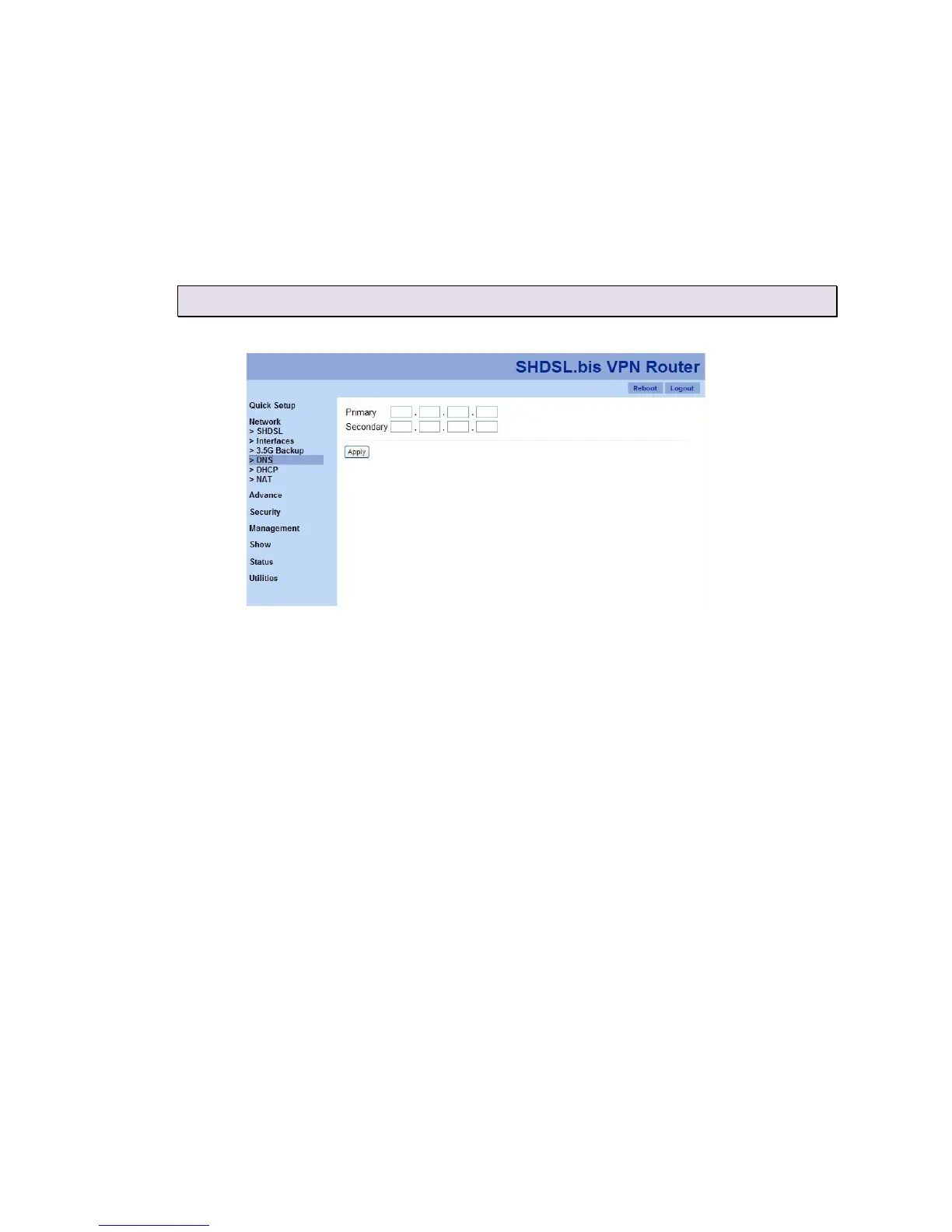40
input Dial Number and APN (Access Point Name), please those items provided by telecomm service provider.
After finish type those items, then click ‘APPLY’ button.
Note: Different ISP’s require Dial Number and APN for connecting to the Internet, please check with your ISP
as to the type of connection it requires.
3
3
.
.
5
5
.
.
4
4
D
D
N
N
S
S
“DNS” function maintains two sets of external DNS addresses. One is for the primary usage and the other
one is the secondary DNS. Since the Internet communication is based IP addresses, all names should be
translated into IP addresses. DNS (Domain Name Service) allows ISPs’ identifications to be based on
names rather than IP addresses.
