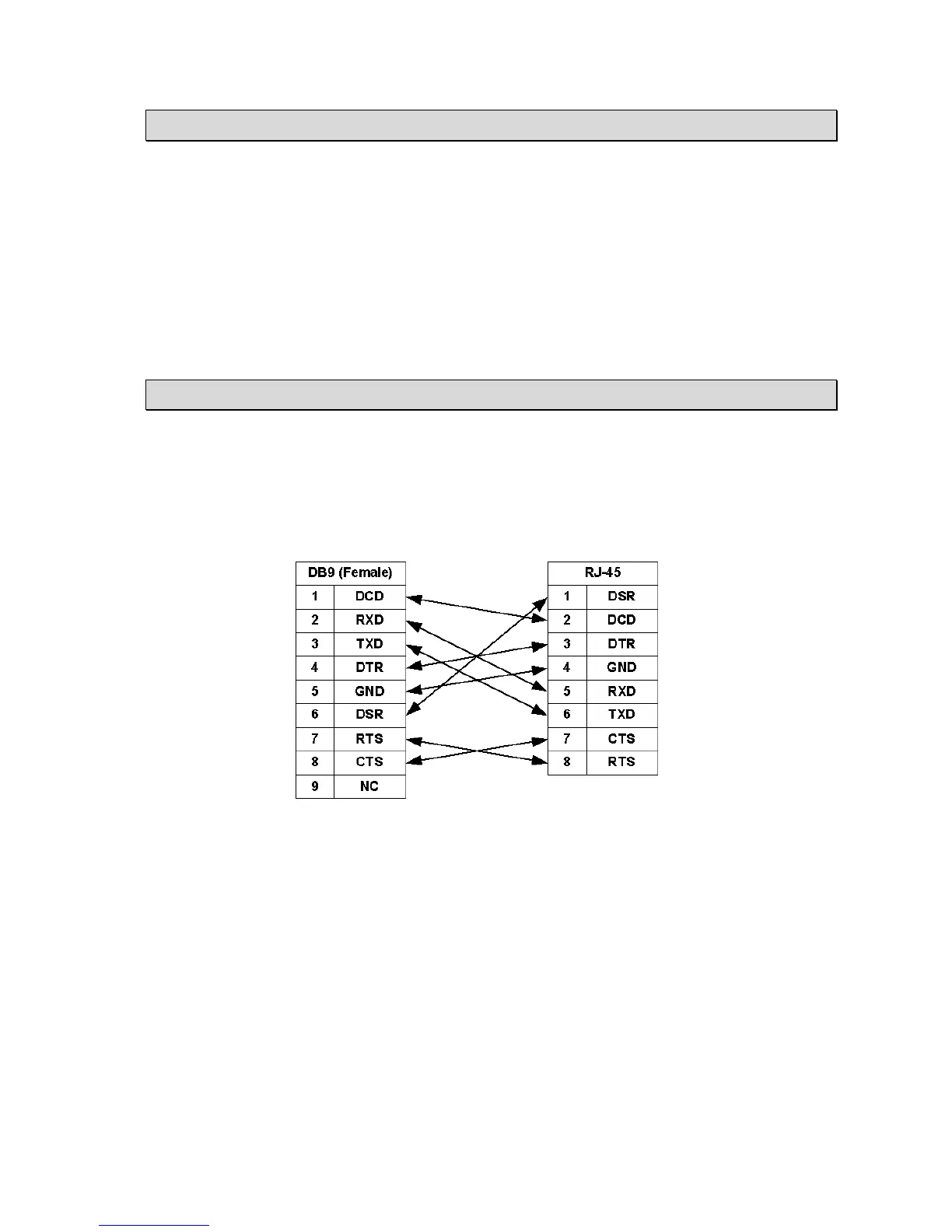11
2
2
.
.
4
4
L
L
A
A
N
N
p
p
o
o
r
r
t
t
s
s
The VPN Router have four LAN ports. Those ports are auto-negotiating, auto-crossover. In 10/100Mbps
Fast Ethernet, the speed can be 10Mbps or 100Mbps and the duplex mode can be half duplex or duplex.
The auto-negotiating ports can detect and adjust to the optimum Ethernet speed (10/100 Mbps) and duplex
mode (full duplex or half duplex) of the connected device. The auto-crossover (auto-MDI/MDI-X) ports
automatically works with a straight-through or crossover Ethernet cable.
2
2
.
.
5
5
C
C
o
o
n
n
s
s
o
o
l
l
e
e
P
P
o
o
r
r
t
t
Connect the RJ-45 jack of the console cable to the console port of the VPN Router. Connect the DB-9
female end to a serial port( COM1 , COM2 or other COM port) of your computer.
The wiring diagram of console cable is as following:
