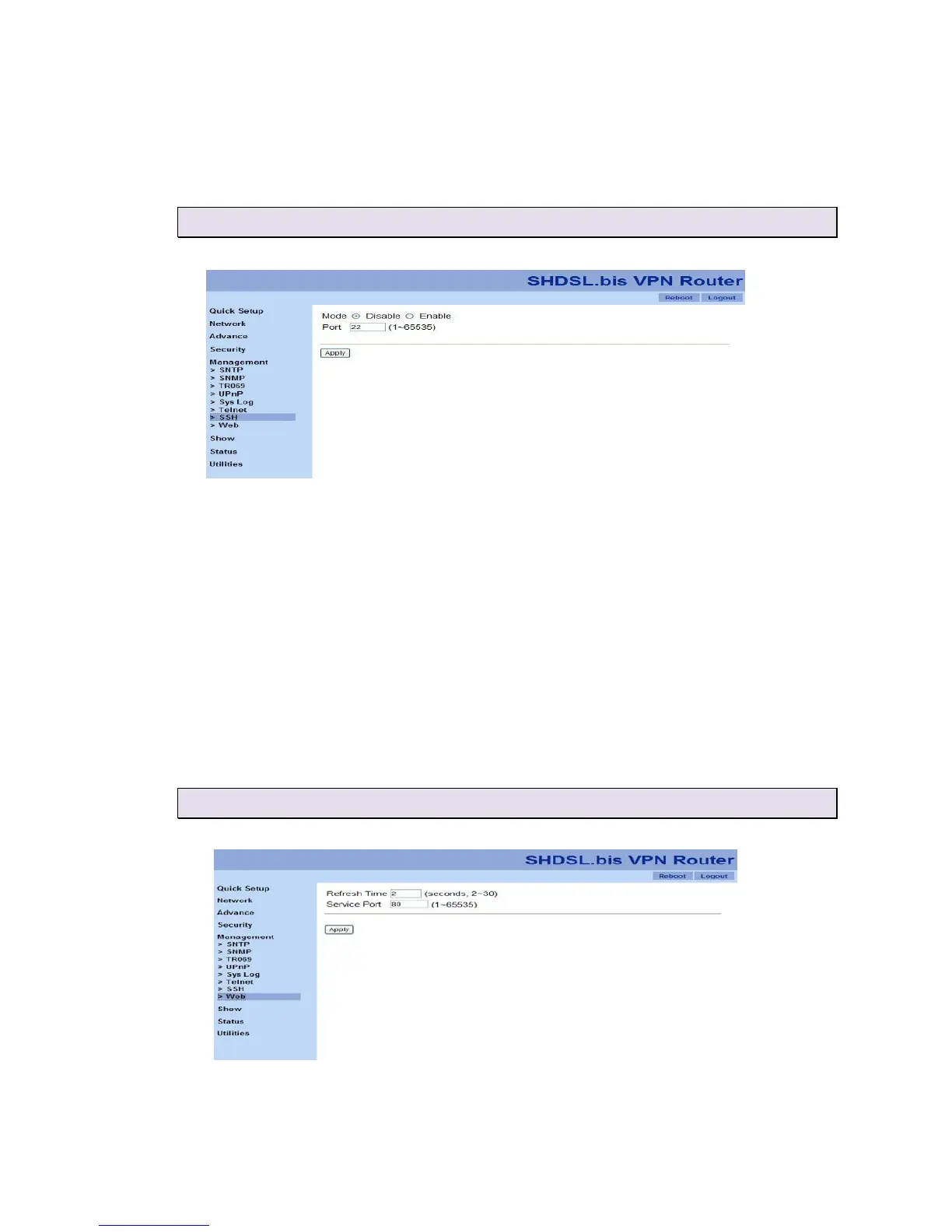79
2. Port: the default port number is 23. Please fill in a number from 1 to 65535 if you want to change another
port number.
3
3
.
.
8
8
.
.
7
7
S
S
S
S
H
H
SSH (or Secure Shell) is a protocol that can be used to log into a remote machine (your Virtual Server) and
provide secure encrypted communications between your VPN Router and your local computer. All of the
commands you would use in a Telnet client, you can use in an SSH client. The only difference is that the
communication is made via encrypted channels to and from your VPN Router.
In “SSH” function, you are able to change the default port number.
1. Mode: to enable or disable SSH function.
2. Port: the default port number is 22. You are able to change the port number by providing a number from
1 to 65535.
3.
3
3
.
.
8
8
.
.
8
8
W
W
e
e
b
b
In “Web” function, you are able to change some setups as the following list.
1. Refresh Time: you are able to refresh your web page in a particular time intervals. The default interval is
