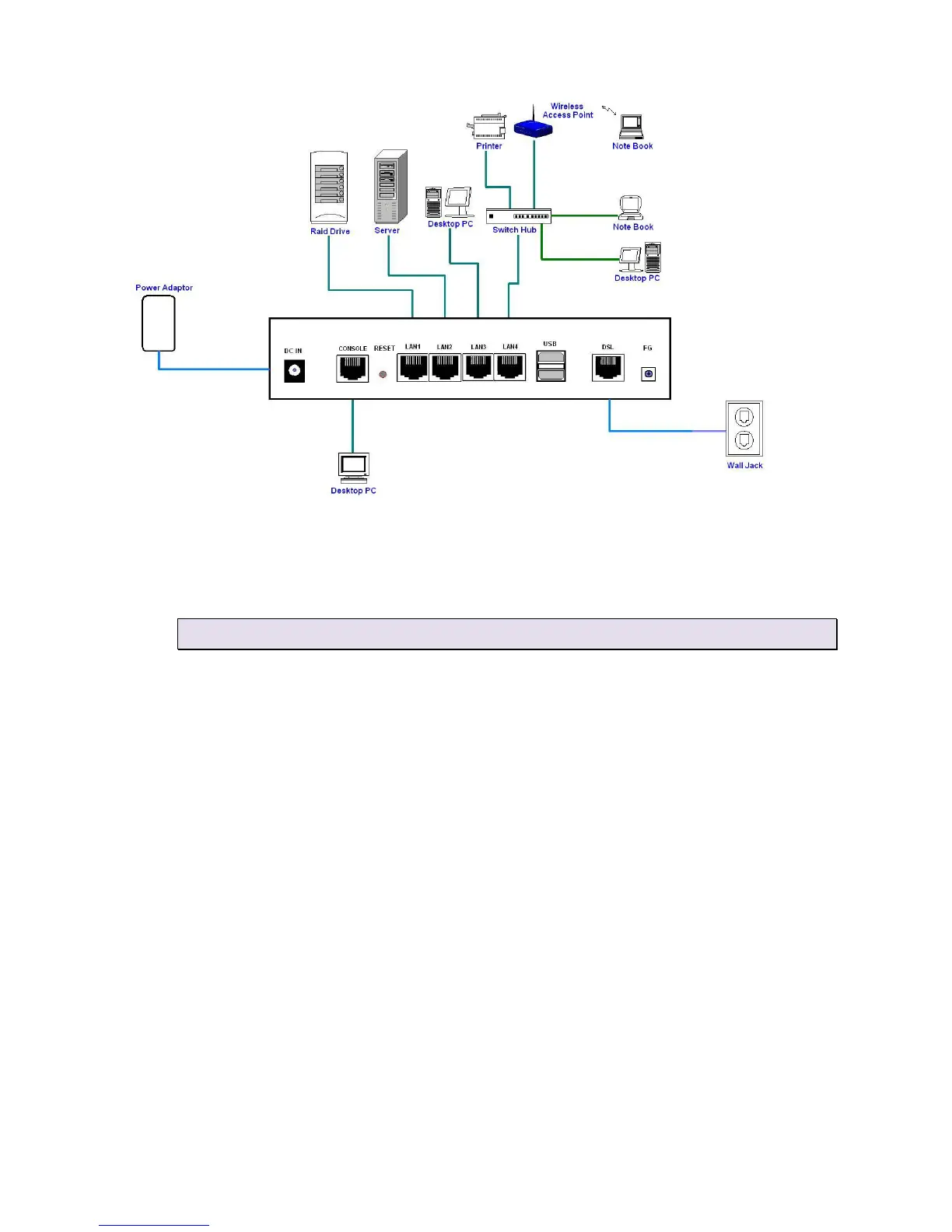15
Connection with VPN Router
3
3
.
.
1
1
.
.
2
2
W
W
e
e
b
b
C
C
o
o
n
n
f
f
i
i
g
g
u
u
r
r
a
a
t
t
i
i
o
o
n
n
Make sure that Ethernet Adapter had been installed in PC or NB used for configuration of the modem.
TCP/IP protocol is necessary for web configuration, so please check the TCP/IP protocol whether it has been
installed.
The VPN Router provides a browser interface that allows you to configure and manage this device. After
you set up your IP address for the VPN Router, you can access the VPN Router’s Web interface applications
directly in your browser by entering the IP address of the VPN Router. You can then use your Web browser
to list and manage configuration parameters from PC.
Web Configuration requires Internet Explorer 5.0 or later or Netscape Navigator 6.0 and later versions. The
recommended screen resolution is 1024 by 768 pixels.
