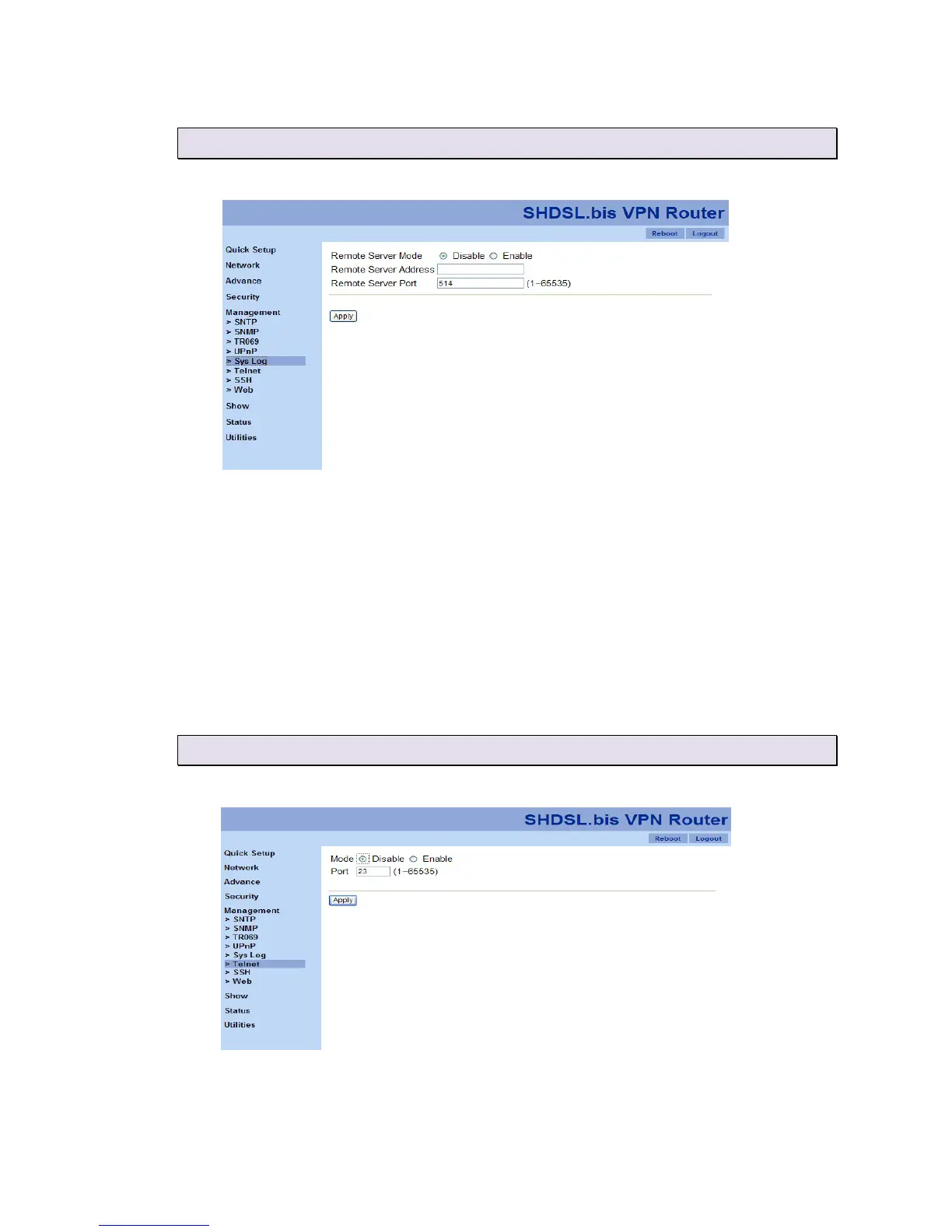78
3
3
.
.
8
8
.
.
5
5
S
S
y
y
s
s
L
L
o
o
g
g
Syslog is a standard method of centralizing various logs. You can use a syslog server to store your server’s
logs in a remote location for later perusal or long-term storage.
To send logs to the LOG server, please provide the following information.
1. Remote Server Mode: click on “Enable” button to send logs to a remote server.
2. Remote Server Address: this allows you to send logs to different files in the syslog server.
3. Remote Server Port: to specify a UDP port number to which the syslog server is listening. The default
value is 514. Also, please make sure this port is not blocked from your firewall.
3
3
.
.
8
8
.
.
6
6
T
T
e
e
l
l
n
n
e
e
t
t
You are able to change the default port of the VPN router’s Telnet function in this feature.
1. Mode: to enable or disable Telnet function of this VPN router.
