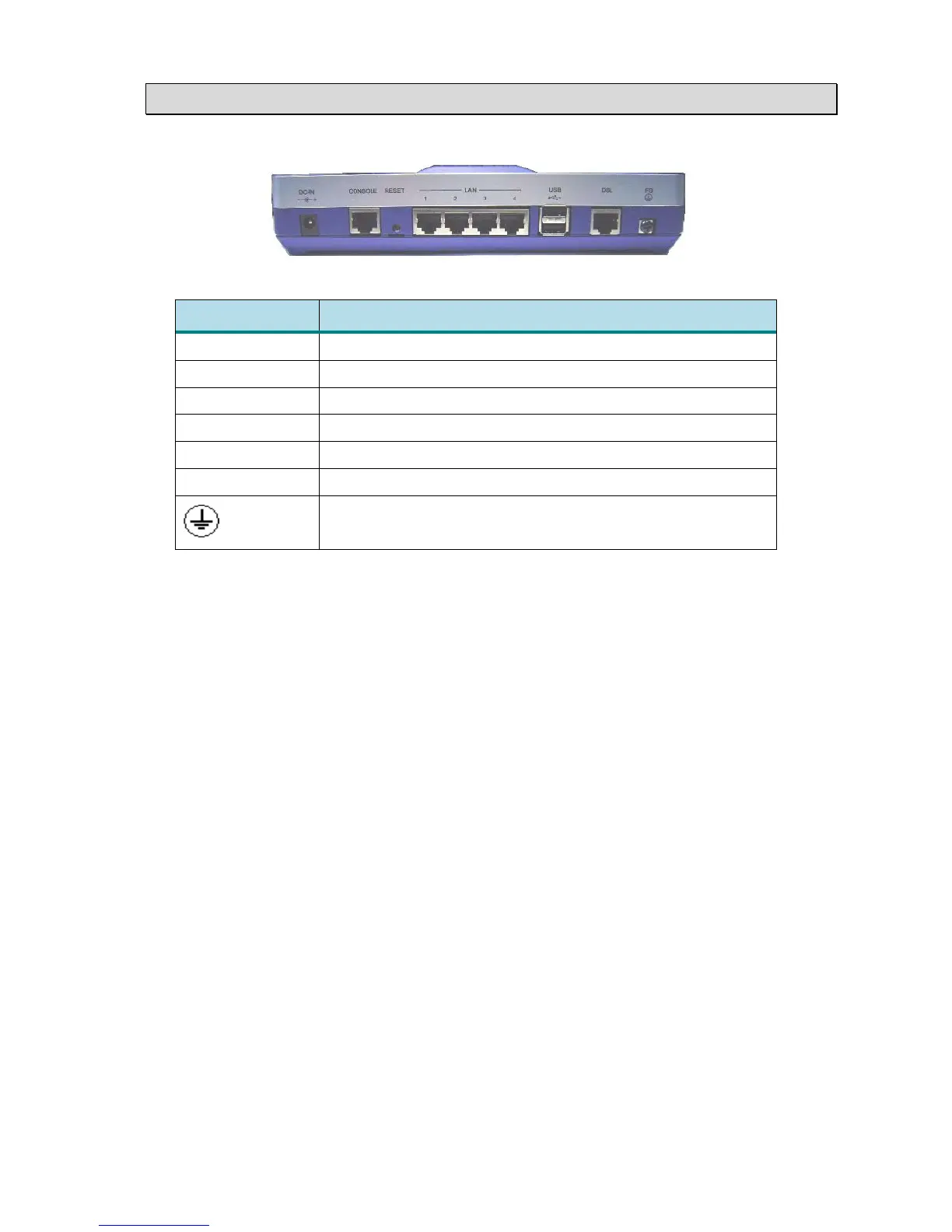8
2
2
.
.
2
2
R
R
e
e
a
a
r
r
P
P
a
a
n
n
e
e
l
l
Connector Description
DC-IN Power adaptor inlet: Input voltage from 9V to 12VDC
CONSOLE RJ-45 for system configuration and maintenance
RST Reset button for reboot or load factory default
LAN (1,2,3,4) 10/100BaseT auto-sensing and auto-MDIX for LAN port (RJ-45)
USB USB ports ( for 6200-2W/U, 6200-4W/U and 6200-2W/U only)
DSL G.SHDSL .Bis interface for WAN port (RJ-45)
Frame Ground / Protective earth
