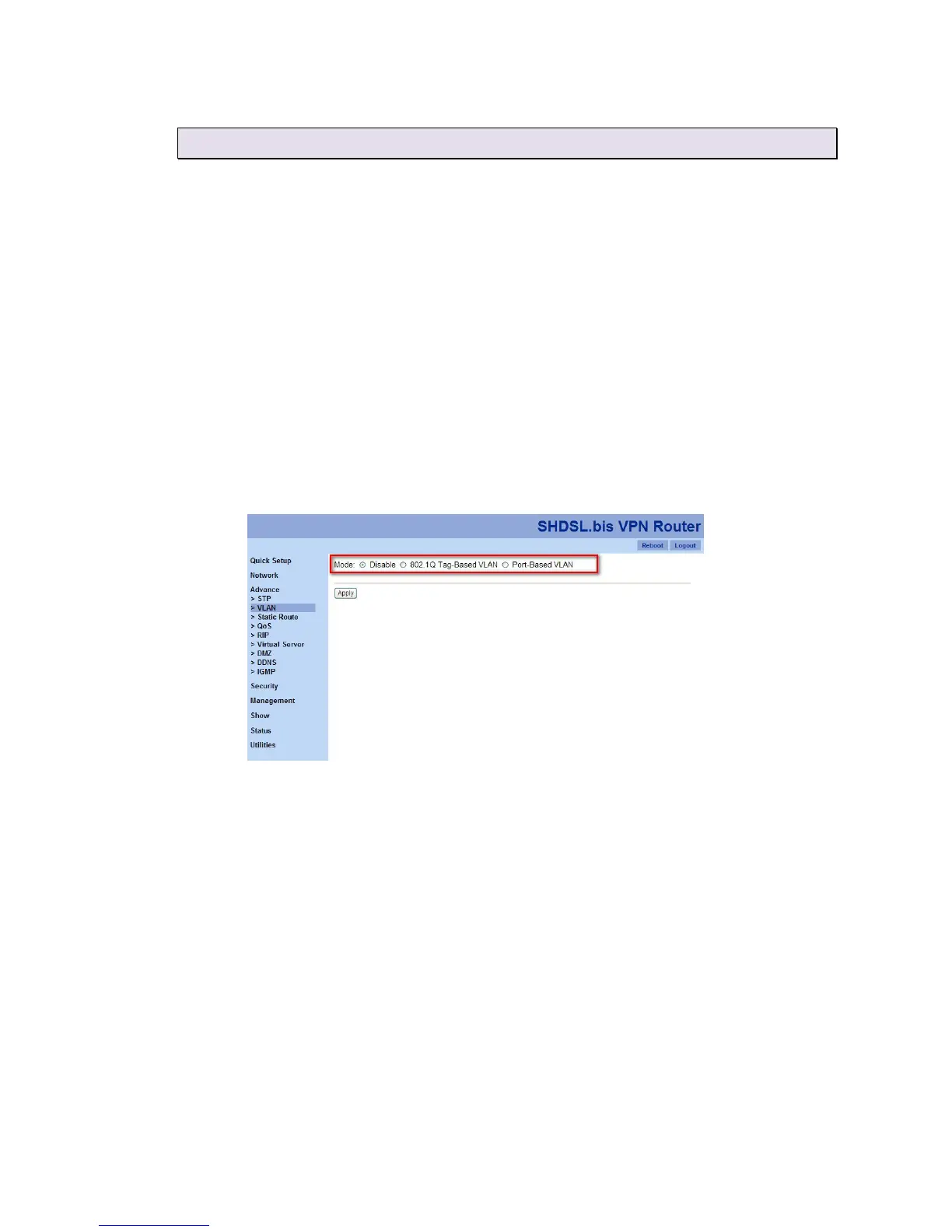46
3
3
.
.
6
6
.
.
2
2
V
V
L
L
A
A
N
N
VLAN (Virtual Local Area Network) allows a physical network to be partitioned into multiple logical networks.
Devices on a logical network belong to one group. A device can belong to more than one group. With
VLAN, a device cannot directly talk to or hear from devices that are not in the same group. When properly
configured, VLAN prevents one subscriber from accessing the network resources of another on the same
LAN. In addition, VLAN also increases network performance by limiting broadcasts to a smaller and more
manageable logical broadcast domain.
Note: VLAN function is only available in “Bridge” mode.
Users can choose three VLAN modes: “Disable”, “802.1Q Tag-Based VLAN” and “Port-Based VLAN”.
Click on “Disable” setup the mode and click on “Apply” to change the VPN router’s VLAN mode.
