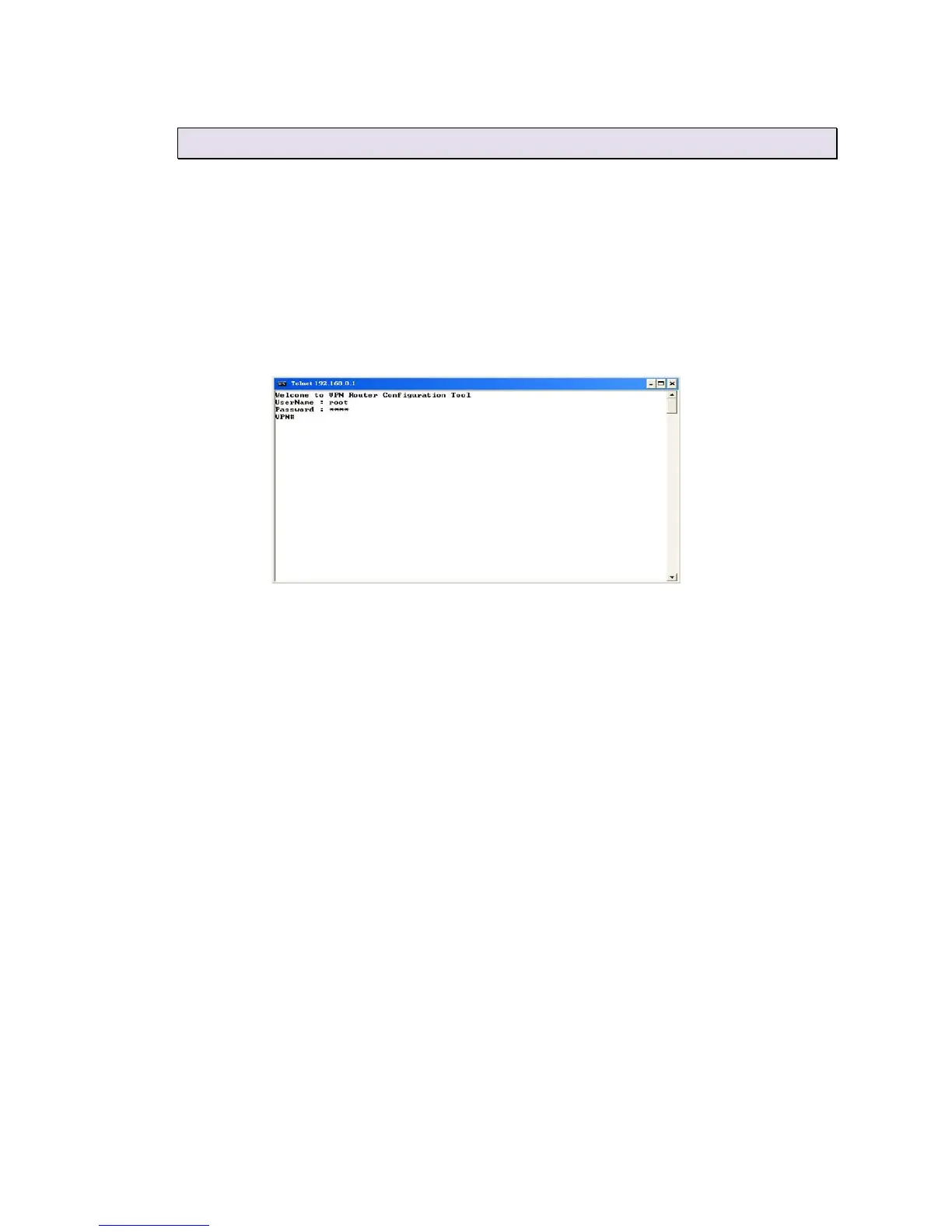17
3
3
.
.
1
1
.
.
4
4
T
T
e
e
l
l
n
n
e
e
t
t
C
C
o
o
n
n
f
f
i
i
g
g
u
u
r
r
a
a
t
t
i
i
o
o
n
n
The VPN Router also supports telnet for remote management. Please make sure the correct Ethernet cable
connected the LAN ports of device to your computer. The LAN indicator on the front panel shall light on if a
correct cable is used. Start your telnet client with a command window or VT100 terminal emulation by key in
“192.168.0.1”, which is the management IP address of Proscend 6200 series VPN router, and wait for the
login page prompts up. Then, key in the user name and the password once the login page shows. The
login page is shown as the following screen shot. (The default user name and password are “root” and
“root”.)
All display screens are as same as serial console configuration. The default IP address is “192.168.0.1” and
you can customerize the IP address for you application. In addition, the default Telnet function is disable.
Therefore, before using this Telnet function, please enable Telnet with using Web management .
