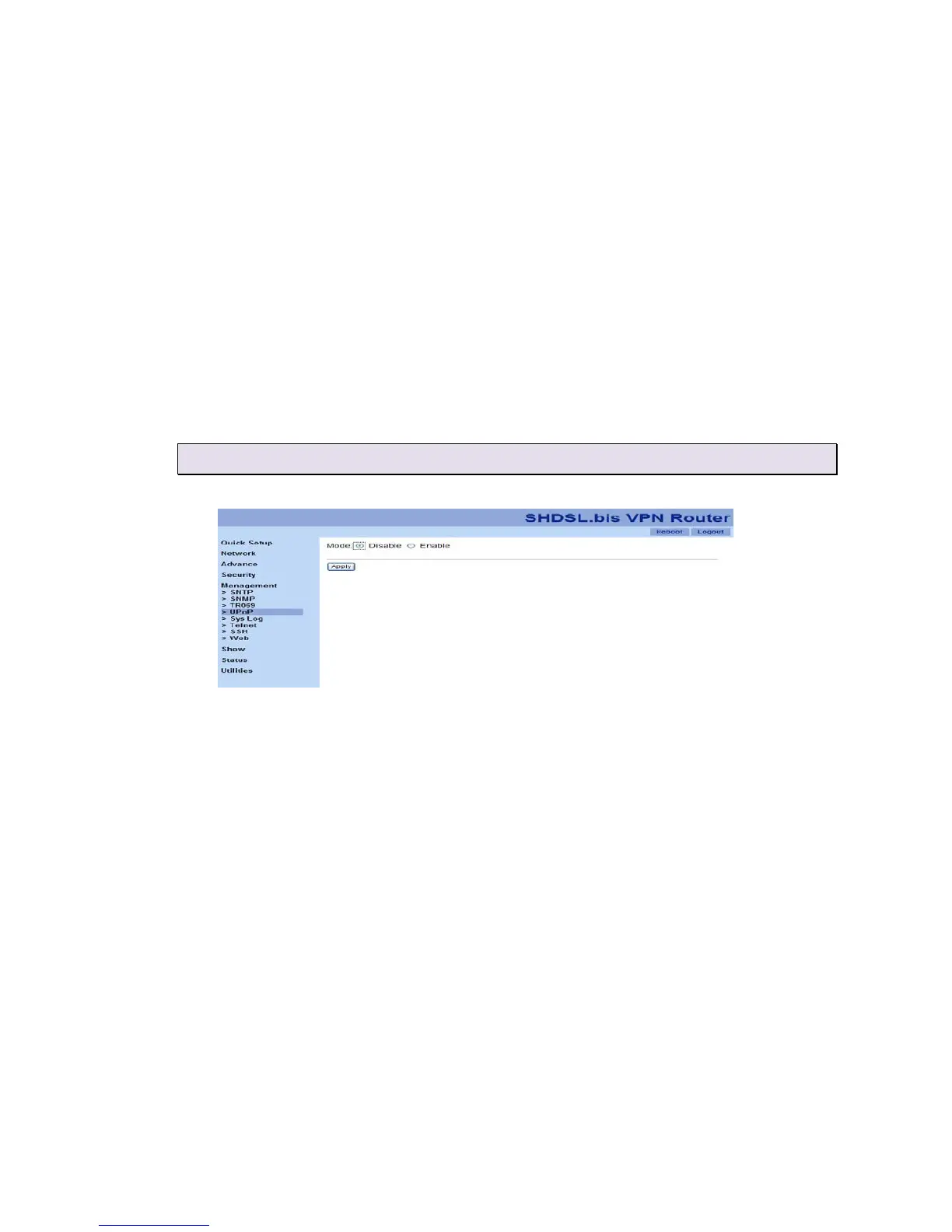77
4. ACS Password
5. Periodic Inform Enable
6. Periodic Inform Interval: the duration in seconds of the interval, for which the CPE attempts to connect
with the ACS and call the Inform method.
7. Periodic Inform Time
8. Connection Request IP: two options: automatic or manual (if you choose “Manual”, please fill up the IP
address.)
9. Connection Request Port
10. Connection Request Username: the username used to authenticate an ACS making a Connection
Request to the CPE.
11. Connection Request Password: the password used to authenticate an ACS making a Connection
Request to the CPE.
3
3
.
.
8
8
.
.
4
4
U
U
P
P
n
n
P
P
To “enable” UPnP (Universal Plug and Play) allows automatic discovery and configuration of equipment
attached to your LAN. UPnP is supported by Windows ME, XP or later.
“Enable”: this VPN Router will be visible via UPnP
“Disable”: this VPN Router will not be visible via UPnP
