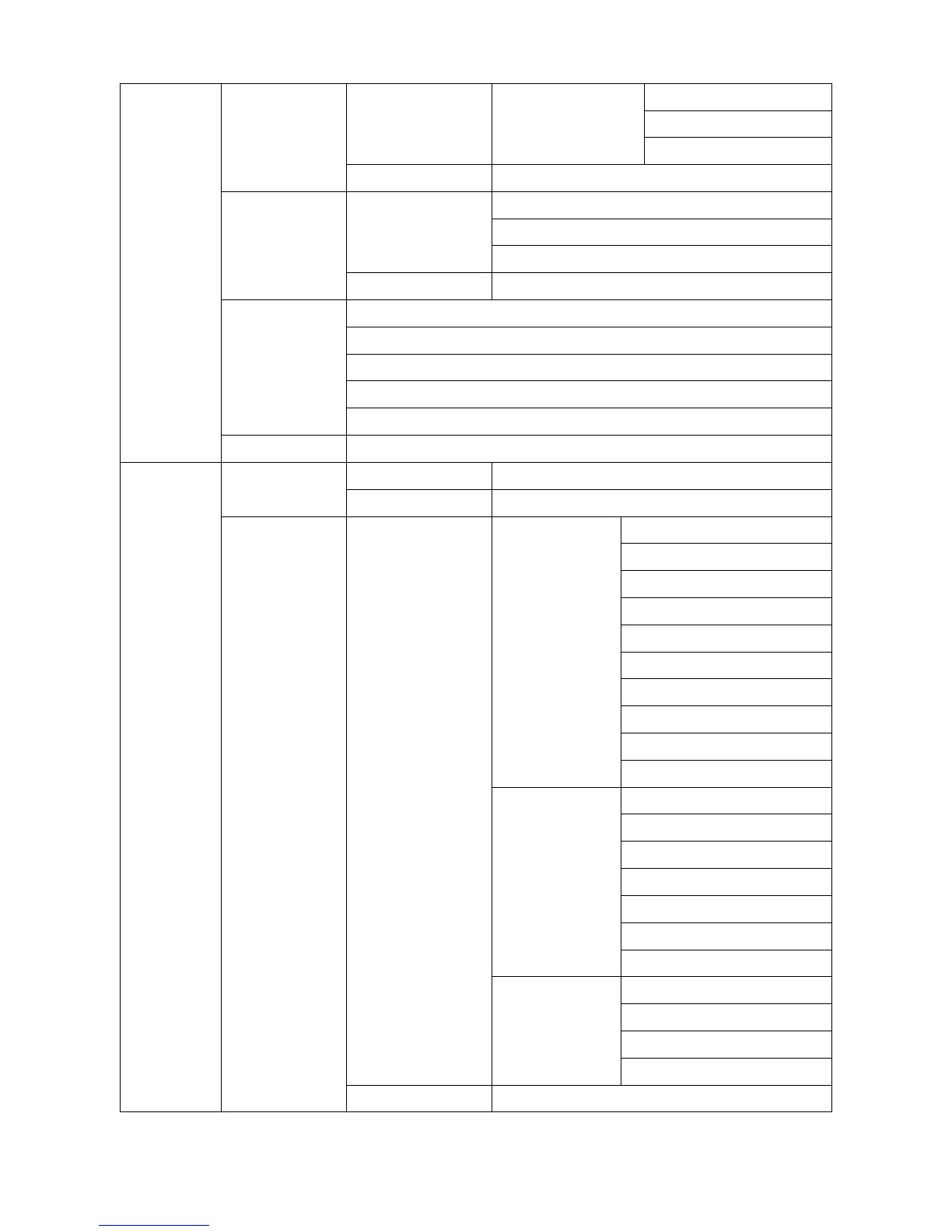22
Protocol
Public Port
Private IP/Port
Bridge Mode Not available
DMZ Router Mode Mode
WAN I/F
Host IP
Bridge Mode Not available
DDNS Mode
Provider
Host Name
User Name
Password
IGMP IGMP Proxy / Snooping
Security Firewall Router Mode Mode
Bridge Mode Not available
VPN Router Mode IPSEC Mode
Name
WAN
Perfect Forward Secrecy
Local Subnet
Local Netmask
Remote Public IP
Remote Local LAN Subnet
Remote Local LAN Netmask
Pre-shared Key
L2TP Mode
Authentication
Virtual IP
L2TP/IPSec Mode
IPSec Interface
IPSec PSK
User
PPTP Mode
Authentication
Virtual IP
User
Bridge Mode Not available
