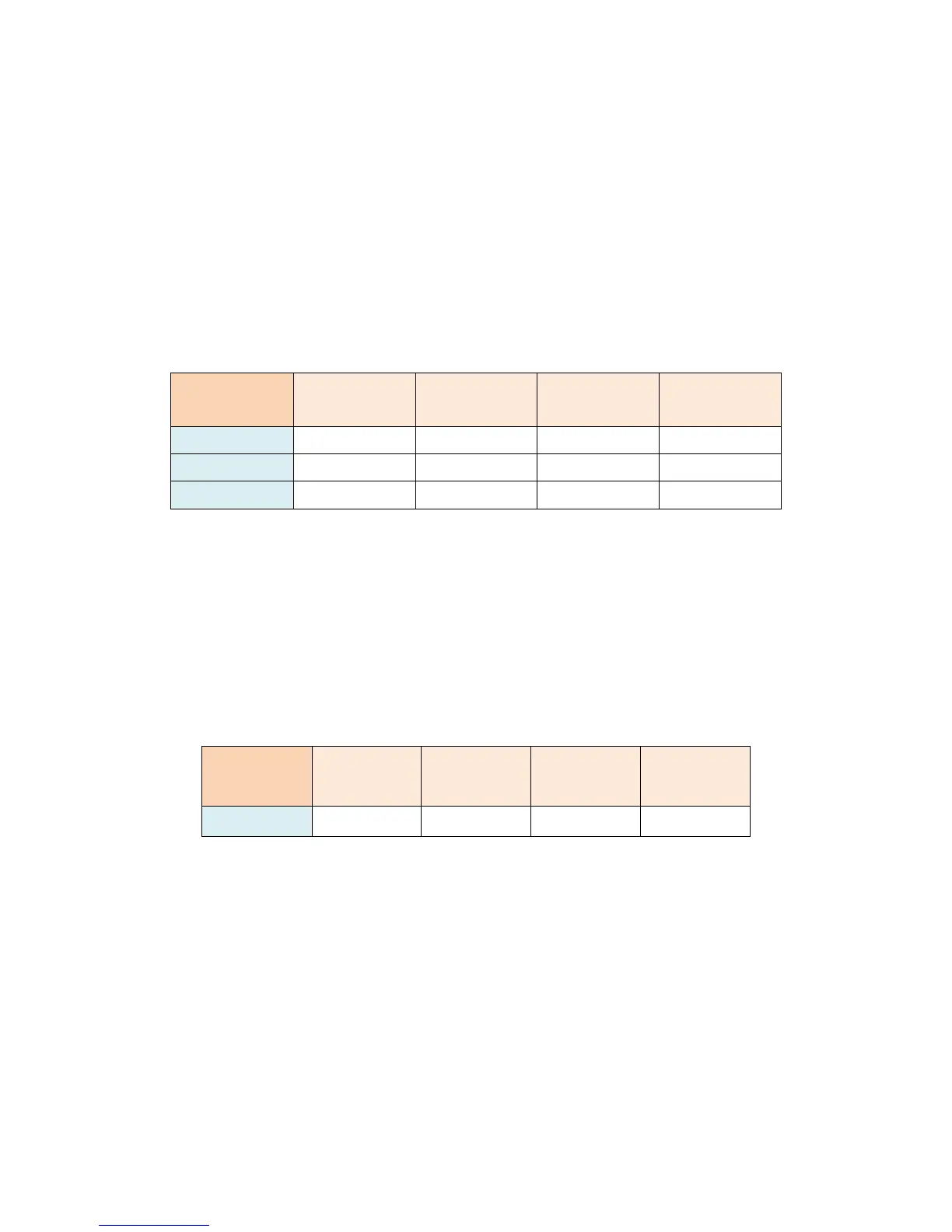35
example:
6200-2W and 6200-2W/U (2-wire model) can select 2-wire line type only.
6200-4W and 6200-4W/U (4-wire model) can select 2-wire and 4-wire line types.
6200-8W and 6200-8W/U (8-wire model) can select 2-wire, 4-wire or 8-wire line types.
3. Annex
There are four Annex types, Annex A, Annex B, Annex A/F and Annex B/G. Please confirm with your
ISP.
4. TCPAM
Three possibilities are available for TCPAM feature, “Auto”, “TCPAM-16” and “TCPAM-32”. “Auto”
means the system will choose TCPAM automatically and this option is only available when the Annex type
is “Annex A/F” or “Annex B/G”.
SHDSL.bis VPN
Router
Annex A Annex B Annex A/F Annex B/G
Auto
● ●
TCPAM-16
● ● ● ●
TCPAM-32
● ●
5. Line Probe
You are able to choose to disable or enable “Line Probe” function for data rate adpative mode. When
“Line Probe” function is enabled, the system will search on the best connection based on the value of
“Max Base Rate” automatically.
6. Max Base Rate
This value will be used for “Line Probe” in order to find the best connection when line probe function is
enabled. In addition, the value range is differed according to Annex type.
SHDSL.bis
VPN Router
Annex A Annex B Annex A/F Annex B/G
Range 3 ~ 36 3 ~ 36 3 ~ 89 3 ~ 89
