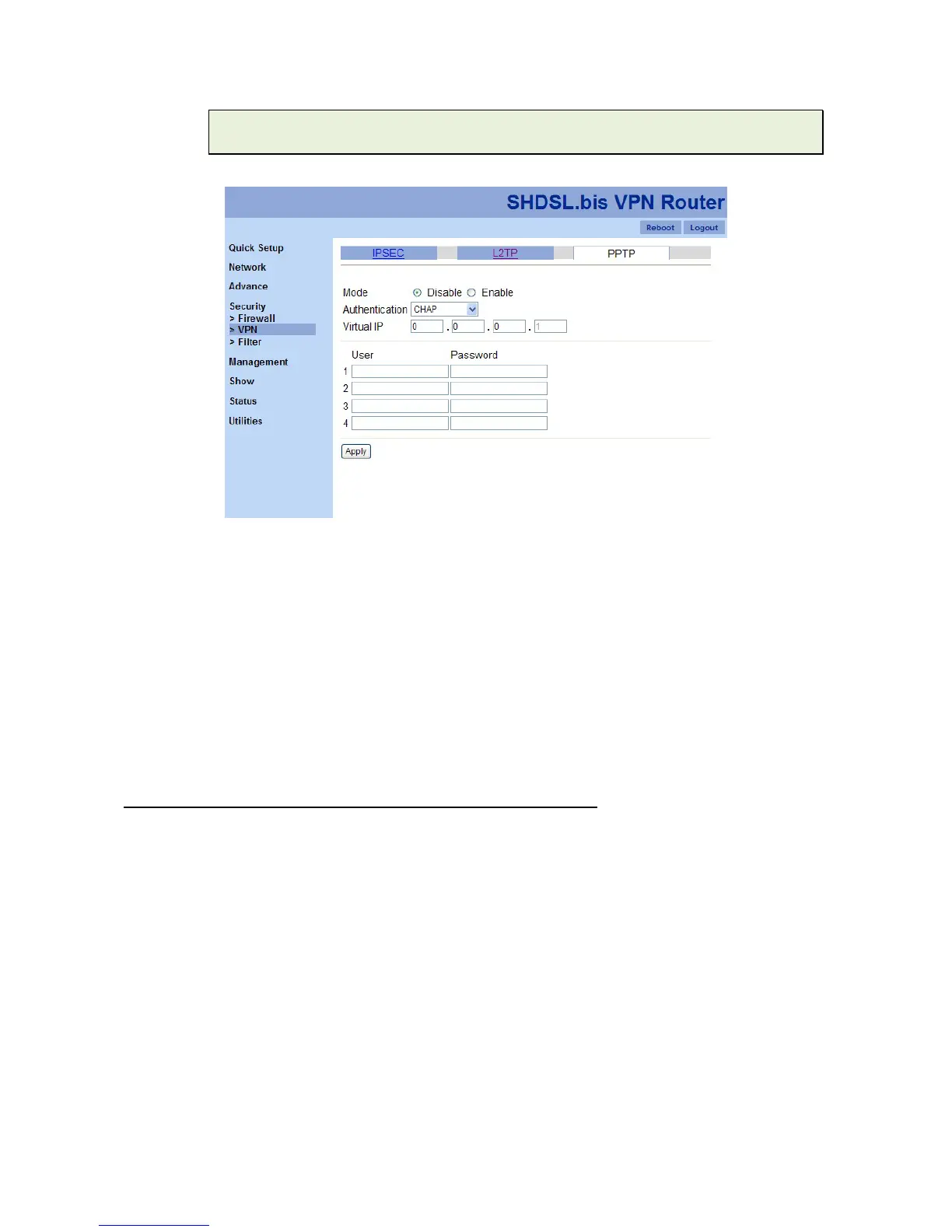65
3
3
.
.
7
7
.
.
2
2
.
.
3
3
P
P
P
P
T
T
P
P
PPTP (Point-to-Point Tunneling Protocol) is a private network of computers that uses the public Internet to
connect some nodes. Because the Internet is essentially an open network, the PPTP is used to ensure that
messages transmitted from one VPN node to another are secured. With PPTP, users can dial in to their
corporate network via the Internet. In “PPTP” function, there are three basic parameters to setup.
1. Mode: to enable or disable PPTP feature.
2. Authentication: four authentication modes can be chosen, PAP, CHAP, MS-CHAP, and MS-PAP.
3. Virtual IP
In addition, you are able to store four sets of user names and passwords in “PPTP” function.
There are two types of PPTP VPN supported; Remote Access and LAN-to-LAN.
A company’s office establishes a PPTP VPN connection with a file server located at a separate location. The
router is installed in the office, connected to a couple of PCs and Servers.
Example: Configuring a Remote Access PPTP VPN Dial-out Connection
