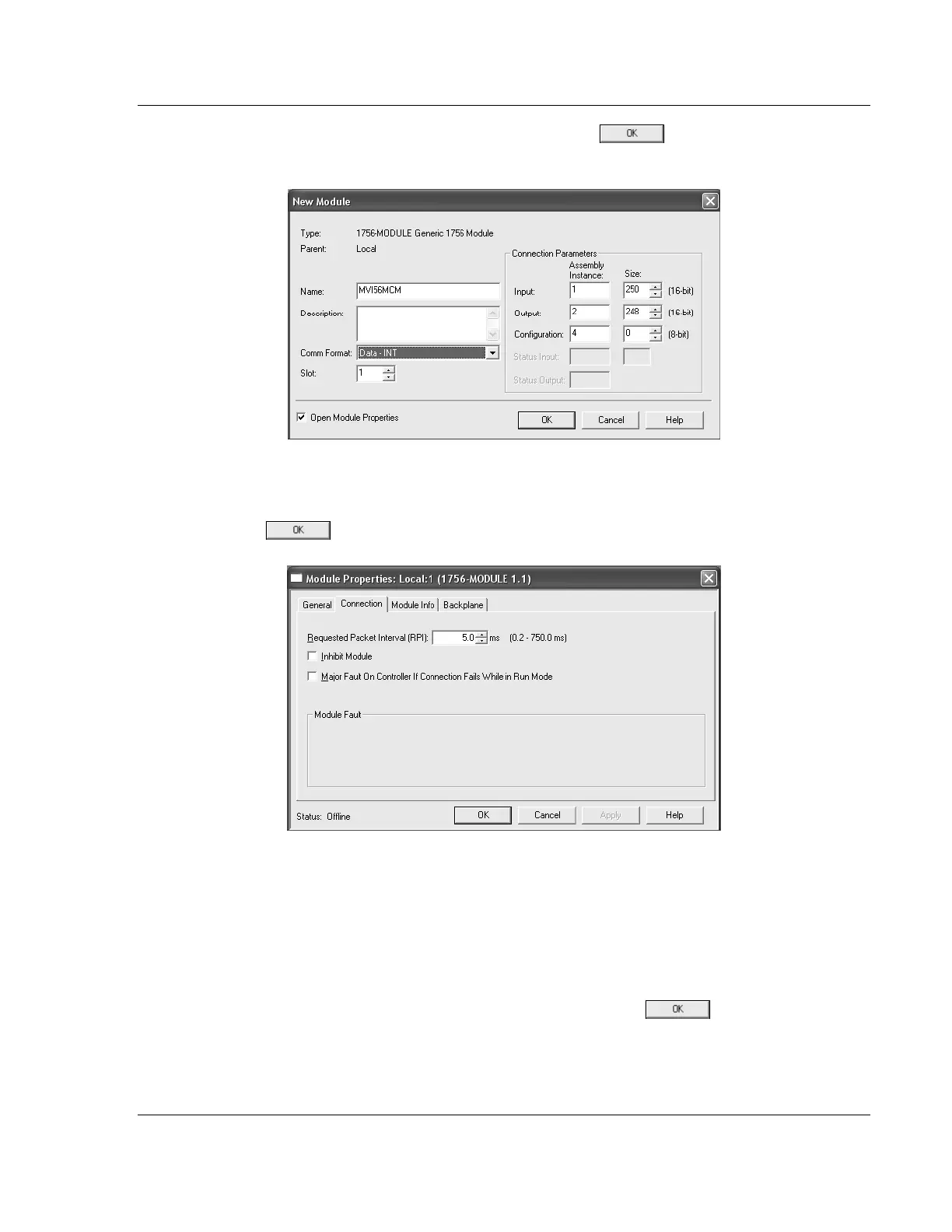Using the RSLogix 5000 v16 Add On Instruction MVI56-MCM ♦ ControlLogix Platform
Modbus Communication Module
ProSoft Technology, Inc. Page 17 of 159
July 24, 2008
2 Select "1756-MODULE" option and then click the
button. This action
opens the New Module dialog box.
3 Set the parameters to match the illustration above. Make sure that "Comm
Format Data -INT" is selected. Set the Slot parameter to the slot number
used in your project.
4 Click
to open the Module Properties dialog box.
An RPI time of the default 5.0 ms will work well for the MVI56-MCM module in
a local I/O rack. If the module is being used in a remote rack over Control Net
(for Redundancy systems for example) then this RPI time must be raised to
values between 20 and 100 ms in most applications. Also ProSoft has a
module that is specifically designed for this application, the MVI56-MCMR
module. Contact Technical Support for more information about this module
and other options.
5 When you have finished setting the RPI times, click the
button to
save the module configuration and dismiss the dialog box.