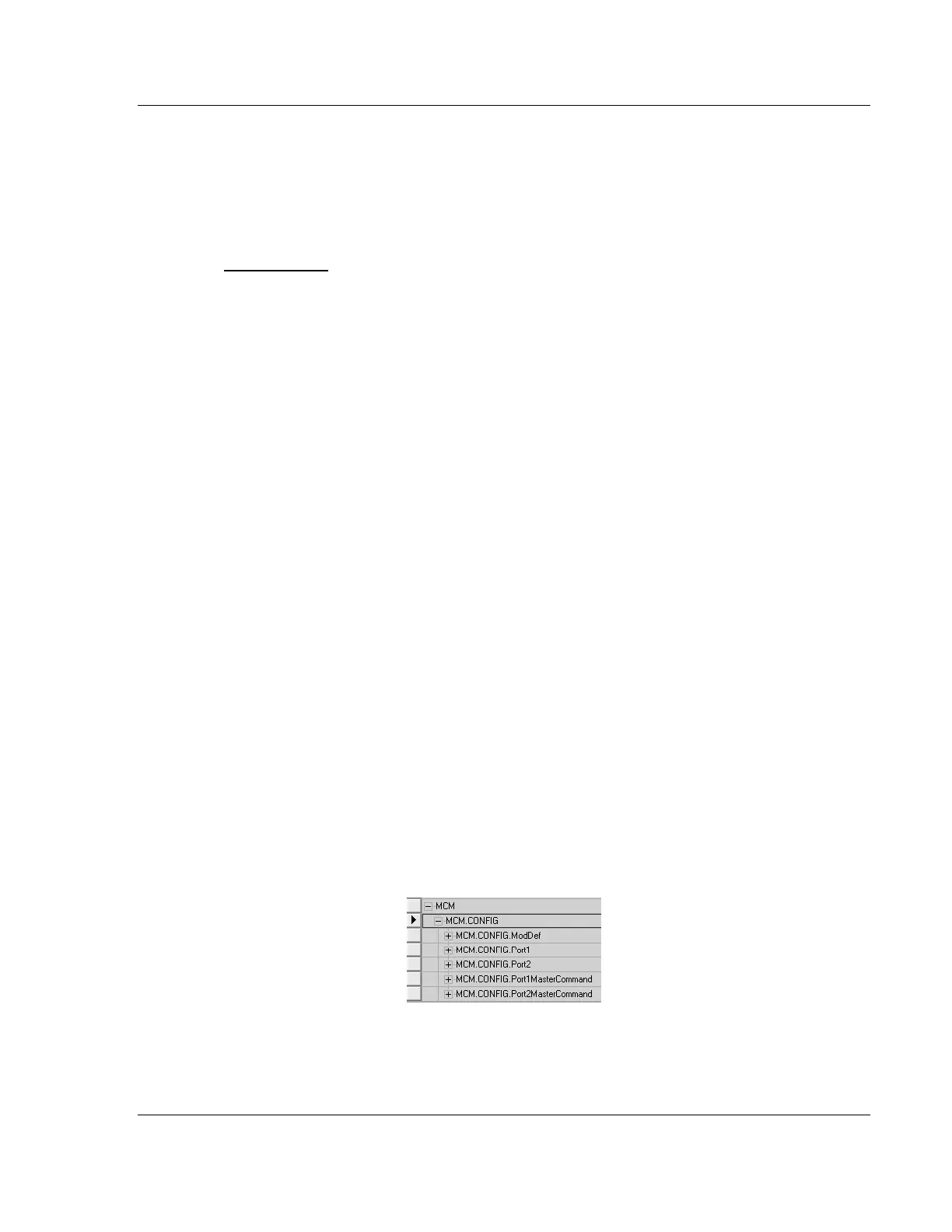Configuration as a Modbus Master MVI56-MCM ♦ ControlLogix Platform
Modbus Communication Module
ProSoft Technology, Inc. Page 25 of 159
July 24, 2008
4 Configuration as a Modbus Master
In This Chapter
Overview ............................................................................................... 25
ModDef Settings....................................................................................26
Master Command Samples ...................................................................34
Floating Point Data Handling.................................................................40
Command Control and Event Command............................................... 45
4.1 Overview
This section describes the configuration of the module as a Modbus Master
device. With Modbus communication, the master is the only device on the line
that will initiate communications. A master device will issue a request
message, and then wait for the slave to respond. When the slave responds, or a
timeout has occurred, the module (as a master) will then move on to the next
command in the list.
Configuration of the module as a master must be done in the following three
locations:
1 ModDef: configures which of the 5000 data registers of the module will be
sent to the ControlLogix Processor (data placed in the ReadData tags) and
which of those same 5000 registers will be obtained from the ControlLogix
Processor (data obtained from the WriteData tags).
2 PortX: configures the port. Parameters such as baud rate, data bits, and stop
bits are setup here.
3 PortXMasterCommand: you are building a polling table for the module as a
master. Here you tell the module what devices are connected on the Modbus
network, what data to read/write with those devices, and where that data is
obtained/stored within the modules 5000 register memory.