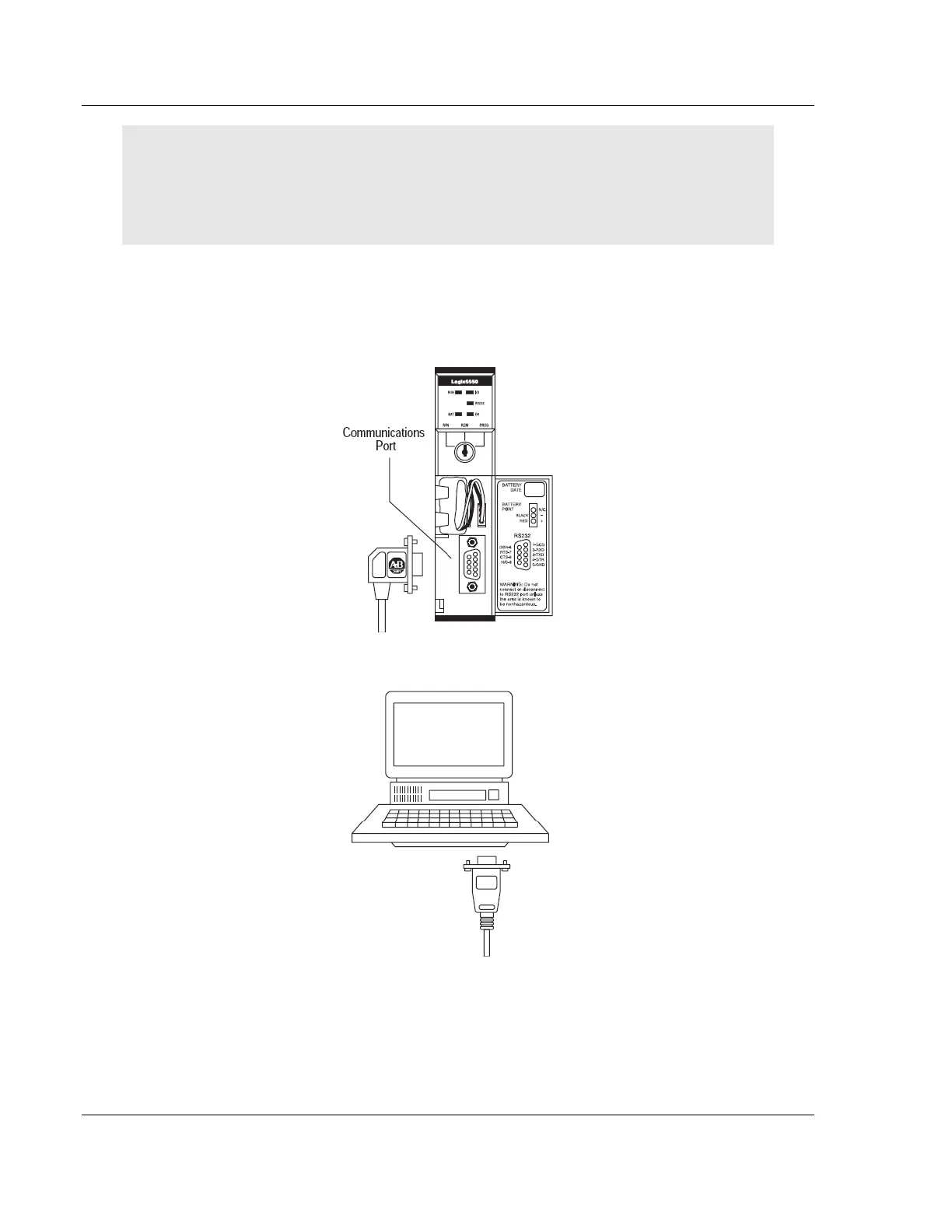MVI56-MCM ♦ ControlLogix Platform Start Here
Modbus Communication Module
Page 14 of 159 ProSoft Technology, Inc.
July 24, 2008
Note: If you insert the module improperly, the system may stop working, or may behave
unpredictably.
Note: If you are installing MVI56-MCM with other modules connected to the PCI bus, the
peripheral modules will not have holding clips. Make sure all of the modules are aligned with their
respective slots before you snap them into place.
2.6 Connect your PC to the Processor
1 Connect the right-angle connector end of the cable to your controller at the
communications port.
2 Connect the straight connector end of the cable to the serial port on your
computer.