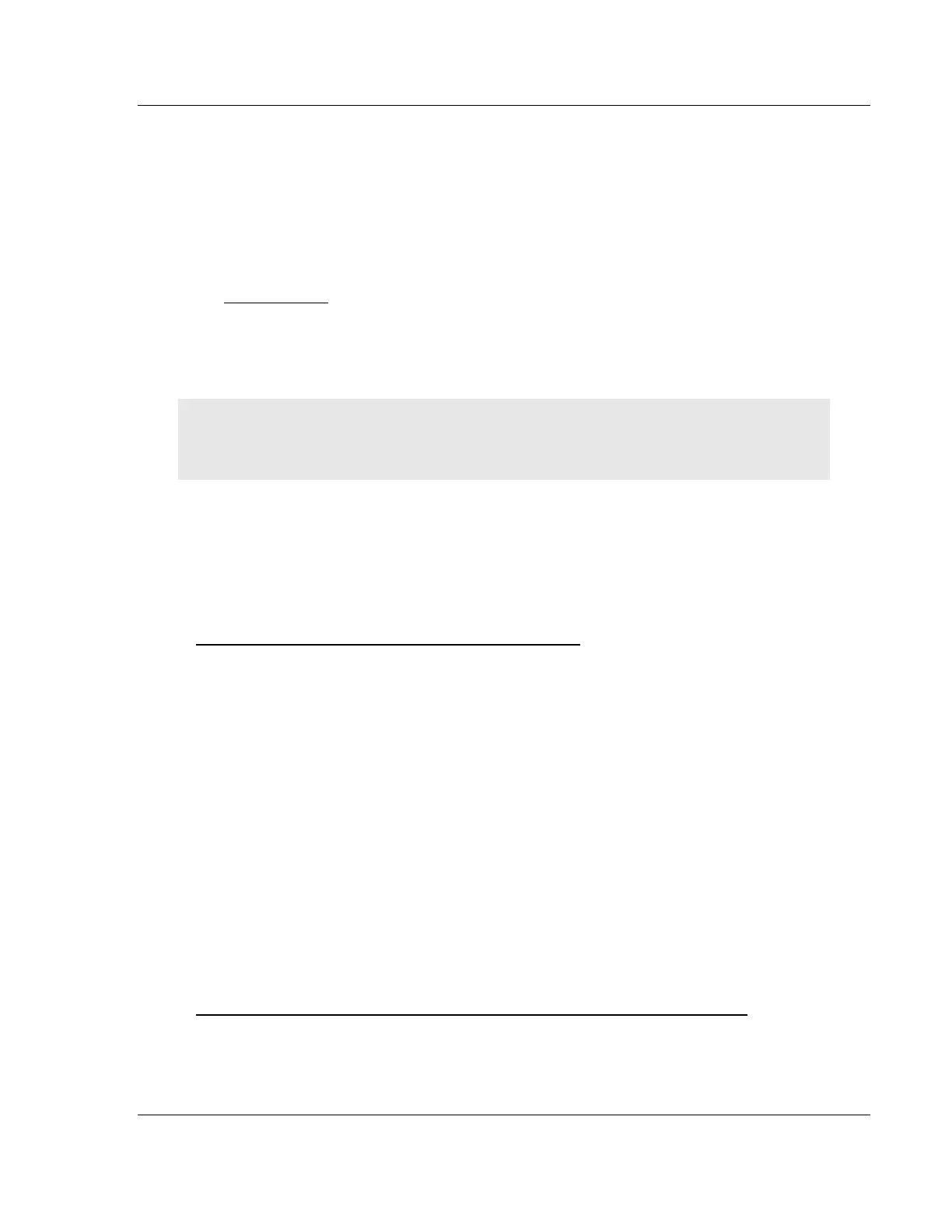Using the RSLogix 5000 v16 Add On Instruction MVI56-MCM ♦ ControlLogix Platform
Modbus Communication Module
ProSoft Technology, Inc. Page 15 of 159
July 24, 2008
3 Using the RSLogix 5000 v16 Add On
Instruction
In This Chapter
Add Module to Rack Configuration........................................................16
Import Add On Instruction......................................................................18
Download the Sample Program to the Processor..................................21
Important: If you are using an older version of RSLogix 5000 (version 15 or older), please refer to
Sample Ladder Logic in New Application or Integrating the Sample Ladder Logic into an Existing
Project (page 142).
If you have RSLogix 5000 version 16 or newer, you can use an Add On
Instruction to simplify the task of configuring the module, either as a new
application, or within an existing application.
The ProSoft Solutions CD-ROM included in the package with the module
contains ladder logic, product manuals and utility programs for all ProSoft
Technology products.
Copy the manuals and sample program from the CD-ROM
1 Insert the ProSoft Solutions CD-ROM into the CD drive of your PC. Wait for
the startup screen to appear.
2 On the startup screen, click Product Documentation. This action opens an
Explorer window. Files are arranged by type:
o The Ladder Logic folder contains sample programs for each module,
arranged by processor type, and then by product name. The sample
programs for your module are in the ControlLogix/MVI56/MVI56-MCM
folder.
o The Manuals folder contains product manuals and datasheets in Adobe
Acrobat Reader format (PDF) for each module, arranged in the same way
as the Ladder Logic folder.
o The Utilities folder contains additional programs and tools required for
some ProSoft modules. Refer to your user manual to determine if you
need to use or install any of these additional tools.
3 In the Explorer window, navigate to the files you need, and then copy them to
a location on your hard drive.
Download the manuals and sample program from the ProSoft Technology web site
You can always download the latest version of the sample ladder logic and user
manuals for the MVI56-MCM module from the ProSoft Technology web site, at
http://www.prosoft-technology.com/support/downloads
