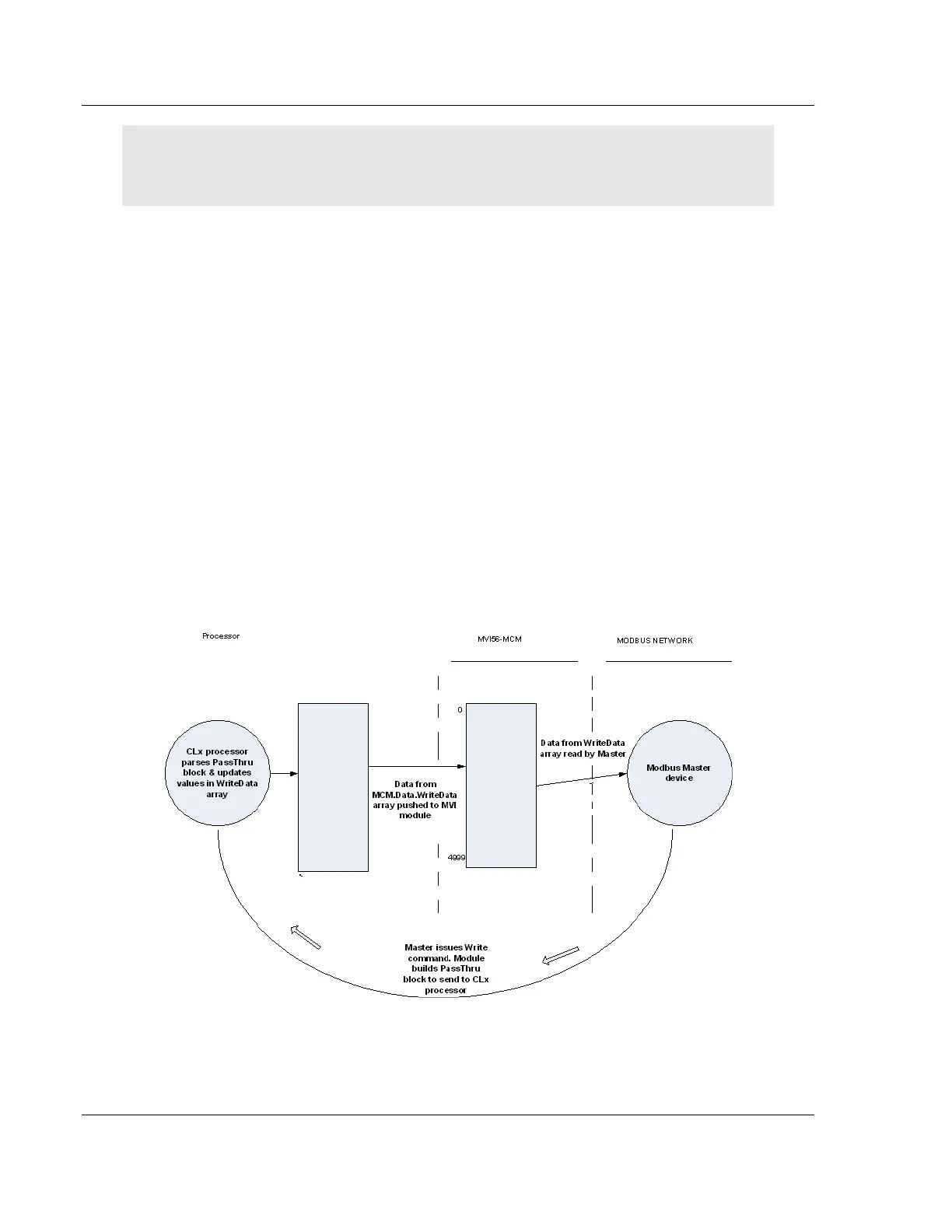MVI56-MCM ♦ ControlLogix Platform Configuration as a Modbus Slave
Modbus Communication Module
Page 54 of 159 ProSoft Technology, Inc.
July 24, 2008
Note: The offset parameter only set the starting location for the data. As shown above, if the
master issues a Write command to address 40001, the data will go into the CLX processor at
address MCM.DATA.ReadData[10].
Likewise, a Write To bit address 0161 will also change to address
MCM.DATA.ReadData[10].0 within the program. Be careful not to overlap your
data. You may want leave additional registers/bits unused to allow for future
expansion in the program.
5.3 Read and Write Same Modbus Address (Pass Thru)
In some applications it is necessary for the Modbus Master to have the ability to
read and write to the exact same Modbus address within the module. In all of the
examples listed above this is not possible, as data can either be read from the
WriteData array, or written to the ReadData array.
The mode of operation referred to as Pass Thru, will allow the Modbus Master to
read and write the exact same Modbus address, using only the WriteData array.
The basic theory of pass thru is that the ladder logic will constantly be updating
values in the MVI56-MCM module memory using the WriteData array. When the
master issues a Write command, the module will build a special block of data.
This block of data is then presented to the ladder logic and then copied back into
the WriteData array. Below is a chart showing the Pass Thru operation of the
module.
Ladder logic for the pass thru operation is located in the subroutine _PassThru.