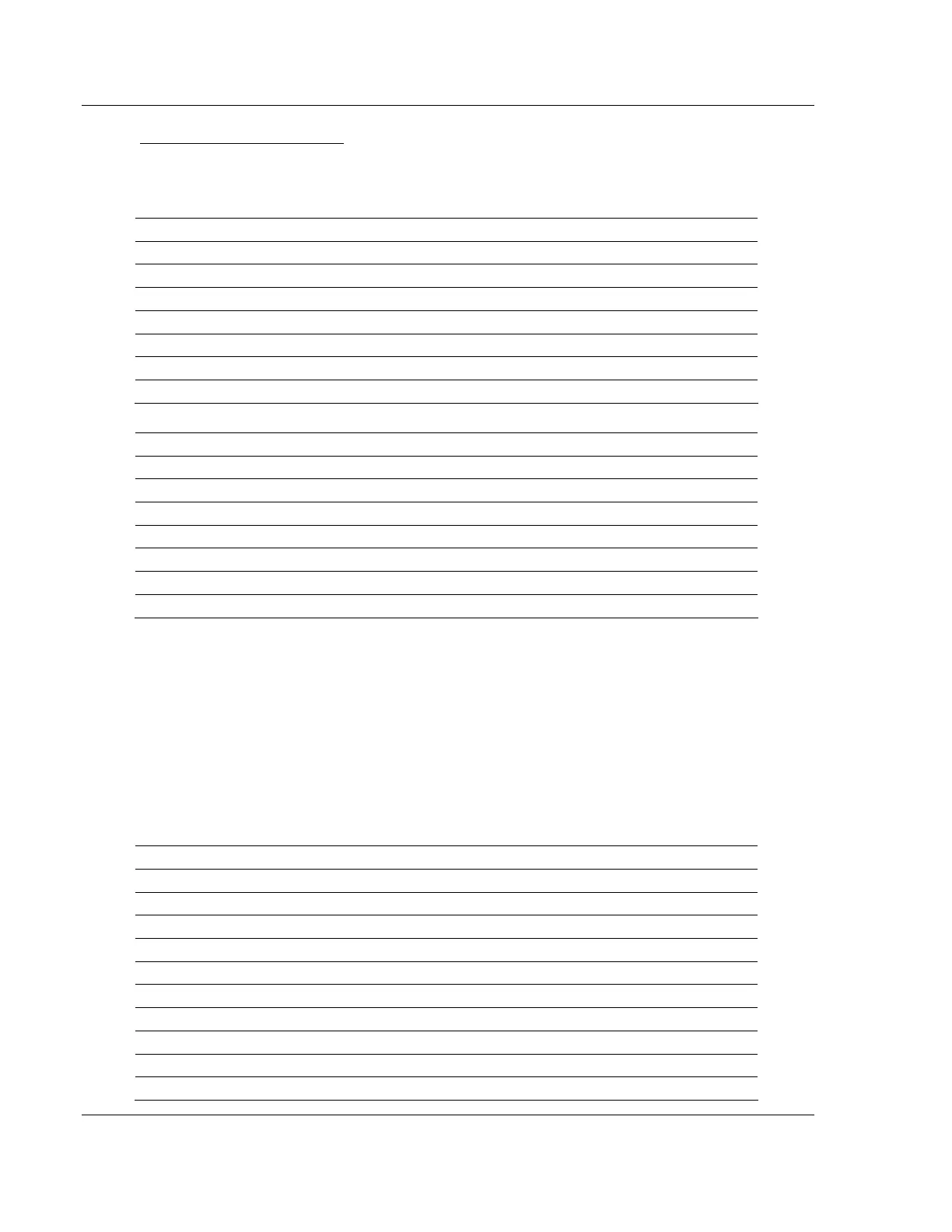MVI56-MCM ♦ ControlLogix Platform Reference
Modbus Communication Module
Page 92 of 159 ProSoft Technology, Inc.
July 24, 2008
Module Configuration Data
This block sends general configuration information from the processor to the
module. The data is transferred in a block with an identification code of 9000.
The structure of the block is displayed in the following table:
Offset Description Length
0 9000 1
1 to 6 Backplane Setup 6
7 to 31 Port 1 Configuration 25
32 to 56 Port 2 Configuration 25
57 to 59 Port 1 Aux. Configuration 3
60 to 62 Port 2 Aux. Configuration 3
63 to 247 Spare 185
The read block used to request the configuration has the following structure:
Offset Description Length
0 Reserved 1
1 9000 1
2 Module Configuration Errors 1
3 Port 1 Configuration Errors 1
4 Port 2 Configuration Errors 1
5 to 248 Spare 244
249 -2 or -3 1
If there are any errors in the configuration, the bit associated with the error will be
set in one of the three configuration error words. The error must be corrected
before the module starts operating.
8.2.8 Master Command Data List
Each port on the module can be configured as a Modbus master device
containing its own list of one hundred commands. The commands are read from
the processor using the following Write Block IDs: Modbus Port 1: 6000 to 6003.
and Modbus Port 2: 6100 to 6103. The module will sequentially poll for each
block from the processor. Ladder logic must handle each and every one of the
data transfers. The structure of each block is shown in the following table.
Offset Description Length
0 6000 to 6003 and 6100 to 6103 1
1 to 8 Command Definition 8
9 to 16 Command Definition 8
17 to 24 Command Definition 8
25 to 32 Command Definition 8
33 to 40 Command Definition 8
41 to 48 Command Definition 8
49 to 56 Command Definition 8
57 to 64 Command Definition 8
65 to 72 Command Definition 8